Office Machine Services and Sales Solutions
How Much Do You Know About Copy Machines?
101 Amazing Facts About Copy Machines
Did you know that a photocopier is a machine that makes copies of documents and other visual images onto paper or plastic film quickly and cheaply? We thought so! We know finding facts and figures about copy machines can be time-consuming and frustrating, so we put together this list of the top 101 facts, notes, and statistics so you can easily reference them and refer back to them any time in the future. This space is constantly changing, so if you see a fact that is not up-to-date, feel free to let us know. And if you know a stat that we should add, let us know that too!
1. Arthritis Led to the Invention of the Photocopier.
Chester Carlson, a physicist, inventor, and patent attorney, invented xerography (photocopying science) in 1938. He was inspired to create this method because he was suffering from debilitating arthritis and needed a way to replicate large quantities of documents without having to rewrite them by hand. He obtained a patent for his xerography invention, also known as electrophotography, in 1942, according to Wikipedia.
2. The Xerox 914 was the first photocopier to hit the market in 1959.
It measured 42” high, 46” wide, and 45” deep and weighed a whopping 648 pounds. Overuse may cause the printer to overheat, and if you print too many copies, it may catch fire! Since the issue was so severe, Xerox included a free fire extinguisher with each photocopier.
3. Colour Copiers Helped Make Disney’s 101 Dalmatians.
In the late 1950s, the Haloid Corporation sent Disney seven color copy machines. 101 Dalmatians were made with the aid of these copiers. In honor of their best-selling product, Haloid was renamed Xerox.
4. The world’s fastest office photocopier is the Riso ORPHIS X9050.
The Riso ORPHIS X9050 is capable of making over 150 copies per minute. For commercial copies , roll fed machines top over 300 impressions per minute.
5. Photocopiers don’t use ink instead, toners.
Toner is a mixture of plastic granules,rust,pigment,and wax. The toner is sealed to the paper using a heat process, while ink is placed onto paper using tiny jets which push the liquid in a series of pulses.
6. Photocopiers were originally called Electrophotography.
Chester Carlson invented a process that he called electrophotography. The Haloid Company Changed the name to “xerography, “which means “dry writing. “Their machines were called Xerox machines.
7. The most commonly photocopied body parts are the hands, the side of the face, and rear.
In 2015, 7 people were reported to suffer from a photocopier injury ranging from electric shock to becoming caught in a part of the machine.
8. Modern Photocopiers have a built in feature that can recognize the embedded pattern in currency & will automatically mark all the copies, making them unusable.
9. 20% of copier repair requests are a result of people sitting on them which puts too much pressure on the glass.
10. It’s important to remember to erase all the image sand files from your system before you get rid of your device.
60% of all disposed hard drives still contain company data.
11. Photocopiers served as radios during the Cold War by emitting electromagnetic and acoustic energy.
Anyone skilled enough and close enough to find the right frequency could tap into the “station.” Although many types were used for this purpose, during much of this era, Canon copiers rose to fame due to Xerox’s lack of autonomy and new advances. Smaller devices, which led to desktop copiers, made the eavesdropping process easier.
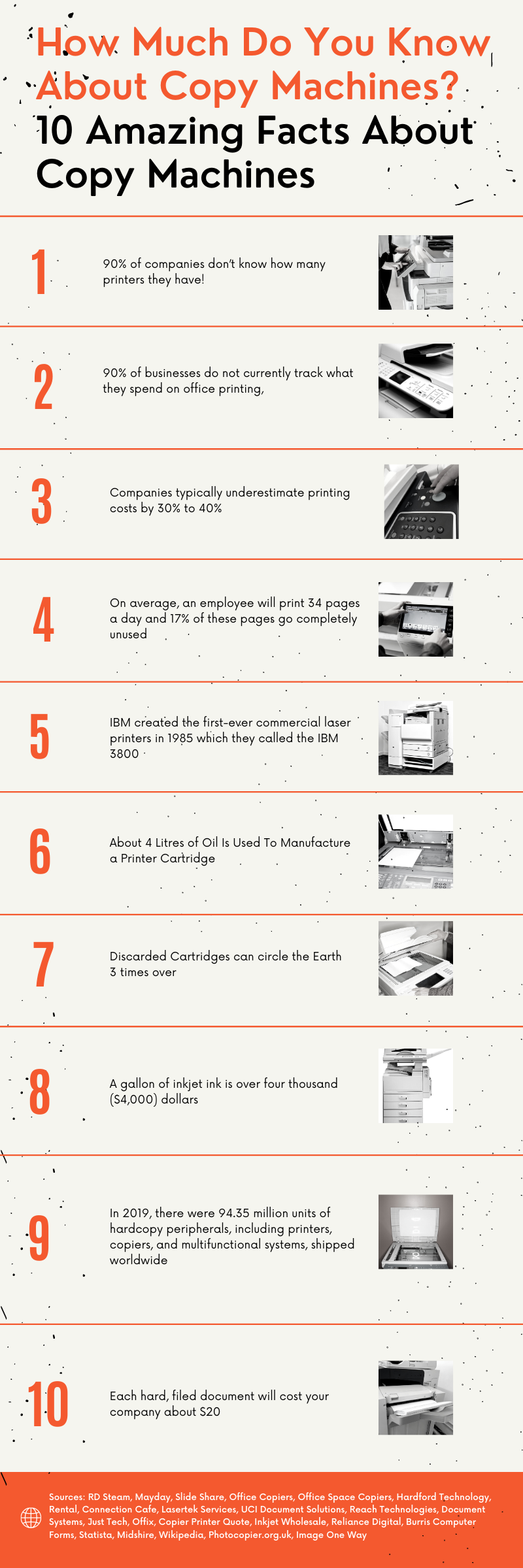
12. Modern-day photocopiers can staple documents themselves, using automatic processes to make the subsequent documents hardwearing and giving them a professional look.
13. Nowadays, photocopiers can encrypt documents that are scanned and backed up on your network.
Other great security features comprise the use of proximity cards, login photos, and individual PIN codes. These advanced security features restrict access and usage to workflows and documents on the photocopier panel itself.
14. Multifunction copy machines with the capability of printing envelopes can also print images directly onto the envelopes, as well as address info that differs from envelope to envelop.
This saves a lot of time out of the process of starting a direct mail campaign, either for institutional or marketing purposes.
15. The copier machine took years before it was made available in the market.
It took 20 rejections from big companies including IBM and General Electronics, and another 5 years of research and experimentation before the photocopier made it to the market. The Haloid Corporation (later Xerox Corporation) who got the license to create the machinery with the photocopy technology is actually a small-scale manufacturer of photographic paper.
16. Laser printers use more energy than a computer.
Small laser printers need more energy to work than your desktop computer, which might seem odd. The printer, on the other hand, uses five times less energy when it is not in operation. When larger devices, such as multifunction copiers, are in operation, they can consume more electricity.
17. Toner doesn’t need a lot of heat to melt.
Although some components in copiers and printers heat up to hundreds of degrees Fahrenheit, toner can actually melt with just a little hot water. If you spill toner on yourself or on clothing, remember to use cold water to help clean it off.
18. There is a “smallest printer in the world”.
Small versions of objects have become popular throughout the years, especially functional items. The smallest portable printer in the world is 2 x 2 x 11 inches. Known as PrintStik by Planon, this printer works with Bluetooth and can hold up to 20 pieces of paper. It only weighs 1.5 pounds.
19. There is also a “world’s largest printer”.
The world’s biggest printer is 40 x 164 and is called Infinitus by Big Image Systems. It was designed in collaboration with the Technical University of Berlin in 2013. It can print an image on soft materials as large as 2,000 square feet. The printer is used for printing movie, theater, and T.V. show backdrops. The company began building a second Infinitus in 2016.
20. Several companies have recently developed inks intended for use on baked goods.
These edible products allow highly automated bakeries and snack companies to transfer crisp digital images and logos to cakes, cupcakes, cookies, and other desserts very quickly and uniformly. (Many cakes on sale at grocery store bakeries likely use this high tech innovation already.)
21. Xerox offered the world’s first commercial photocopier for sale in 1959.
This technology has dropped significantly in price since it initially became available on the marketplace. The company’s 1981 office grade laser printer carried a retail price tag of around $17,000.
22. The average employee typically prints 10,000 pages a year.
This adds up to an average of $725 a year in employee printing. By streamlining your printing processes, you can reduce this number, ultimately improving your bottom line.
23. Printing is the third biggest expenditure.
Besides rent and payroll, printing needs are typically the most expensive part of operating a business. Imagine the money you could save if you implemented a managed print solution.
24. 90% of companies don’t know how many printers they have.
In addition to not knowing how much they’re spending on their printing, most companies don’t even know how many printers they actually have. This statistic holds true regardless of the size of the business. Therefore, it’s not only the big guys who are being wasteful. It’s companies of all sizes.
25. Half of all IT calls are print-related.
Between 40 and 60 percent of all IT calls are related to print environments. This means that in-house IT staffers are bogged down by printing needs. These issues could be more readily and cost effectively by an MPS vendor.
26. The amount of paper used by companies typically increases 21 percent every year.
27. Laser printers create 100 pounds of waste annually.
One hundred pounds of anything is pretty heavy, and that’s the amount of waste companies put into landfills every year—just from laser printers! Streamlining your print environment is a great way to reduce your carbon footprint.
28. About 1 to 3 percent of an organization’s total revenue is spent on office printing.
29. 90% of businesses do not currently track what they spend on office printing.
30. Companies typically underestimate printing costs by 30% to 40%.
31. There are more than 60,000 different supply part numbers with device associations in the market, ranging from laser printers to inkjet devices.
32. Small business owners spending more time managing printer consumables are “most stressed”.
33. Globally, Xerox directly and through partners manages 2 billion impressions per month (half of which are made on non-Xerox devices).
34. On average, an employee will print 34 pages a day, 17% of these pages go completely unused.
Print management software can easily identify these pockets of inefficiency, reduce wasteful print and put money back into your business; a well-thought managed print services plan will go a long way toward reducing those costs but requires careful analysis and knowledgeable consultation.
35. Full-time employees, on average, may spend 20+ minutes looking for a document.
Setting up company-wide document storage and naming policy can go a long way toward reducing this time cost; document management systems.
36. Sixty-five percent of documents get thrown away or recycled the same day they are printed.
Think about the cost of printed material that is never picked up from a copier, and what proximity printing devices can do to reduce that waste.
37. Among those companies that account for printing expenses through estimates, these guesses may underestimate printing costs by as much as 40 percent.
38. Broken or nonexistent document management processes can cost companies serious money in lost revenues, lawsuits, reputation, and waste.
Three out of four businesses surveyed experienced serious risk and/or compliance issues as a result of this: know what regulations and compliance mandates your business is responsible for and create a policy that ensures adherence to those regulations.
39. Document-related costs account for 5 to 15% of all business costs; minimizing these expenses through managed print solutions can return an important chunk of revenues to your business.
40. IT departments spend an average of 15% of their time on printing issues.
This is a cost that’s easily avoided by partnering with a local dealer like Offix, offering 2-hour response time on issues and the best copier maintenance package in the Washington DC area, including basic plans and packages that are inclusive of all supplies and consumables, taking the guesswork out of printing issues, and giving IT their valuable time back.
41. Twenty-three percent of help-desk calls are printer-related and take up 15 percent of the help desk’s time.
Unlimited assistance and preventive maintenance through an Offix maintenance plan means no more resource drain on your help-desk.
42. Supplier agreements can cut operating costs up to 30% by providing reliable access to knowledgeable technical staff who can troubleshoot issues, offer preventive maintenance, and avoid costly, unplanned downtime on your printing equipment.
43. It was in 1985 when IBM created the first ever commercial laser printers which they called the IBM 3800.
This printer was capable of printing 180 sheets per minute and was worth $17,000.
44. For a laser printer to fuse toner to a paper sheet, the laser printer fusers heat up to nearly 400 degrees Fahrenheit.
The paper moves so fast that it won’t burn from the fuser heat.
45. Laser printers are generally considered to be more accurate than inkjet printers.
Color laser printers can actually provide photorealistic prints at 2400 dpi.
46. The initial cost of laser printers is higher than inkjet printers, but the price of toner cartridges is way lower.
47. Ink is so expensive that the retail cost of just a black printer ink is considered as one of the most expensive liquids in the world.
It even costs way more than oil and a space shuttle fuel when compared by a gallon.
48. A fuser roller in a laser printer can reach more than 205 degrees Celsius to melt toner particles.
49. About 4 Litres of Oil Is Used To Manufacture a Printer Cartridge.
The reason for this is that from the manufacturing process of a printer cartridge to its transportation to your locality, a combined amount of about four litres of oil is used.
50. Discarded Cartridges can circle the Earth three times over.
While about 70 percent of the components of a printer cartridge can be recycled, the vast majority of them still end up in landfills because their users throw them in the bin.
51. The typefaces or fonts that you use to print your documents used to actually be named after their creators.
The best example of this is Garamond which is named after its creator Claude Garamonde who was a famous French printer. Garamond is one of the most economical fonts you can use with regard to saving ink today.
52. Printers Can Be Used To Print Food Too.
These types of printers are known as 3D or three dimensions printers. 3D printers are the wave of the future and experts predict that they’ll be commonplace as soon as the inherent technology gets more refined and becomes more commercially viable.
53. The first recorded instance of movable type was in 1040 A.D. in China.
The system, using ceramic materials, was created by Bi Sheng (990-1051) and was later improved upon in Korea in 1234 when a metal movable-type system was produced. This led to the printing of the world’s oldest known extant movable metal print book, the Jikji from 1377.
54. Religious works were the first documents printed in both Chinese and European printing traditions.
55. The oldest known printed work is a Buddhist scripture printed from a woodblock during China’s Wu Zetian period between 684 and 705 AD.
56. The earliest known printing examples done by Gutenberg were notes from the Pope, pardoning Christians for their sins (known as papal indulgences).
57. The first continuous inkjet printing system was developed in 1867 and was known as a syphon recorder.
However, it wasn’t until Canon engineer Ichiro Endo developed the thermal inkjet printer in 1957 that the technology became widely used.
58. When you buy an inkjet printer, the cartridges that come with it are only half filled.
This is done to keep the ink from spilling during shipment and to encourage you to buy ink quicker. Companies that make inkjet printers usually sell them at or below cost (meaning they don’t make much, if any, money off of the sale of the actual printer), their money is made when you start to buy ink from them.
59. A gallon of inkjet ink is over four thousand ($4,000) dollars.
This article from Times compares several different liquids to the cost of gas, one of which is printer ink. This was written back in 2008. It is now estimated that a gallon of ink is closer to $4,700 dollars.
60. Some laser printers can use up to 3x more power while printing than a running desktop computer.
The average desktop computer (computer and monitor combined) takes between 100-300 watts to run. When printing, a laser printer can use up to 700 watts while printing.
61. In each inkjet cartridge there is a tiny computer chip that monitors the ink level in the cartridge.
When the ink gets low it will prompt you to either replace it, buy a new one, or buy a new one and replace it or you won’t be able to print anything. There are some ink cartridges that you can reset the computer chip to give you a more accurate level of ink left in the cartridge.
62. The printer company Brother recycles enough toners each year to protect enough trees to give every Koala left in Australia 2.6 trees each.
63. In 2019, there were 94.35 million units of hardcopy peripherals, including printers, copiers, and multifunctional systems, shipped worldwide.
64. Colour Photocopiers use 4 toners – cyan (c), magenta (m), yellow (y) and black (k), sometimes referred to as CMYK printing.
These photocopiers can produce a wide variety of colours on the CMYK spectrum. These types of photocopiers are also able to produce black and white copies too, making them incredibly versatile.
65. Black and white photocopiers only use one toner colour – black (k).
They produce monochrome photocopies, which is why they are called mono devices.
66. Desktop photocopiers tend to be A4 only devices, as the mechanisms required to pass A3 paper through the photocopier would make the device too large and heavy to sit on a desk.
67. Office photocopiers are larger devices that are floor standing.
These devices are able to deal with larger volumes than desktop photocopiers and can print at high speeds, whilst offering a range of different functions including: scanning, copying and faxing.
68. For businesses with large workforces, an office photocopier that prints at 20 to 30 pages per minute may not be sufficient. Instead, these companies may choose a high volume photocopier, which is capable of printing upwards of 50 pages per minute.
High volume photocopiers are also ideal for use in reprographics departments, print or mailing rooms where they can be printing continuously all day.
69. Most modern photocopiers use a technology called xerography.
A dry process that uses electrostatic charges on a light-sensitive photoreceptor to first attract and then transfer toner particles (a powder) onto paper in the form of an image. The toner is then fused onto the paper using heat, pressure, or a combination of both. Copiers can also use other technologies, such as ink jet, but xerography is standard for office copying.
70. In certain countries, such as Canada, some universities pay royalties from each photocopy made at university copy machines and copy centers to copyright collectives out of the revenues from the photocopying, and these collectives distribute resulting funds to various scholarly publishers.
71. In the United States, photocopied compilations of articles, handouts, graphics, and other information called readers are often required texts for college classes.
Either the instructor or the copy center is responsible for clearing copyright for every article in the reader, and attribution information must be clearly included in the reader.
72. To counter the risk of people using color copiers to create counterfeit copies of paper currency, some countries have incorporated anti-counterfeiting technologies into their currency.
These include watermarks, microprinting, holograms, tiny security strips made of plastic (or other material), and ink that appears to change color as the currency is viewed at an angle. Some photocopying machines contain special software that can prevent copying currency that contains a special pattern.
73. Color copying also raises concerns regarding the copying and/or forging of other documents as well, such as driver’s licenses and university degrees and transcripts.
Some driver’s licenses are made with embedded holograms so that a police officer can detect a fake copy. Some university and college transcripts have special anti-copying watermarks in the background.
74. Colored toner became available in the 1950s, although full-color copiers were not commercially available until 3M released the Color-in-Color copier in 1968, which used a dye sublimation process rather than conventional electrostatic technology.
75. The first electrostatic color copier was released by Xerox (the 6500) in 1973.
Color photocopying is a concern to governments, as it facilitates counterfeiting currency and other documents: for more information, see Counterfeiting section.
76. “Xerography” was derived from Greek words that meant “dry writing”.
77. Photocopier component: The paper cassette, also known as the paper tray, is the container that holds the stack of paper sheets that will be used to print on.
78. Photocopier component: The paper feed is a rubber piece that takes a sheet of paper from the paper cassette and sends it into the printer system, beginning with the registration rollers.
79. Photocopier component: The registration Roller is a soft rubber roller that collects the paper and passes it towards the drum.
80. Photocopier component: The exposure lamp exists in most old and new systems that copy an original document, and its purpose is to supply light to the image of the original so the light reflects off a series of lenses and optical mirrors and projects the image onto the Drum.
81. Photocopier component: Photoconductive Drum is an aluminum cylinder coated with a photoconductive (light sensitive) film.
82. Photocopier component: The first of the two Corona components is the Charge Corona, which is a thin wire in a metal slide, usually part of the drum unit, with the purpose of producing an electrical charge on the Drum where the light reacts with the photoconductive film.
This charge is to attract the toner to the drum, as the toner unit consists of a positively charged chemical.
83. Photocopier component: Toner is a powder which contains finely grounded dye coloured plastic, and this will become ink when heated.
The unit also consists of something called ‘Developer’ which is a finely grounded metallic chemical that can be electrically charged. When the electrically charged Drum rolls pass the toner unit, the developer is attracted to the drum, and carries the toner along with it onto the drum. Where there are colour toners, the collection of toner units with different colour dyes sit in parallel within proximity of the drum.
84. Photocopier component: Much like the Charge Corona, the Transfer Corona is a thin wire housed in a metal slide that electrically attracts the toner from the drum onto the copy paper.
At the same time this component separates the electrically charged paper away from the drum so the paper can continue to the next stage of the process.
85. Photocopier component: The Fuser Unit binds the toner to the paper, consisting of two rollers, of which the upper one is heated to melt the toner plastic and releases the ink onto the paper as the paper passes through the rollers.
The upper fuser roller is heated by a temperature-controlled lamp, and is coated with a non-stick (and therefore easily cleanable) silicon coating. The lower fuser roller is not heated, and is generally just a soft silicon rubber.
86. Photocopier component: As the drum is not only charged but attracts the toner with developer material to form the copy image on the drum, the cleaning unit is designed to remove any residue of the substances that form on the drum after the Transfer Corona has transferred the necessary toner representing the image onto th paper.
The cleaning unit consists of a magnetic roller and a cleaning blade. The cleaning blade is simply a silicone rubber strip attached to a metal bracket, and makes physical contact with the Drum to remove the residue.
87. Photocopier component: The Paper Transport is a carriage system that holds together the process of copying by consisting of a series of rubber rollers and planes to facilitate the copy paper’s passage along the process.
88. Photocopier component: The Paper Tray – also known as the ‘catch tray’ – is often an optional extension to the exit location for the copy paper, allowing the paper to stack more efficiently with less risk of paper falling off the printer exit shelf.
89. Photocopier component: CCD (Charge Coupled Device) which acts as a sensor to the image light from the lamp/mirror, and converts it into a series of charges that represents the formation of the image from the light.
90. Each hard, filed document will cost your company about $20.
This cost takes into account space, folders, paper, and other consumables—as well as the labor used to hunt through file cabinets each time you want to find it.
91. Between 1–3% of revenue is spent on office printing.
92. Managed print saves companies about 20–30%.
Based on a national average, the typical organization can expect to save about 20 to 30% on the hard costs—such as hardware, software, and consumables—associated with print spend by partnering with a managed print service.
93. Xerox was founded in 1906 in Rochester, New York, as The Haloid Photographic Company.
94. Joseph C. Wilson, credited as the “founder of Xerox”, took over Haloid from his father.
He saw the promise of Carlson’s invention and, in 1946, signed an agreement to develop it as a commercial product. Wilson remained as President/CEO of Xerox until 1967 and served as Chairman until his death in 1971.h C. Wilson, credited as the “founder of Xerox”, took over Haloid from his father.
95. Before releasing the 914, Xerox tested the market by introducing a developed version of the prototype hand-operated equipment known as the Flat-plate 1385.
The 1385 was not actually a viable copier because of its slowness of operation.
96. The 914, the first plain paper photocopier, was developed by Chester Carlson and John H. Dessauer.
It was so popular that by the end of 1961 Xerox had almost $60 million in revenue.
97. The laser printer was invented in 1969 by Xerox researcher Gary Starkweather by modifying a Xerox 7000 copier.
98. In the late 1970s, Xerox introduced the “Xerox 350 color slide system” This product allowed the customer to create digital word and graphic 35mm slides.
Many of the concepts used in today’s “Photoshop” programs were pioneered with this technology.
99. In the mid-1980s, Apple considered buying Xerox; however, a deal was never reached.
Apple instead bought rights to the Alto GUI and adapted it into a more affordable personal computer, aimed towards the business and education markets.
100. The word xerox is used as a synonym for photocopy (both as a noun and a verb) in many areas.
101. In a 1975 Super Bowl commercial for the 9200, Xerox debuted an advertising campaign featuring “Brother Dominic”, a monk who used the 9200 system to save decades of manual copying.
Before it was aired, there was some concern that the commercial would be denounced as blasphemous. However, when the commercial was screened for the Archbishop of New York, he found it amusing and gave it his blessing. Dominic, portrayed by Jack Eagle, became the face of Xerox into the 1980s.
