
In the fast-paced world of modern offices, efficiency is the name of the game. Often overlooked, the humble office copier can be a powerhouse of productivity when used to its full potential. Beyond the basic copy and print functions, copiers come equipped with hidden features that can streamline tasks and save valuable time. In this article, we’ll uncover five hidden copier functionality tricks that every employee should know to enhance their workflow and contribute to a more productive work environment.
1. Scan to Email for Instant Document Distribution
Gone are the days of scanning a document, saving it to a computer, and then attaching it to an email. Many modern copiers have the capability to scan documents directly to email. This feature allows employees to send important documents directly from the copier to recipients’ email addresses with just a few clicks. By eliminating the intermediate steps, employees can save time and ensure that crucial information reaches its destination promptly.
To use this feature, employees can simply select the “Scan to Email” option on the copier, enter the recipient’s email address, and press the start button. This trick not only streamlines communication but also reduces the reliance on additional devices and software, making the entire process more efficient.
In addition to its time-saving benefits, the Scan to Email functionality on modern copiers enhances collaboration and facilitates seamless communication within the workplace. This feature proves particularly advantageous in situations where speed and immediacy are paramount. For instance, in fast-paced industries where quick decision-making is crucial, being able to scan and dispatch documents directly from the copier to an email recipient ensures that pertinent information is swiftly disseminated.
Furthermore, the convenience of the “Scan to Email” trick extends beyond its speed. It minimizes the need for employees to navigate multiple interfaces or transfer files between devices. The direct-to-email capability simplifies the workflow, reducing the likelihood of errors and ensuring that the document is shared in its most up-to-date form.
2. Customizable Job Presets for Repeat Tasks
Repetitive tasks can be a drain on productivity, especially when dealing with multiple settings for different types of documents. Copiers often come with the ability to create customizable job presets, allowing employees to save specific settings for frequently performed tasks.
For example, if an employee regularly prints double-sided handouts for a weekly meeting, they can create a preset with the desired paper size, duplex printing, and color settings. This eliminates the need to manually adjust settings each time, saving time and reducing the likelihood of errors. By exploring and utilizing these presets, employees can make their copier work for them, tailoring its functionality to their specific needs.
The customizable job presets feature on copiers not only streamlines repetitive tasks but also empowers employees to exercise greater control over their workflow. This functionality goes beyond mere time-saving; it allows individuals to create a personalized and efficient environment tailored to their unique requirements.
Consider a scenario where an employee regularly produces a variety of documents with distinct settings, such as reports, presentations, and promotional materials. With customizable job presets, they can configure and save specific settings for each document type. This might include paper size, color preferences, duplex printing, and any other parameters relevant to their tasks. The next time they need to print a batch of reports or create promotional materials, they can simply select the corresponding preset, sparing them the need to navigate through an array of settings.
The flexibility of customizable job presets extends to collaborative efforts as well. In team settings where multiple employees share a copier, each individual can configure and save their own presets, ensuring that the device adapts seamlessly to the diverse needs of the workforce. This not only enhances efficiency but also promotes consistency in document production, contributing to a more polished and professional output.
By embracing and utilizing these presets, employees transform the copier from a mere replicator into a tailored and responsive tool. This hidden functionality not only mitigates the monotony of repetitive tasks but also allows individuals to reclaim valuable time and concentrate on more intricate aspects of their work. In essence, customizable job presets become a personalized assistant, aligning the copier with the unique demands of each employee and fostering a more efficient and user-friendly work environment.
3. ID Card Copying for Quick Access
In offices with secure access systems, employees are typically issued ID cards for entry. What many don’t realize is that some copiers come equipped with an ID card copying feature. This allows users to make copies of their ID cards quickly and conveniently without the need for additional equipment.
To use this feature, employees can place their ID card on the copier’s scanning bed, select the ID card copying option, and press start. This trick can be especially handy when employees need a backup or when temporary access is required. It’s a small but valuable feature that can save time and eliminate the need to search for alternative means of copying ID cards.
The ID card copying feature on copiers serves as a discreet yet invaluable tool, especially in environments where secure access is a standard practice. This functionality not only adds convenience to daily routines but also contributes to enhanced security measures within the workplace.
Consider situations where employees require quick and hassle-free duplication of their ID cards for various reasons. Whether it’s the need for a backup card, temporary access authorization, or the issuance of temporary badges for visitors, the ID card copying trick proves indispensable. By simply placing the ID card on the copier’s scanning bed, selecting the dedicated ID card copying option, and pressing start, employees can swiftly generate duplicates without relying on additional equipment or external services.
The time-saving aspect of this feature becomes particularly evident during peak periods or urgent situations. Rather than navigating through a complex process or waiting for specialized equipment, employees can efficiently handle their ID card copying needs right at the copier. This not only streamlines administrative processes but also ensures that security protocols are maintained without compromising on efficiency.
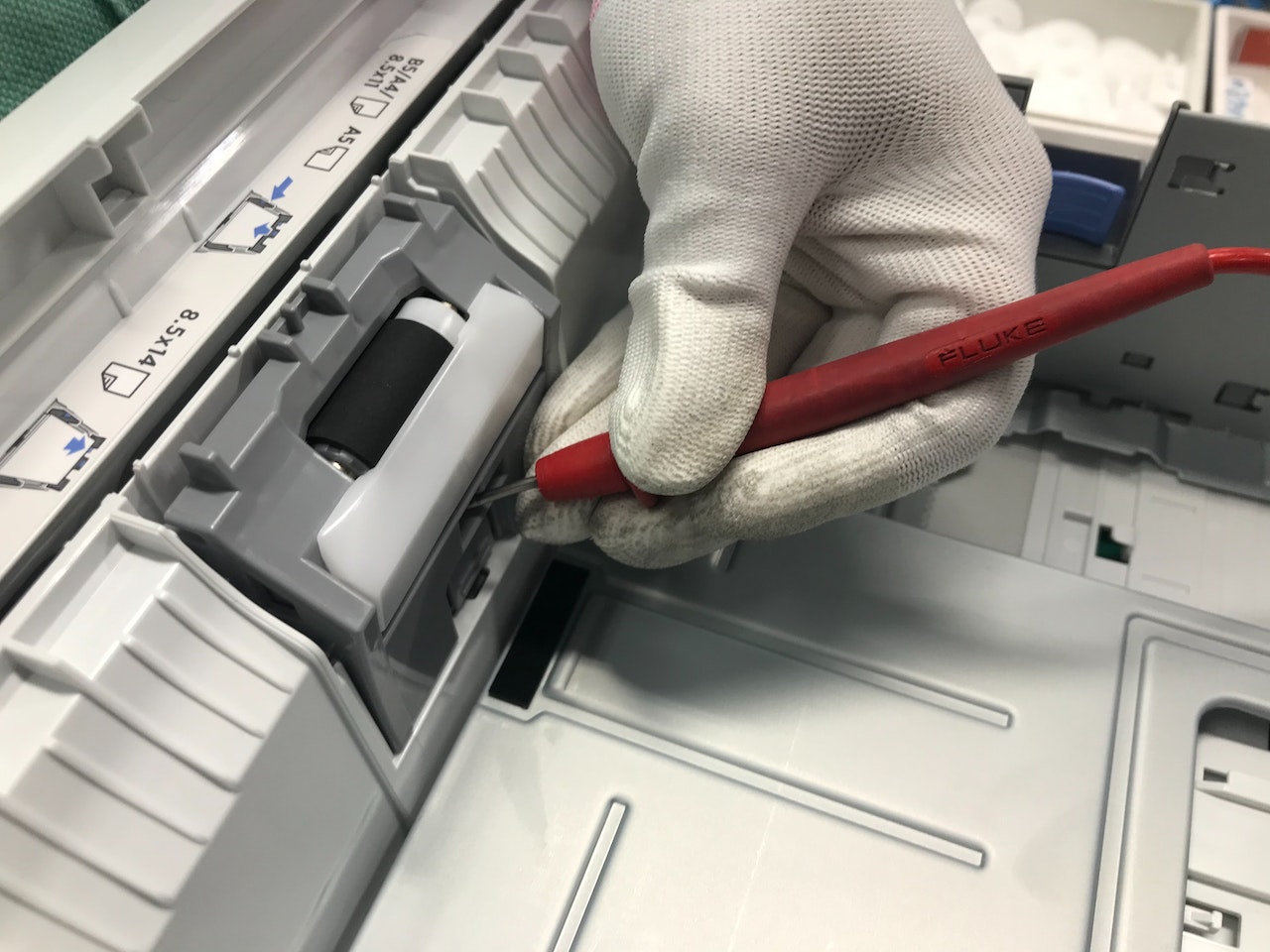
4. Scheduled Printing to Optimize Energy Consumption
Energy efficiency is a growing concern in modern workplaces. Copiers often have built-in functionality that allows users to schedule print jobs during off-peak hours, optimizing energy consumption and contributing to a more sustainable office environment.
By taking advantage of the copier’s scheduling capabilities, employees can set print jobs to run overnight or during periods of reduced office activity. This not only helps in reducing energy costs but also ensures that printed documents are ready for use when employees arrive in the morning. Exploring and implementing such hidden features can align with an organization’s commitment to sustainability and responsible resource management.
5. Secure Print for Confidentiality
Confidentiality is paramount in many office environments, and copiers offer a secure print feature to safeguard sensitive information. With secure print, employees can send a print job to the copier but delay its execution until they physically arrive at the machine and enter a secure PIN or use an access card.
This feature prevents sensitive documents from being left unattended on the output tray and adds an extra layer of security to printed materials. Employees can confidently send print jobs knowing that the documents will only be released when they are present to collect them. This trick is particularly beneficial in open office layouts or shared workspaces where privacy and data security are essential concerns.
Our Takeaway:
In conclusion, unlocking the full potential of copier functionality can significantly enhance workplace efficiency and streamline daily tasks for employees. The article explored five hidden tricks that every employee should be aware of to maximize the utility of office copiers.
Firstly, the Scan to Email feature proves invaluable for instant document distribution, promoting seamless communication within the workplace. This not only saves time but also ensures timely sharing of crucial information.
Customizable Job Presets emerge as a powerful tool for employees dealing with repetitive tasks. The ability to set and save presets not only expedites workflow but also minimizes errors, promoting consistency in document handling.
ID Card Copying provides a quick and convenient method for employees to reproduce identification cards, granting swift access to secure areas. This feature simplifies daily routines and contributes to a more efficient work environment.
Scheduled Printing emerges as an environmentally conscious trick, optimizing energy consumption by allowing users to plan print jobs during non-peak hours. This not only reduces the ecological footprint but also contributes to cost savings for the organization.
Lastly, the Secure Print functionality addresses the paramount issue of confidentiality. By enabling employees to release print jobs only when physically present at the copier, this feature safeguards sensitive information and ensures that documents reach the right hands securely.
Incorporating these hidden copier tricks into daily routines empowers employees to navigate their work tasks more efficiently, contributing to an overall boost in productivity and workplace effectiveness. As technology continues to evolve, employees should remain vigilant in exploring and leveraging such features to stay ahead in the modern workplace.

Is Your Office Struggling With Copier Accessory Challenges And Toner Dilemmas?
At Office Machine Specialists, we recognize the crucial role that high-quality copier accessories play in maintaining a smooth-running office. For over 25 years, our family-owned business has specialized in not just maintaining but optimizing copier performance through top-notch accessories and care. We go beyond simple repairs; we enhance your copiers to ensure peak performance, keeping your office operations seamless.
Selecting the ideal provider for your copier accessories and maintenance is crucial, and our experienced team is here to make that process effortless. We are more than just service providers; we are your allies in achieving maximum office efficiency. From choosing the best copier toner to maintaining your equipment in top condition, we are committed to making your copiers dependable assets in your team.
Join us at Office Machine Specialists as we navigate the future of office productivity. Our journey through the evolving landscape of technology, from analog to digital, has equipped us with unparalleled expertise in copier accessories and maintenance. Envision an office environment free from copier hassles, where superior quality copier toner is standard. Choose us for a transformation in your office’s efficiency. Reach out today and experience the remarkable change in your workflow. With OMS, you’re not just getting maintenance; you’re investing in a legacy of excellence.
