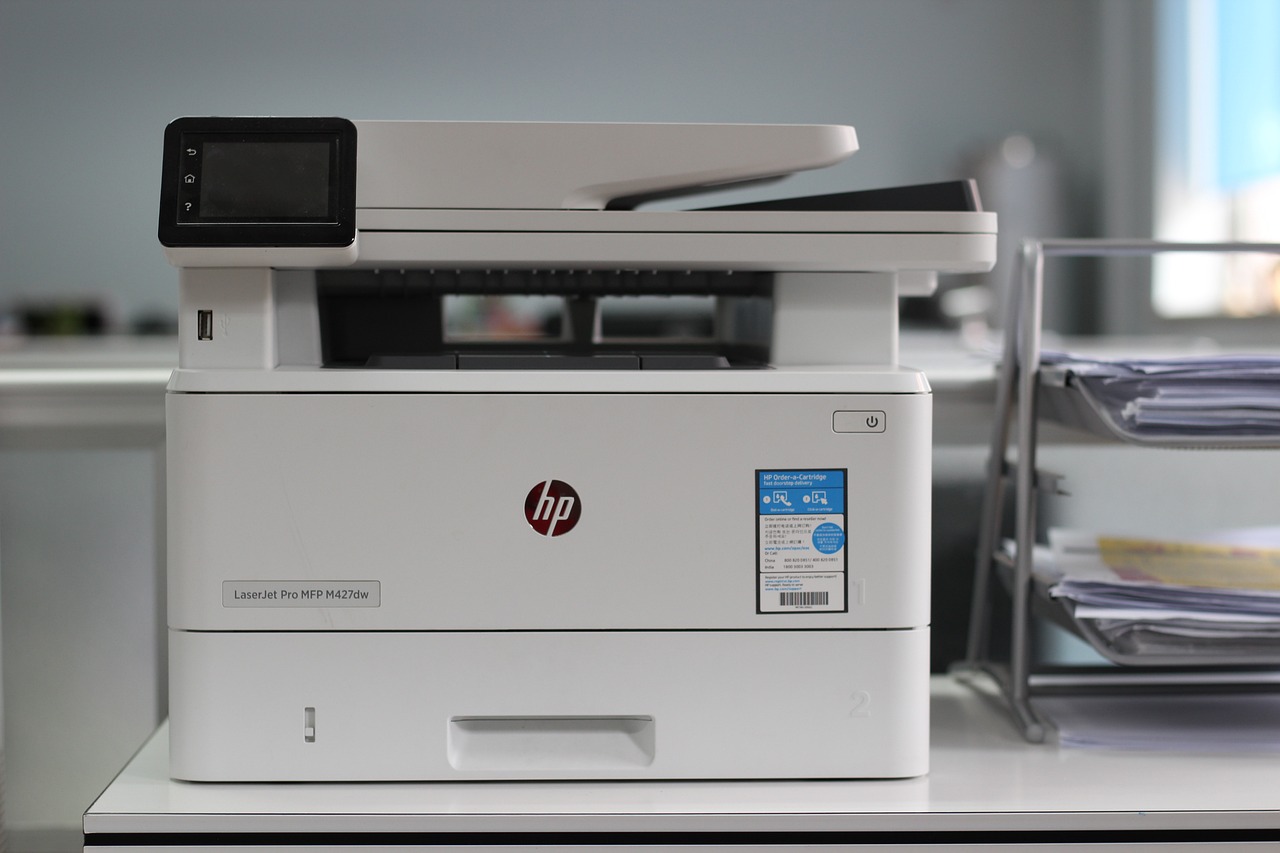
In the modern workplace, copiers are indispensable tools, streamlining the flow of information and helping teams stay productive. However, their frequent use and complex mechanics mean they also present several safety risks if not handled properly. To ensure that your office copier is used safely and effectively, it’s crucial to follow certain guidelines.
This article will walk you through the do’s and don’ts of copier safety, outlining eight key rules that everyone in the office should follow. By adhering to these best practices, you’ll reduce the risk of accidents, prolong the life of your equipment, and ensure a safer working environment for everyone.
1. DO Follow the Manufacturer’s Instructions
Why It’s Important
The first and foremost rule of copier safety is to always follow the manufacturer’s instructions. These guidelines are specifically designed to help users operate the machine safely and efficiently. Ignoring these instructions can lead to malfunctions, equipment damage, or even personal injury.
What to Do
- Read the Manual: Before using a new copier, take the time to thoroughly read the user manual. This document contains essential information about the copier’s functions, safety features, and maintenance requirements.
- Follow Setup Guidelines: Ensure that the copier is set up according to the manufacturer’s recommendations. This includes placing it in a well-ventilated area, using the correct power source, and avoiding exposure to extreme temperatures.
- Use Approved Supplies: Only use toner, paper, and other supplies that are recommended by the manufacturer. Using unapproved supplies can cause jams, poor print quality, and even damage to the copier’s internal components.
Consequences of Ignoring This Rule
Disregarding the manufacturer’s instructions can void the copier’s warranty, making repairs and replacements more expensive. Additionally, it increases the likelihood of accidents, such as electrical shocks or fires, due to improper setup or use.
2. DON’T Overload the Copier
Why It’s Important
Overloading a copier, whether with too much paper or excessive usage, is a common cause of malfunctions and breakdowns. It can lead to paper jams, overheating, and wear and tear on the machine’s components.
What to Avoid
- Too Much Paper: Avoid filling the paper tray beyond its recommended capacity. Overloading can cause paper jams, which can be difficult to clear and may damage the copier.
- Excessive Use: Be mindful of the copier’s duty cycle, which is the maximum number of copies it’s designed to produce in a given period. Consistently exceeding this limit can lead to overheating and mechanical failure.
- Incorrect Paper Types: Using the wrong type of paper, such as sheets that are too thick, too thin, or not suitable for copiers, can cause jams and damage the internal mechanisms.
Best Practices
- Regularly check the copier’s paper tray and remove any excess paper.
- Schedule heavy copying tasks during off-peak hours to avoid overloading the machine.
- Keep a variety of paper types on hand, and ensure that employees know which types are suitable for the copier.
Consequences of Ignoring This Rule
Overloading the copier can lead to frequent breakdowns, requiring costly repairs. It can also cause delays in work, reducing overall productivity.
3. DO Turn Off the Copier When Not in Use
Why It’s Important
Turning off the copier when it’s not in use, especially at the end of the day, is a simple yet effective way to enhance safety. It reduces the risk of electrical hazards, conserves energy, and extends the life of the machine.
What to Do
- End-of-Day Shutdown: Make it a standard practice to turn off the copier at the end of each workday. This reduces the risk of electrical issues, such as short circuits or fires, and saves energy.
- Use Sleep Mode: If the copier is equipped with a sleep mode, enable this feature during periods of inactivity. Sleep mode reduces power consumption without fully powering down the machine.
- Unplug During Maintenance: Before performing any maintenance tasks, such as cleaning or replacing toner, ensure that the copier is turned off and unplugged to avoid accidental electric shocks.
Best Practices
- Designate an employee to be responsible for turning off the copier at the end of each day.
- If your office has multiple copiers, consider setting them on a timer to automatically power down after business hours.
- Include power-down procedures in your copier safety training for all employees.
Consequences of Ignoring This Rule
Failing to turn off the copier when not in use increases the risk of electrical fires and shortens the lifespan of the equipment. It also leads to unnecessary energy consumption, driving up utility costs.
4. DON’T Attempt Repairs Yourself
Why It’s Important
Copiers are complex machines with numerous moving parts, delicate electronics, and potentially hazardous components. Attempting to repair a copier without proper training can lead to injury, further damage to the machine, and voiding the warranty.
What to Avoid
- DIY Repairs: Resist the temptation to open the copier and attempt to fix jams, replace parts, or troubleshoot errors yourself. Even seemingly simple tasks can cause harm if you’re not trained.
- Using Unapproved Parts: Avoid using generic or unapproved parts to repair the copier. These parts may not meet the manufacturer’s specifications and can lead to further damage or safety issues.
Best Practices
- Always contact a qualified technician for any repairs or maintenance tasks beyond basic troubleshooting, like clearing paper jams or replacing toner.
- Keep the copier’s warranty information and a list of authorized repair services readily available.
- Ensure that employees know who to contact if the copier needs repairs and instruct them not to attempt any fixes themselves.
Consequences of Ignoring This Rule
Attempting to repair the copier yourself can result in injury, such as cuts or electric shocks, and may cause further damage to the machine. It can also void the warranty, making professional repairs more expensive.
5. DO Keep the Copier Clean
Why It’s Important
Maintaining a clean copier is crucial for both safety and performance. Dust, debris, and toner spills can lead to mechanical issues, poor print quality, and even respiratory hazards for employees.
What to Do
- Regular Cleaning: Wipe down the exterior of the copier regularly with a soft, dry cloth to remove dust and fingerprints. Pay special attention to the control panel, paper trays, and ventilation areas.
- Clean the Glass: Keep the copier glass clean and free of smudges, which can affect scan and copy quality. Use a non-abrasive cleaner and a lint-free cloth for best results.
- Handle Toner Carefully: When replacing toner cartridges, handle them with care to avoid spills. If a spill occurs, clean it up immediately using a toner-specific vacuum or damp cloth. Avoid using regular vacuums, which can spread toner particles into the air.
Best Practices
- Schedule routine deep cleanings, including the interior components, either by trained staff or a professional service.
- Provide employees with the necessary supplies for daily cleaning, such as microfiber cloths and approved cleaning solutions.
- Include cleaning procedures in your copier safety training to ensure all employees are aware of the importance of keeping the copier clean.
Consequences of Ignoring This Rule
Neglecting to clean the copier can lead to dust and debris accumulation, which may cause jams, overheating, and mechanical failures. Additionally, toner spills can create respiratory hazards if not properly managed.
6. DON’T Ignore Warning Signs
Why It’s Important
Copiers are equipped with various sensors and indicators to alert users to potential issues, such as paper jams, low toner levels, or overheating. Ignoring these warning signs can lead to more serious problems and safety hazards.
What to Avoid
- Overriding Alerts: Avoid overriding or dismissing alerts without addressing the underlying issue. For example, repeatedly resetting the copier to bypass a paper jam alert can cause further damage.
- Ignoring Strange Noises: Pay attention to unusual sounds, such as grinding, clicking, or whirring. These noises can indicate mechanical issues that need immediate attention.
- Neglecting Maintenance Alerts: Don’t ignore maintenance alerts, such as those indicating the need for a drum or toner replacement. These alerts are designed to prevent issues before they become more serious.
Best Practices
- Train employees to recognize and respond to copier alerts promptly.
- Establish a protocol for reporting and addressing any warning signs, including who to contact for repairs or maintenance.
- Keep a log of maintenance and repairs to track recurring issues and ensure they are properly resolved.
Consequences of Ignoring This Rule
Ignoring warning signs can lead to more significant and costly repairs down the line. It also increases the risk of safety hazards, such as overheating, electrical issues, or even fires.
7. DO Ensure Proper Ventilation
Why It’s Important
Proper ventilation is crucial for maintaining copier safety and performance. Copiers generate heat and, in some cases, ozone, which can contribute to poor indoor air quality and pose health risks if not properly ventilated.
What to Do
- Choose the Right Location: Place the copier in a well-ventilated area, away from walls, cabinets, or other equipment that might obstruct airflow. Ensure that the room has adequate ventilation to dissipate heat and any emissions.
- Check Ventilation Vents: Regularly inspect the copier’s ventilation vents to ensure they are not blocked by dust, paper, or other debris. Blocked vents can cause the copier to overheat and increase the risk of fire.
- Monitor Air Quality: If the copier is located in a small or enclosed space, consider installing an air purifier to help manage any emissions. This is especially important in offices with poor ventilation or where multiple copiers are in use.
Best Practices
- During copier setup, prioritize locations with good airflow and avoid cramped or poorly ventilated areas.
- Encourage employees to report any signs of poor ventilation, such as excessive heat or unusual odors.
- Include ventilation checks as part of regular copier maintenance.
Consequences of Ignoring This Rule
Improper ventilation can lead to overheating, which can cause the copier to malfunction or catch fire. Additionally, poor air quality can result in respiratory issues for employees, particularly if ozone emissions are not properly managed.
8. DON’T Forget Data Security
Why It’s Important
Modern copiers often have data storage capabilities, retaining copies of documents in their internal memory. Failing to secure this data can lead to privacy breaches, particularly when dealing with sensitive or confidential information.
What to Avoid
- Ignoring Data Wipes: Don’t forget to regularly wipe the copier’s memory to remove any stored data. This is particularly important before decommissioning or selling the copier.
- Neglecting Security Settings: Avoid using default or weak passwords for the copier’s administrative settings. Weak security measures can make it easy for unauthorized users to access stored data or network settings.
- Overlooking Network Security: If the copier is connected to the office network, ensure that it’s protected by the same security measures as other devices, such as firewalls and antivirus software.
Best Practices
- Regularly audit the copier’s security settings to ensure they are up-to-date and in line with company policies.
- Implement automatic data wiping features, if available, to regularly clear the copier’s memory.
- Train employees on the importance of data security and how to use the copier’s security features effectively.
Consequences of Ignoring This Rule
Failing to secure copier data can lead to significant privacy breaches, legal liabilities, and reputational damage. Sensitive information, such as financial records or personal data, could be exposed if the copier is not properly secured.
Conclusion
Copier safety is a critical aspect of maintaining a safe and efficient workplace. By following these eight do’s and don’ts, you can significantly reduce the risks associated with copier use, from mechanical breakdowns and electrical hazards to data breaches and environmental impacts.
Ensuring copier safety requires a proactive approach, including regular maintenance, employee training, and adherence to manufacturer guidelines. By making copier safety a priority, you’ll not only protect your equipment but also create a safer and more productive environment for everyone in the office.
Remember, copier safety isn’t just about avoiding accidents—it’s about fostering a culture of care and responsibility that benefits the entire organization. Whether you’re handling daily copy tasks or managing office equipment, keeping these rules in mind will help you operate smarter and safer every day.
Ensure Copier Safety in Your Office with the Experts in Concord, California!
Concerned about copier safety in your office near Concord, California? Office Machine Specialists are here to help! Since 1995, we’ve been the trusted experts in servicing and advising on office equipment, dedicated to providing top-notch safety solutions for your workplace.
As a family-run business with decades of experience, we understand that copier safety is crucial for your office environment. Our knowledgeable team will work with you to identify potential risks, implement safety measures, and ensure your equipment is both efficient and secure. Whether you need safety assessments, maintenance, or guidance on best practices, we’ve got you covered.
Having witnessed the evolution of copiers from the pre-internet era to today’s advanced digital systems, we understand the importance of keeping your office safe. Our expertise extends across all major brands, making us the invaluable resource your organization needs for copier safety.
Don’t compromise on safety. Contact Office Machine Specialists today to ensure your copiers are safe and reliable. Let us help you create a secure and productive office environment!
