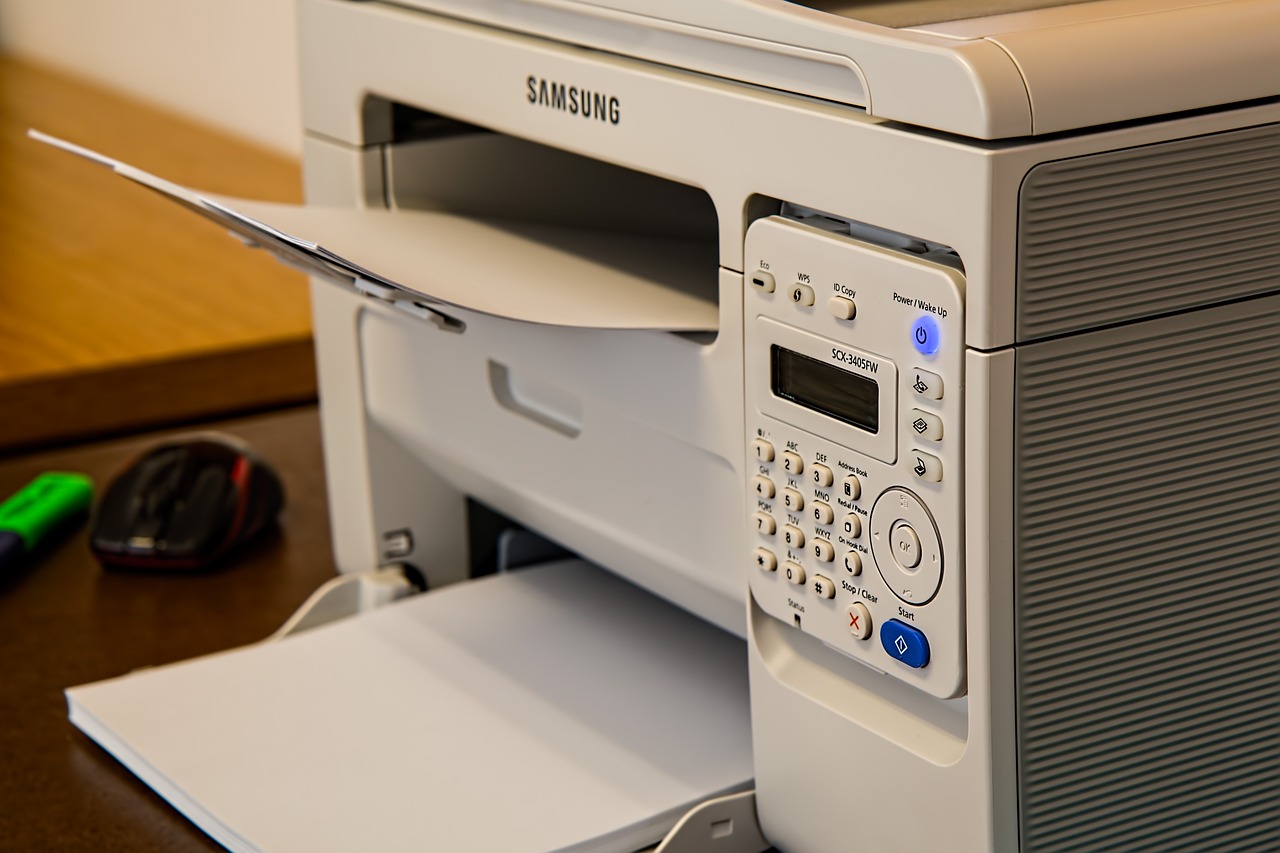
Are you tired of managing multiple devices in your remote or hybrid workplace, traditional office setup, and office environments? The role of multifunction printers, as versatile printing solutions, is here to streamline your operations, boost efficiency, and enhance productivity. These versatile multifunction printers combine printing, scanning, copying, and faxing capabilities into a single compact unit, making them an indispensable tool for modern work environments and hybrid workplaces. With features like wireless connectivity, cloud integration, and advanced security protocols, all-in-one copiers, also known as multifunction printers, cater to the dynamic needs of today’s businesses. Say goodbye to cluttered workspaces and hello to seamless workflows with the convenience of an all-in-one copier at your fingertips.
Benefits Of All-In-One Copiers
Enhance Productivity And Efficiency
Leverage multifunction printers to consolidate functions in hybrid work environments, minimizing downtime and boosting productivity with advanced features. Integrate MFPs for seamless task execution.
Save Time And Space
- Reduce clutter by replacing multiple devices with a single multifunction printer that can work as a printers.
- Streamline operations with quick access to printing, scanning, and copying functions from one location.
- Maximize office space efficiency, crucial in remote setups with limited space.
Streamline Document Management
Implement digital systems working with MFPs for better organization. Facilitate easy sharing and archiving through scanning features. Enhance retrieval by tagging documents for quick access.
Choosing The Right All-In-One Copier
Understand Business Needs
Analyzing specific business requirements is crucial in selecting the most suitable multifunction printer (MFP). By identifying the volume and types of documents handled daily, companies can pinpoint the necessary features. Engaging employees in discussions provides valuable insights into their printing and document management needs, ensuring alignment with operational demands.
Evaluate Cost-Effectiveness
Comparing different MFP models based on the total cost of ownership is essential for budgetary considerations. Factoring in long-term savings from reduced maintenance and consumable costs helps in making informed decisions. Seeking financing or leasing options can alleviate upfront expenses while maintaining the quality of printing devices.
Assess Environmental Impact
Investigating energy-efficient models is vital for businesses striving to meet sustainability goals. Opting for MFPs designed with recyclable materials minimizes environmental waste, contributing to eco-friendly practices. Monitoring and reporting on carbon footprint reduction achieved through the use of such devices showcase a commitment to environmental responsibility.
Address Security Concerns
Implementing robust security features like user authentication and data encryption safeguards sensitive information on multifunction printers. Regularly updating firmware and software is essential to protect against vulnerabilities that could compromise data security. Educating employees on secure printing practices enhances overall document handling security within the organization.
Supporting Hybrid Work Models
Facilitate Seamless Collaboration
- Enable remote teams to share documents through cloud integration with MFPs.
- Foster real-time collaboration with mobile printing and shared access to scanned files.
- Encourage feedback and communication by streamlining document-sharing processes.
Ensure Remote Access To Resources
- Provide remote employees with MFP functionalities via secure VPN connections to print.
- Utilize mobile apps for printing and scanning from smartphones, enhancing flexibility.
- Establish protocols for remote troubleshooting to maintain operational efficiency.
Improve Workflow Efficiency
- Integrate MFPs with workflow automation tools to reduce manual tasks and streamline processes.
- Set up customizable workflows catering to specific departmental needs, enhancing productivity.
- Regularly review and optimize workflows based on feedback and changing business requirements.
Final Remarks
Considering the benefits of all-in-one copiers, choosing the right one is crucial for supporting hybrid work models. Your workplace efficiency can significantly improve with the convenience and versatility these devices offer. Make an informed decision based on your specific needs to maximize productivity and streamline your workflow.
Investing in an all-in-one copier tailored to your requirements can revolutionize how you operate in remote or hybrid work settings. Take the time to assess your printing, scanning, and copying needs to find the perfect fit. By embracing this technology, you can enhance collaboration, simplify tasks, and adapt seamlessly to the evolving demands of modern work environments.
Frequently Asked Questions
1. What Are The Key Benefits Of Using All-In-One Copiers In Remote And Hybrid Workplaces?
All-in-one copiers streamline tasks like printing, scanning, and copying in one device, saving space and costs. They enhance productivity by providing efficient document management solutions tailored for remote and hybrid work environments.
2. How Can I Choose The Right All-In-One Copier For My Remote Or Hybrid Workplace?
Consider factors like printing volume, speed, connectivity options, security features, and cost-effectiveness when selecting an all-in-one copier. Assess your specific needs to find a device that aligns with your workflow requirements.
3. How Do All-In-One Copiers Support Hybrid Work Models?
All-in-one copiers facilitate seamless collaboration among remote and in-office teams by offering cloud connectivity, mobile printing capabilities, and secure document-sharing features. They enable employees to access and share documents efficiently regardless of their location.
4. Are All-In-One Copiers User-Friendly For Employees Working Remotely Or In Hybrid Setups?
Yes, modern all-in-one copiers come with intuitive interfaces, wireless connectivity options, and remote management capabilities to ensure ease of use for employees in remote or hybrid work settings. They are designed to simplify document-related tasks for users across different work environments.
5. Can All-In-One Copiers Help Improve Data Security In Remote And Hybrid Workplaces?
Absolutely. All-in-one copiers offer advanced security features such as user authentication, data encryption, secure printing, and compliance with data protection regulations. By integrating these security measures, they contribute to safeguarding sensitive information in remote and hybrid work scenarios.
Transform Your Office With The Best All-In-One Copier In Concord, California!
Are you searching for a reliable all-in-one copier near Concord, California? Look no further! At Office Machine Specialists, we’ve been the trusted experts in selling and servicing top-quality office equipment since 1995. As a family-run business, we are committed to providing you with the best equipment options and outstanding after-sales support.
With decades of experience, choosing the right all-in-one copier can feel overwhelming—but that’s where we come in. Our expert team will ask the right questions, assess your unique needs, and guide you to the perfect solution for your business. Whether you’re looking to lease a new machine or make a purchase, we’ve got you covered.
From the pre-internet days to today’s cutting-edge digital workflows, we’ve seen it all. Our expertise includes efficient printing, seamless scanning, secure document management, and fleet oversight. With extensive experience across all major brands, Office Machine Specialists is the invaluable partner your organization needs.
Don’t settle for anything less than the best. Contact Office Machine Specialists today for all your all-in-one copier needs. Let us help streamline your office operations and boost productivity!
