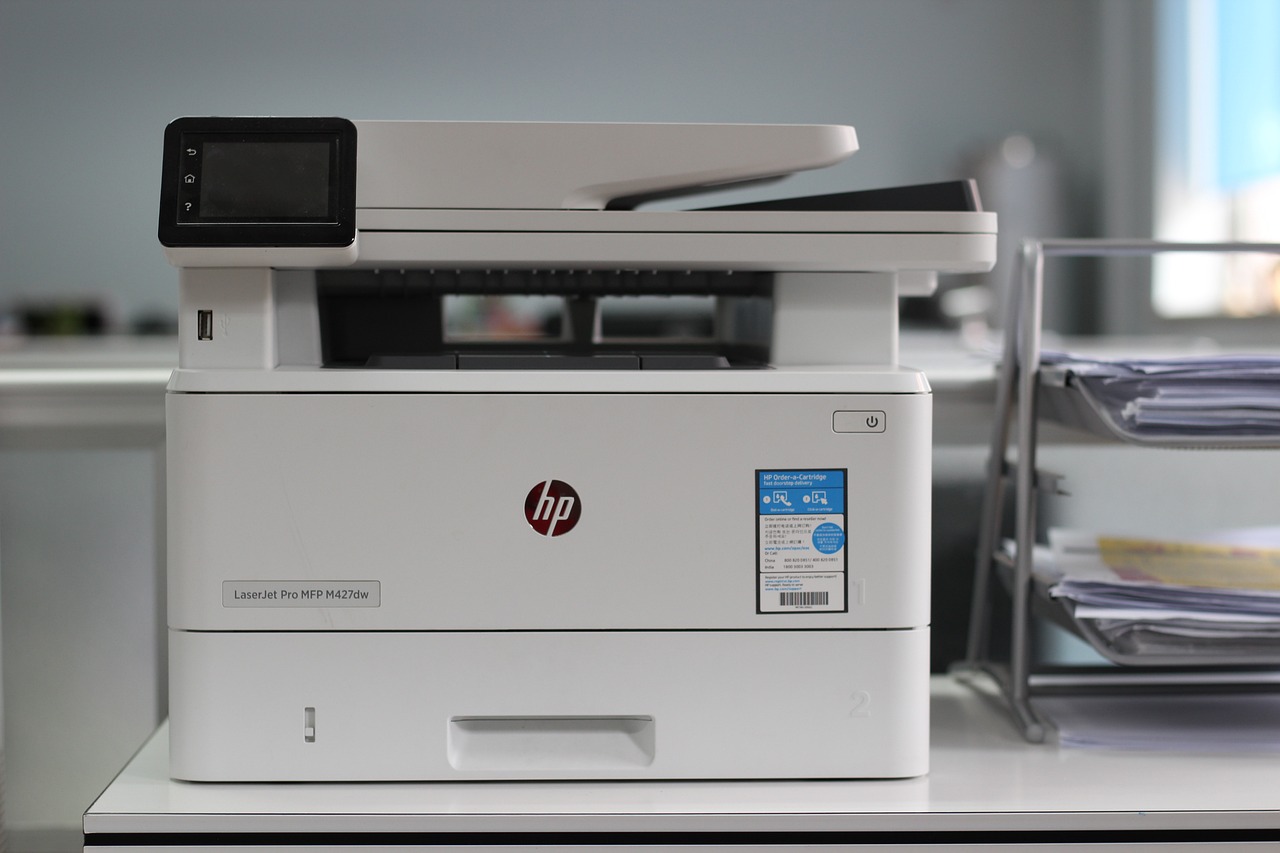
Discover which industries thrive with all-in-one copiers, streamlining operations and boosting productivity. From bustling law firms to dynamic marketing agencies, these versatile multifunction printers cater to various business needs efficiently in the office. Seamlessly transition from printing crisp documents to scanning important files with ease using multifunction printers in the office. Whether in a fast-paced medical facility or a vibrant educational institution, the adaptability of these copiers ensures seamless workflow integration. Stay ahead in competitive markets by harnessing the power of multifunctional copiers, printers, and office machines tailored to your industry’s demands.
Industries That Benefit Most
Corporate Headquarters
Corporate headquarters prioritize high-speed printing on a multifunction business printer in the office to meet demanding deadlines set by executives and clients. They integrate multifunction printers with existing office technology for enhanced efficiency in daily operations. By utilizing advanced features like scanning and faxing on a multifunction printer, and with the help of managed print services, they aim to minimize workflow interruptions and maintain productivity.
Government offices rely on all-in-one copiers, also known as multifunction printers, to implement efficient document management systems that can handle large volumes of public inquiries. These offices ensure quick access to essential forms and paperwork for citizens by leveraging the multifunction capabilities of their devices, including print services. By reducing the need for multiple devices, such as a multifunction printer, they streamline administrative processes and improve overall service delivery.
Educational Institutions
In educational institutions, all-in-one copiers or multifunction printers facilitate the easy distribution of assignments and educational materials to students. Teachers benefit from managing classroom resources more effectively with these solutions, enabling them to focus on delivering quality education. The support staff also benefits by streamlining printing and copying processes with a multifunction printer, ensuring administrative tasks are handled efficiently.
Legal firms prioritize maintaining confidentiality while managing sensitive legal documents efficiently using all-in-one copiers. These firms rely on multifunction printers to quickly produce necessary legal paperwork for cases and client interactions. By enhancing collaboration among legal teams through shared printing resources, they improve communication and productivity within the firm.
Healthcare Providers
Healthcare providers prioritize upholding patient privacy by ensuring secure printing practices in compliance with regulations. All-in-one copiers help streamline the production of medical records and print patient documentation, enabling healthcare professionals to access critical information promptly. By facilitating quick access to printed materials, these devices play a crucial role in supporting efficient healthcare delivery.
Key Advantages Of All-In-One Copiers
Boost Productivity
- Increase overall office productivity by reducing time spent on printing tasks.
- Encourage collaboration with shared access to multifunction devices, fostering teamwork and efficiency.
- Minimize downtime by utilizing reliable, high-performance printing capabilities that ensure continuous workflow.
Reduce Costs
- Cut operational expenses significantly by consolidating multiple devices into one multifunction printer.
- Decrease paper waste through efficient printing practices and settings, promoting sustainability and cost-effectiveness.
- Lower maintenance costs as fewer machines require service and supplies, saving on repair and replacement expenditures.
Streamline Operations
- Simplify office workflows by integrating various functions into a single device, reducing complexity and enhancing efficiency.
- Enhance communication between departments with centralized printing solutions, facilitating seamless information sharing.
- Optimize resource allocation by reducing the number of devices in use, leading to better management of office equipment and resources.
Features And Functionalities
Security Measures
All-in-one copiers benefit from robust security measures. User authentication features ensure that only authorized personnel can access sensitive documents. Encryption options protect data during printing and transmission, enhancing security.
Implementing regular updates to security protocols is crucial. This practice safeguards against unauthorized access and keeps the system protected from potential threats. By staying proactive, companies can maintain the integrity of their data.
Ease Of Use
One of the key advantages of all-in-one copiers is their user-friendly interfaces. These interfaces require minimal training for staff, streamlining operations, and increasing productivity. Mobile printing options cater to remote work needs, offering flexibility and convenience.
Clear instructions and troubleshooting support further enhance the user experience. Employees can resolve common issues quickly, minimizing downtime and ensuring smooth workflow operations. The ease of use aspect contributes significantly to overall efficiency.
- Simplified user interfaces
- Quick troubleshooting support
Workflow Integration
Seamless integration with existing software systems is a significant benefit of all-in-one copiers. This connectivity enhances efficiency by eliminating the need for manual data transfers between devices. Automation of repetitive tasks further saves time and reduces human error.
By fostering collaboration through easy document sharing across platforms, all-in-one copiers promote teamwork and streamline processes. This feature encourages communication and enhances overall productivity within the organization.
- Improved efficiency through software integration
- Time-saving automation of tasks
Summary
In conclusion, all-in-one copiers offer a wide range of benefits to various industries. From streamlining workflows to reducing costs and improving efficiency, these devices are versatile tools that can enhance productivity in your workplace. By understanding the key advantages and functionalities of all-in-one copiers, you can make an informed decision on how they can best serve your business needs. Consider the specific features that align with your industry requirements to maximize the benefits these machines have to offer. Embrace the convenience and effectiveness of all-in-one copiers to propel your business operations forward.
Frequently Asked Questions
1. What Are The Key Advantages Of Using All-In-One Copiers?
All-in-one copiers offer a cost-effective solution by combining printing, scanning, copying, and faxing functionalities in one device. They save space, streamline workflow, reduce maintenance costs, and improve productivity for businesses.
2. Which Industries Benefit The Most From Using All-In-One Copiers?
Industries such as healthcare, real estate, legal firms, education, and small businesses benefit greatly from all-in-one copiers due to their diverse document management needs. These sectors rely on efficient document processing and benefit from the versatility of these devices.
3. How Do The Features Of All-In-One Copiers Enhance Productivity?
Features like automatic document feeders, duplex printing, mobile printing capabilities, cloud integration, and advanced scanning options streamline tasks and save time. These features enable users to handle various document processes efficiently, leading to increased productivity.
4. Can All-In-One Copiers Help Businesses Save Costs In The Long Run?
Yes, investing in all-in-one copiers can lead to significant cost savings over time. By consolidating multiple devices into one, businesses reduce energy consumption, maintenance expenses, and the need for separate equipment. This consolidation also minimizes operational costs associated with managing different machines.
5. Are There Any Security Considerations To Keep In Mind When Using All-In-One Copiers?
Security is crucial when using all-in-one copiers to protect sensitive data. Features like secure printing, user authentication, data encryption, and network security protocols help safeguard confidential information. Regularly updating firmware and implementing access controls are essential steps to ensure data security.
Transform Your Office With The Best All-In-One Copier In Concord, California!
Are you searching for a reliable all-in-one copier near Concord, California? Look no further! At Office Machine Specialists, we’ve been the trusted experts in selling and servicing top-quality office equipment since 1995. As a family-run business, we are committed to providing you with the best equipment options and outstanding after-sales support.
With decades of experience, choosing the right all-in-one copier can feel overwhelming—but that’s where we come in. Our expert team will ask the right questions, assess your unique needs, and guide you to the perfect solution for your business. Whether you’re looking to lease a new machine or make a purchase, we’ve got you covered.
From the pre-internet days to today’s cutting-edge digital workflows, we’ve seen it all. Our expertise includes efficient printing, seamless scanning, secure document management, and fleet oversight. With extensive experience across all major brands, Office Machine Specialists is the invaluable partner your organization needs.
Don’t settle for anything less than the best. Contact Office Machine Specialists today for all your all-in-one copier needs. Let us help streamline your office operations and boost productivity!
