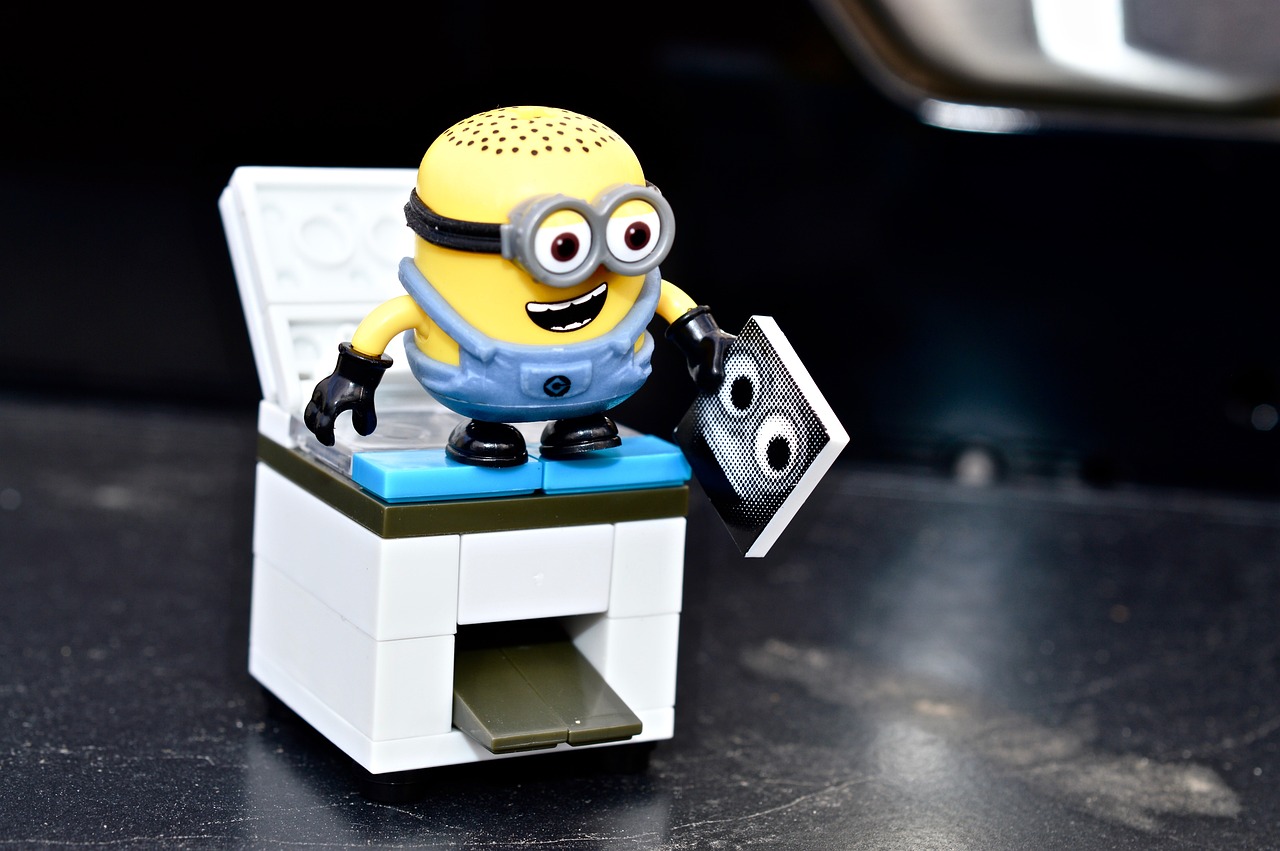
In today’s fast-paced business environment, office equipment plays a crucial role in maintaining productivity. One of the most essential devices in any office is the business copier. Whether it’s printing important documents, making copies for meetings, or scanning files for digital storage, a fully functioning copier is vital to keeping your operations running smoothly. However, when issues arise, even minor copier malfunctions can lead to frustrating delays and lost productivity.
Unfortunately, many office managers and employees may overlook early signs of trouble until it’s too late, resulting in a complete breakdown. This not only disrupts workflow but can also lead to costly repairs or replacements. Recognizing the warning signs early on can help you avoid these pitfalls and keep your office running efficiently.
In this article, we’ll explore 10 key signs that your business copier may be in need of immediate repair. By understanding these common indicators, you can take quick action and prevent further damage, ensuring that your copier remains a reliable tool in your office’s day-to-day operations.
1. Frequent Paper Jams
Frequent paper jams are one of the most common signs that your office copier needs repair. Paper jams can be caused by a variety of issues such as worn-out rollers, improper paper loading, or dirty paper trays. While an occasional jam may be a minor inconvenience, a copier that jams consistently points to a deeper mechanical problem. The repeated friction of misfed paper can wear down key parts, leading to more significant damage if not addressed promptly.
Ignoring frequent paper jams can affect productivity, especially if employees constantly have to stop what they’re doing to fix the copier. Beyond productivity, paper jams can also damage documents, waste paper, and increase costs in the long run. Having a professional inspect the machine to identify and fix the cause of the jams will help keep your office running smoothly.
2. Poor Print Quality
When your copier starts producing documents with streaks, smudges, or faded areas, it’s a sign that the print quality is compromised. Poor print quality is often caused by worn-out or dirty drums, depleted toner cartridges, or problems with the fuser unit. If left unchecked, these issues can get worse, resulting in even lower-quality prints and higher repair costs down the line.
Beyond being visually unappealing, poor print quality can also undermine your business’s professional image, especially if you’re printing important documents for clients or partners. Addressing print quality problems quickly ensures that your documents remain crisp, clean, and professional, while also extending the lifespan of the copier.
3. Unusual Noises
Copiers usually make a consistent, low-level noise when in operation, but if you start hearing grinding, clicking, or squeaking sounds, it’s a red flag. Unusual noises often point to mechanical problems like misaligned gears, worn-out rollers, or loose components. These issues may seem minor at first, but if ignored, they can lead to more severe damage that requires costly repairs or even machine replacement.
Noisy copiers not only disrupt the office environment but also signal that something is malfunctioning inside the machine. Getting a technician to inspect and repair the copier can help prevent a breakdown, keeping your office environment quieter and more productive while saving on repair costs in the long run.
4. Slow Printing Speeds
If your copier is taking longer than usual to print or copy documents, it could be struggling due to internal issues. Slow printing speeds may be caused by overloaded memory, outdated firmware, or mechanical problems within the machine’s hardware. While this slowdown might seem like a minor annoyance at first, it can significantly hinder productivity, especially in a fast-paced office environment.
Taking steps to diagnose and fix the underlying issue is crucial for preventing further delays. A technician can help optimize the copier’s performance by updating the firmware, replacing worn-out components, or suggesting a more efficient configuration, ensuring that your office can return to its normal pace without frustration.
5. Frequent Error Codes
Frequent error codes appearing on your copier’s display can be a sign of various underlying issues. These codes may range from minor problems like paper misfeeds or toner shortages to more serious issues such as internal hardware malfunctions. If your copier regularly displays error messages, it’s essential to consult the manual or a professional technician to diagnose the exact issue.
Ignoring these error codes can lead to bigger problems down the road, especially if the errors point to something that could damage the machine over time. A technician can quickly address these issues, ensuring the copier operates smoothly and preventing downtime that could impact your office’s workflow.
6. Inconsistent Connectivity
For networked copiers, inconsistent connectivity is a common issue that disrupts workflow. If your copier frequently loses its connection to the network, or if it has trouble syncing with computers, tablets, or mobile devices, it could signal internal hardware or software problems. This inconsistency can lead to delays in printing, scanning, or faxing, frustrating employees and slowing down office processes.
A reliable connection is crucial, especially in an office where multiple devices depend on the copier for everyday tasks. Addressing connectivity issues quickly, either by troubleshooting the network settings or repairing internal components, ensures that your copier remains an efficient and dependable part of your office’s infrastructure.
7. Excessive Heat
Copiers naturally generate heat, but excessive heat or a burning smell is a cause for concern. Overheating can be a sign that internal components, such as the fuser unit, are malfunctioning or overworked. If left unaddressed, overheating can damage other parts of the copier and even create a fire hazard.
Shutting down the copier and contacting a technician as soon as excessive heat is noticed can prevent further damage and potential safety risks. In the meantime, it’s important to ensure that the copier is placed in a well-ventilated area to avoid heat buildup, especially in offices where the machine is used frequently.
8. High Energy Usage
A sudden spike in your office’s energy bill could be linked to your copier. If the machine is using more power than usual, it may have malfunctioning parts that cause it to overwork or stay powered on longer than necessary. This not only increases operational costs but also signals inefficiency that could lead to further mechanical issues if ignored.
Getting your copier checked by a professional can help identify the root cause of the increased energy usage. A technician may recommend replacing worn-out components, updating firmware, or optimizing the settings to ensure the copier operates efficiently without driving up your energy bills.
9. Leaking Toner
Leaking toner is a clear sign that your copier needs repair. If you notice toner dust around the machine or smudges on printed documents, your copier may have a damaged or worn-out toner cartridge. This not only reduces print quality but also poses a risk to the copier’s internal components, as toner particles can infiltrate delicate parts and cause further damage.
Promptly addressing a toner leak is important to prevent more extensive repairs. A technician can help by cleaning the internal components, replacing the faulty toner cartridge, and ensuring the machine is running optimally, which protects the copier and maintains print quality.
10. Frequent Overheating And Shutdowns
If your copier frequently overheats or shuts down unexpectedly, it’s a sign that the machine is in distress. Overheating can result from issues such as blocked ventilation, malfunctioning fans, or overuse of the fuser unit. Frequent shutdowns may indicate that the copier’s internal components are worn out or failing, and without proper maintenance, this could lead to permanent damage.
Immediate repair is essential when these symptoms arise. A professional can diagnose whether the issue is related to overheating, power supply problems, or worn-out components. By addressing these problems quickly, you can avoid a total breakdown and extend the lifespan of the copier.
Conclusion
Recognizing the warning signs of copier malfunctions can save your office from downtime and costly repairs. Frequent paper jams, poor print quality, unusual noises, and other symptoms are clear indicators that your copier is in need of immediate repair. By addressing these issues quickly with the help of a professional, you can prevent further damage, ensure the machine runs efficiently, and maintain the productivity of your office. Regular maintenance and timely repairs will keep your copier functioning smoothly and support your business operations in the long term.
Transform Your Office With The Best High-Volume Copiers In Concord, California!
Are you searching for a reliable high-volume copier near Concord, California? Look no further! At Office Machine Specialists, we’ve been the go-to experts in servicing and selling top-notch office equipment since 1995. As a trusted family-run business, we’re committed to providing you with the best equipment options and exceptional after-sales service.
With decades of experience, choosing the right high-volume copier can be overwhelming. That’s where we come in. Our knowledgeable team will ask the right questions, understand your unique requirements, and guide you toward making smart decisions for your business. Whether you’re looking for a new machine lease or a purchase, we’ve got you covered.
We’ve witnessed the evolution of copiers from the pre-internet era to the cutting-edge digital workflow environment. Our expertise spans efficient high-volume printing, seamless scanning, advanced account control, and fleet management. Our extensive experience with all the major brands makes us the invaluable resource your organization needs.
Don’t settle for anything less than the best. Contact Office Machine Specialists today for all your high-volume copier needs. Let us help you streamline your office operations and increase your productivity!
