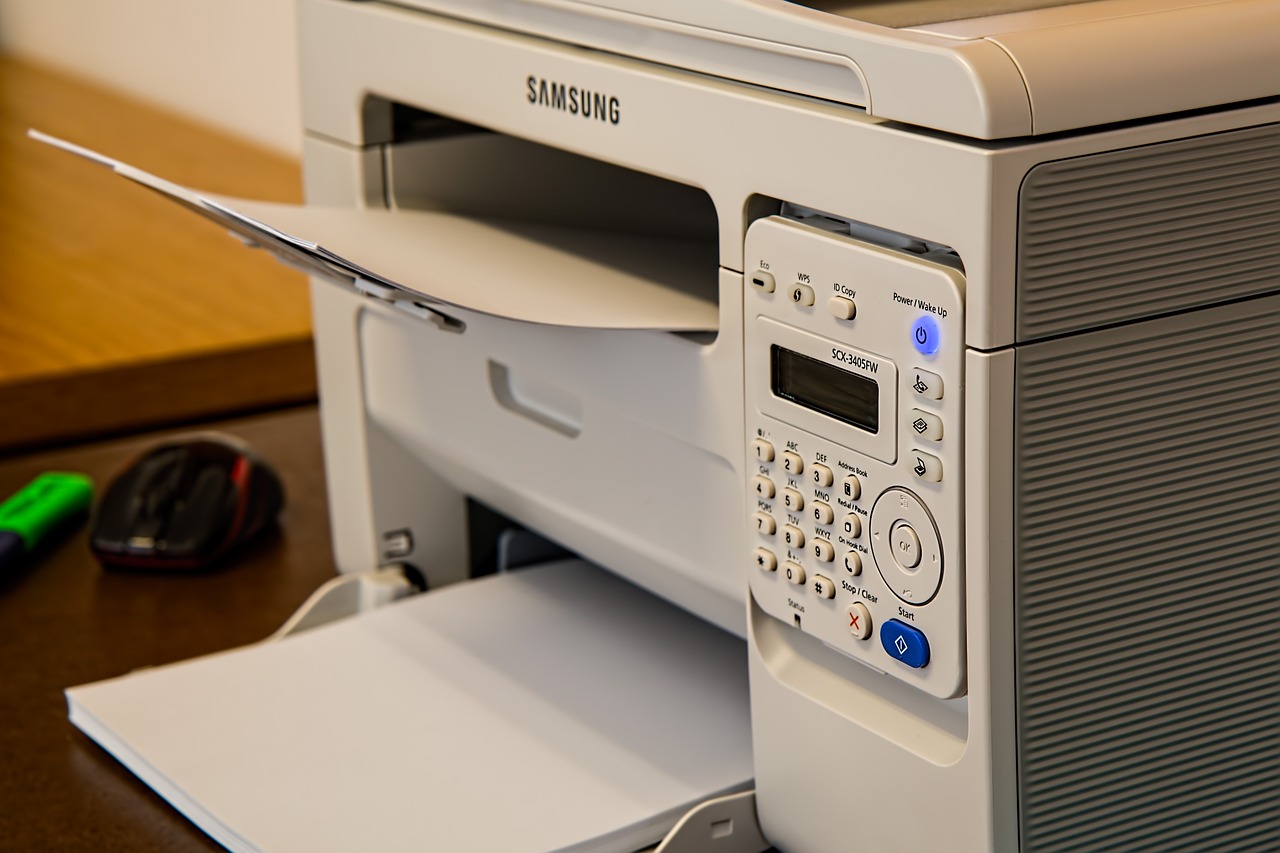
In the world of copiers, safety is paramount. However, some common mistakes can jeopardize both your well-being and the machine’s functionality. From improper lifting techniques to neglecting regular maintenance, these errors can lead to accidents and costly repairs. Understanding these pitfalls is crucial for ensuring a safe and efficient office environment. By recognizing and addressing these overlooked issues, you can enhance workplace safety and prolong the lifespan of your copier. Stay tuned as we unveil the top copier safety blunders that might surprise you.
Overusing the Copier
Signs of Overuse
Recognize the signs of wear and tear that indicate overuse of the copier. These may include frequent paper jams or slow performance, which can be early indicators of potential breakdowns.
Maintenance Schedule
Ensure to schedule regular maintenance for the copier to prevent breakdowns caused by excessive use. Regular maintenance can help extend the copier’s lifespan and reduce the likelihood of unexpected malfunctions.
Usage Limits
Set clear usage limits for employees to ensure the copier remains functional and efficient. By setting limits, you can prevent unnecessary strain on the copier and maintain its optimal performance.
Running the Copier Until Failure
Monitoring Performance
Regularly monitor the copier’s performance to catch any issues before they escalate into major problems. This proactive approach can prevent unexpected breakdowns and costly repairs.
Implement a maintenance schedule to ensure the copier is functioning optimally. By conducting routine check-ups, you can address minor issues promptly, extending the copier’s lifespan.
Staff Education
Educate your staff on the importance of reporting even minor issues with the copier. This simple step can prevent small glitches from turning into significant malfunctions.
Encourage employees to notify the maintenance team immediately if they notice any irregularities in the copier’s performance. By fostering a culture of vigilance, you can avoid downtime and maintain productivity.
Prematurely Replacing Toner Supplies
Assess Toner
Accurately assess toner levels to avoid unnecessary replacements that waste resources. By monitoring toner usage, you can optimize supply management.
Employee Training
Train employees on how to check toner status and recognize when replacement is genuinely needed. Educating staff can prevent premature toner changes.
Usage Log
Maintain a log of toner usage to better predict replacement needs and optimize inventory. Tracking usage patterns helps in efficiently managing supplies.
Underutilizing Copier Features
Encouraging Feature Exploration
Encourage staff to explore advanced copier features such as double-sided printing and scanning. These features can save costs by reducing paper usage significantly. Providing training sessions for employees to familiarize them with these functionalities can enhance their efficiency.
Seeking Employee Feedback
Engage employees by seeking feedback on which copier features they believe could enhance productivity. This approach not only empowers employees but also helps in identifying areas for improvement. Employees often have valuable insights that can optimize copier usage within the workplace.
Leveraging Cool Stats
Utilize cool statistics to highlight the benefits of fully utilizing copier features. For instance, research shows that organizations that actively use advanced copier functionalities experience a reduction in operational costs by up to 30%. By leveraging these statistics during training sessions, employees can better understand the significance of maximizing copier capabilities.
Neglecting Office Space Considerations
Evaluate Room Accessibility
When setting up a copier, assess the room to ensure it accommodates all users, including those with disabilities. Consider placing the copier in a central location that is easily accessible for everyone.
Consider Ground Noise and Traffic
Think about the ground where the copier will be placed. Avoid areas with high noise levels or heavy foot traffic to minimize disruptions during operation. Placing the copier in a quieter area can improve focus and productivity.
Ensure Adequate Space
Make sure there is enough space around the copier for safe operation and maintenance access. Crowding the copier with other equipment or furniture can lead to safety hazards and make it challenging to perform routine maintenance tasks.
Misunderstanding Copier’s Purpose
Customer Understanding
Staff should have a clear understanding of the copier’s primary functions to avoid mistakes. Educating employees on how to use the copier properly is crucial for office efficiency.
Mistake Reasons
One common mistake is using the copier for tasks it’s not designed for, leading to malfunctions. Confusing copying with printing or scanning can result in errors and wasted resources.
Ignoring Problems to Solve
Reporting Issues
Encouraging employees to promptly report problems with copiers is crucial for maintaining a smooth workflow. By addressing issues early, businesses can prevent minor issues from escalating into major disruptions.
Establish a clear communication channel where employees can easily report any problems they encounter with the copier. This proactive approach fosters a culture of transparency and collaboration within the workplace.
Troubleshooting Guide
Creating a comprehensive troubleshooting guide for common copier problems empowers employees to resolve minor issues independently. Include step-by-step instructions for resolving paper jams, connectivity issues, and print quality problems.
Empowering employees with the knowledge to troubleshoot basic copier issues not only saves time but also boosts their confidence in handling technical problems efficiently.
Performance Data Analysis
Regularly reviewing and analyzing copier performance data is essential for identifying recurring issues. By tracking metrics such as error codes, print volume, and maintenance history, businesses can proactively address underlying problems.
Analyzing copier performance data helps businesses make informed decisions regarding maintenance schedules, equipment upgrades, and staff training needs.
Treating Copier Like a Car
Maintenance Misconceptions
Many individuals mistakenly treat copiers like cars, assuming similar maintenance requirements. However, copiers demand distinct care, focusing on printing technology components rather than automotive parts. For instance, copiers have toner cartridges and imaging drums that need specific attention, unlike car engines or brakes.
Lifespan Expectations
It’s crucial to avoid overestimating the lifespan of copier components based on automotive standards. Unlike vehicles, copiers have intricate parts prone to wear and tear due to continuous usage. Therefore, expecting copier components to last as long as car parts can lead to premature failures and costly repairs.
Tailored Maintenance Schedule
Developing a tailored maintenance schedule for copiers is essential to ensure optimal performance. This involves regular cleaning of internal components, such as the fuser unit and paper feed rollers, to prevent paper jams and print quality issues. Additionally, scheduling routine inspections by certified technicians can identify potential problems early on.
Benefits of Proper Maintenance
- Enhanced Efficiency: Regular maintenance ensures smooth operation, reducing downtime and increasing productivity.
- Cost Savings: Preventive maintenance helps avoid major breakdowns that can be expensive to repair.
- Improved Print Quality: Proper care prolongs the life of copier components, resulting in high-quality prints.
Mismanaging SEO Strategies
Analyzing Keywords
Regularly analyzing keywords is crucial for aligning with current trends and user intent. SEO copywriting success hinges on this practice.
Failing to update keywords can result in missed opportunities to reach your target audience effectively.
Creating Engaging Content
Avoid generic content that fails to engage or inform your audience. Your content usability blunders can drive away potential clients.
Focusing on creating high-quality, relevant content is essential for addressing specific copier-related queries.
Implementing Effective Strategies
Develop actionable marketing plans to enhance your SEO and social media efforts. Seek a competent copywriter to create compelling marketing copy.
Effective client testimonials can boost your brand’s credibility and attract more customers.
Closing Thoughts
You’ve now seen the common copier safety mistakes people make. By understanding these pitfalls, you can avoid them in your workplace. Remember to use your copier wisely, take care of its maintenance, and leverage all its features for optimal performance. Address any issues promptly and treat your copier with the respect it deserves.
Don’t let these mistakes hinder your productivity. Take charge of your copier usage and ensure it serves you well. Your copier is a valuable tool in your office, so make the most of it by following these guidelines. Stay informed, stay proactive, and keep those copies coming!
Ensure Copier Safety in Your Office with the Experts in Concord, California!
Concerned about copier safety in your office near Concord, California? Office Machine Specialists are here to help! Since 1995, we’ve been the trusted experts in servicing and advising on office equipment, dedicated to providing top-notch safety solutions for your workplace.
As a family-run business with decades of experience, we understand that copier safety is crucial for your office environment. Our knowledgeable team will work with you to identify potential risks, implement safety measures, and ensure your equipment is both efficient and secure. Whether you need safety assessments, maintenance, or guidance on best practices, we’ve got you covered.
Having witnessed the evolution of copiers from the pre-internet era to today’s advanced digital systems, we understand the importance of keeping your office safe. Our expertise extends across all major brands, making us the invaluable resource your organization needs for copier safety.
Don’t compromise on safety. Contact Office Machine Specialists today to ensure your copiers are safe and reliable. Let us help you create a secure and productive office environment!
