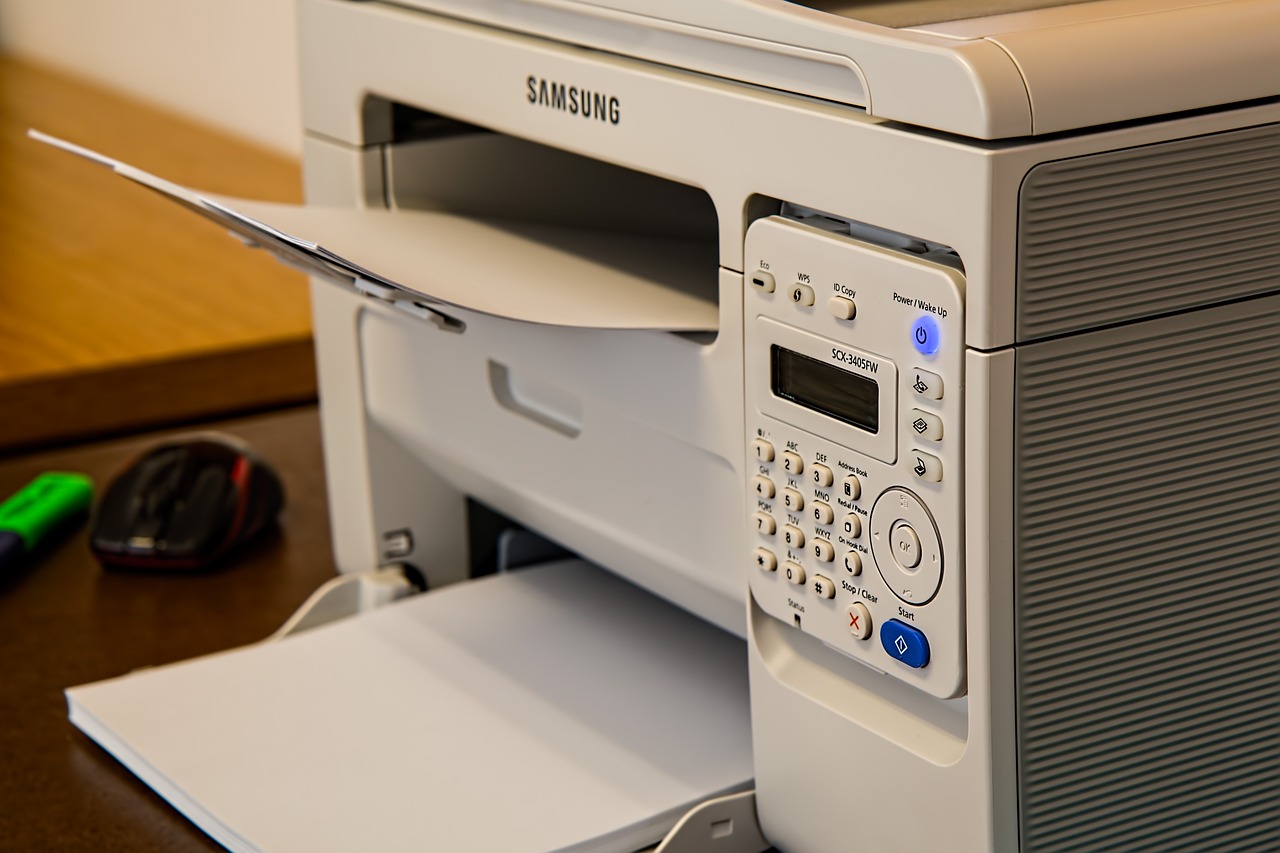
When purchasing a digital copier, it’s crucial to understand the key features that set apart an average machine from a top-notch one. From printing speed and quality to scanning capabilities and connectivity options, these aspects can make or break your copying experience. By comparing factors like duplex printing, paper handling, and security features, you can ensure that your investment meets your specific needs. Stay tuned as we delve into the essential elements to consider when selecting the perfect digital copier for your home or office setup, including scan and copy functions for average printing needs and business printers.
Understanding Multifunction Printers
Convenience
Multifunction printers are versatile devices that combine printing, scanning, copying, and faxing functionalities in one machine. This integration offers convenience by eliminating the need for separate devices for each task.
Having a multifunction printer in an office setting saves space and reduces clutter. With just one machine handling various functions, workflows become more streamlined and efficient. Users can easily switch between tasks without moving between different devices.
Remote Printing
Remote printing capabilities are a significant advantage of modern multifunction printers. Users can send print jobs from their computers or mobile devices to the printer from any location. This feature is especially beneficial in today’s fast-paced work environment where flexibility and mobility are crucial.
With remote printing, employees can access the printer even when they are not physically present in the office. This functionality enhances productivity by allowing tasks to be completed promptly, regardless of the user’s location. Moreover, it supports collaboration among team members working remotely.
Wi-Fi Connectivity
The importance of Wi-Fi connectivity in multifunction printers cannot be overstated. Seamless integration into office networks is essential for efficient document management. Wi-Fi connectivity enables multiple users to connect to the printer wirelessly, enhancing accessibility and convenience.
Types Of Digital Copiers
Monochrome VS. Color
When considering digital copiers, businesses must decide between monochrome and color copiers. Monochrome copiers are ideal for offices that primarily print text documents, offering high-speed printing and cost-effective black-and-white output. On the other hand, color copiers are suitable for businesses needing to produce vibrant marketing materials or presentations that print.
Inkjet VS. Laser Printers
For specific tasks, it’s crucial to evaluate the suitability of inkjet versus laser printers in digital copiers. Inkjet printers are more cost-effective upfront and excel at producing high-quality images, making them ideal for businesses with graphic design needs. Conversely, laser printers are faster and more efficient for high-volume text printing tasks typically found in office environments.
Ink VS. Toner
When choosing between ink and toner for digital copiers, businesses should consider the implications on cost and efficiency. Ink cartridges are generally cheaper upfront but may have a higher cost per page in the long run due to frequent replacements. In contrast, toner cartridges are more expensive initially but offer lower costs per page, making them more efficient for high-volume printing tasks.
Monochrome VS. Color Copiers
Cost-Effectiveness
Monochrome copiers are ideal for high-volume black-and-white printing due to their lower cost per page compared to color copiers. They are efficient business printers for offices that primarily produce text-based documents.
Monochrome copiers, such as those from Xerox and Ricoh, offer cost-effective solutions for businesses with a significant need for black-and-white printing. These machines are designed to handle large volumes of documents without compromising on quality.
Necessity Assessment
When deciding between monochrome and color copiers, it is crucial to evaluate the type of documents your office produces. If your business primarily deals with internal reports, memos, or invoices, a monochrome copier may suffice.
For businesses that frequently produce marketing materials, brochures, or presentations requiring vibrant visuals, investing in a color copier like the ones offered by Ricoh can significantly enhance the quality of printed materials.
Branding And Marketing Potential
Color copiers provide an excellent opportunity for businesses to enhance their branding and marketing efforts. The use of color in documents can attract attention, convey messages effectively, and leave a lasting impression on clients and partners.
Inkjet VS. Laser Printers
Initial Costs
When considering inkjet printers, they typically have a lower initial cost compared to laser printers. However, it’s important to note that inkjet printer cartridges can be more expensive in the long run due to their lower page yield.
Long-Term Expenses
Laser printers might have a higher upfront cost, but they often prove to be more cost-effective over time. The toner cartridges used in laser printers tend to have a higher page yield, reducing the frequency of replacements and overall printing costs.
Print Quality
Inkjet printers are known for producing high-quality images and graphics, making them ideal for tasks requiring detailed color reproduction. On the other hand, laser printers excel in producing sharp text and clean lines, making them suitable for professional documents.
Speed And Productivity
Regarding printing speed, laser printers are generally faster than inkjet printers, especially when handling large volumes of text-based documents. This can significantly impact productivity in office environments where quick printing with a business printer is essential.
Key Features To Consider
Automatic Duplexing
When selecting a digital copier, automatic duplexing is crucial for efficiency. This feature allows the copier to print on both sides of the paper automatically, saving time and reducing paper waste. It’s a must-have for any office environment looking to streamline their printing processes.
User-Friendly Interfaces
User-friendly interfaces are essential in digital copiers as they simplify operation and reduce training time. Look for copiers with intuitive touchscreens and easy-to-navigate menus. This feature ensures that employees can quickly learn how to use the copier, increasing overall productivity.
Energy-Efficient Models
Opting for energy-efficient models when purchasing a digital copier can significantly lower operational costs and reduce environmental impact. These models consume less power during operation, leading to cost savings on electricity bills while also contributing to sustainability efforts.
Security Features
In today’s digital age, security features are paramount when choosing a digital copier. Look for copiers with built-in security protocols such as data encryption, user authentication, and secure printing options. These features help protect sensitive information from unauthorized access or data breaches.
Advanced Functionality
Consider the advanced functionality offered by different digital copiers. Features like wireless connectivity, mobile printing capabilities, cloud integration, and remote monitoring can enhance productivity and workflow efficiency. Choose a copier that aligns with your specific business needs and workflow requirements.
Finishing Options
Finishing options such as stapling, hole-punching, and booklet-making can add a professional touch to your documents. When evaluating digital copiers, consider the available finishing options to ensure that your printed materials look polished and presentable.
Quality Image Reproduction
Ensure that the digital copier you choose delivers quality image reproduction. Look for copiers with high resolution and color accuracy to ensure that your documents and images are reproduced with clarity and precision. This is especially important for businesses that rely on high-quality printed materials for presentations or marketing purposes.
Cost Considerations
When purchasing a digital copier, cost considerations play a significant role. Evaluate not only the upfront cost of the copier but also factors such as maintenance expenses, toner cartridge replacement costs, and overall cost per page. Understanding the total cost of ownership will help you make an informed decision.
Print Speed And Paper Capacity
Measure Speed
When selecting a digital copier, measure print speed in pages per minute (ppm) to ensure it aligns with your business demands. Faster speeds are crucial for high-volume printing tasks.
Evaluate Capacity
Evaluate the maximum paper capacity of the copier to minimize the need for frequent reloading during large print jobs. Adequate paper capacity ensures smooth workflow efficiency.
Consider Paper Sizes
Consider the variety of paper sizes supported by the copier to accommodate diverse printing needs. Ensure the copier can handle various paper sizes commonly used in your office.
Scanning And Graphics Capabilities
Scanning Resolution
Assess scanning resolution options to ensure high-quality digital copies. Look for copiers with a minimum of 600 dpi for clear and sharp scanned documents. Higher resolutions, such as 1200 dpi, are ideal for detailed graphics and images.
Graphics Capabilities
Explore advanced graphics capabilities for producing professional-quality documents. Opt for copiers with the ability to handle complex graphics and color images effectively. Consider features like enhanced color reproduction and image processing technologies.
Document Management Features
Investigate the availability of document management features for an efficient workflow. Look for copiers that offer comprehensive document workflow solutions, including systems for organizing, storing, and retrieving digital copies. Ensure mobile accessibility for seamless document sharing and collaboration.
Wireless Printing And Memory
Compatibility
Ensure wireless connectivity for convenient printing from mobile devices like smartphones and tablets. This feature allows you to print documents without the need for physical connections.
Memory Capacity
Evaluate the copier’s memory to handle large print jobs effectively. A copier with ample memory can process multiple print requests simultaneously, making it ideal for busy office environments.
Cloud Printing
Investigate cloud printing options for flexibility in accessing documents from anywhere. By utilizing cloud services, you can easily print documents stored online without being physically present near the copier.
When considering a digital copier, prioritize models with robust wireless connectivity to enable remote printing from various devices. Opt for copiers with sufficient memory capacity to ensure smooth operation during high-volume printing tasks. Explore cloud printing capabilities for added convenience in accessing and printing documents remotely.
Maintenance And Service Agreements
Terms Of Service
Review maintenance and service agreements to understand coverage for parts and repairs. Ensure that the agreement includes repairs, replacement of faulty components, and regular maintenance checks. Verify if the service contract covers both labor and parts, minimizing unexpected costs.
Consider the duration of the agreement, whether it’s a short-term or long-term commitment. Short-term agreements may offer flexibility, while long-term ones could provide cost savings in the long run. Evaluate the terms regarding repairs and replacements to avoid any surprises during the copier’s lifespan.
Frequency Of Maintenance
Assess the frequency of maintenance required to keep the digital copier in optimal condition. Regular maintenance is crucial for ensuring smooth operations and extending the copier’s lifespan. Look for agreements that offer scheduled maintenance visits to prevent potential breakdowns.
Routine maintenance checks can help identify issues early on, preventing major malfunctions that could disrupt your workflow. Opt for agreements that include preventive maintenance to address minor problems before they escalate. This proactive approach can save time and money in the long term.
Response Time For Service Calls
Evaluate the response time for service calls to minimize downtime in business operations. Quick service responses are essential to keep your copier running smoothly. Look for agreements with guaranteed response times to address urgent issues promptly.
A fast service response can prevent prolonged downtime, ensuring that your business operations remain efficient. Consider the availability of technical support and service technicians to handle unforeseen problems swiftly. Prioritize agreements that offer 24/7 support for immediate assistance.
Closing Thoughts
You now have a solid understanding of the key features to look for when purchasing a digital copier. By considering factors like print speed, scanning capabilities, wireless printing, and maintenance agreements, you can make an informed decision that meets your specific needs. Remember, the right digital copier can streamline your workflow, improve efficiency, and enhance productivity in your workspace. Take your time to assess your requirements thoroughly before making a choice. Happy shopping!
Transform Your Office With The Best Digital Copiers In Concord, California!
Searching for a reliable digital copier near Concord, California? Look no further! At Office Machine Specialists, we’ve been the go-to experts in servicing and selling top-notch office equipment since 1995. As a trusted family-run business, we’re committed to providing you with the best equipment options and exceptional after-sales service.
With decades of experience, we know that choosing the right copier can be overwhelming. That’s where we come in. Our knowledgeable team will ask the right questions, understand your unique requirements, and guide you toward making smart decisions for your business. Whether you’re looking for a new machine lease or a purchase, we’ve got you covered.
We’ve witnessed the evolution of copiers from the pre-internet era to the cutting-edge digital workflow environment. Our expertise spans from efficient digital printing to seamless scanning, advanced account control, and fleet management. Our extensive experience with all the major brands makes us the invaluable resource your organization needs.
Don’t settle for anything less than the best. Contact Office Machine Specialists today for all your digital copier needs. Let us help you streamline your office operations and take your productivity to new heights!
