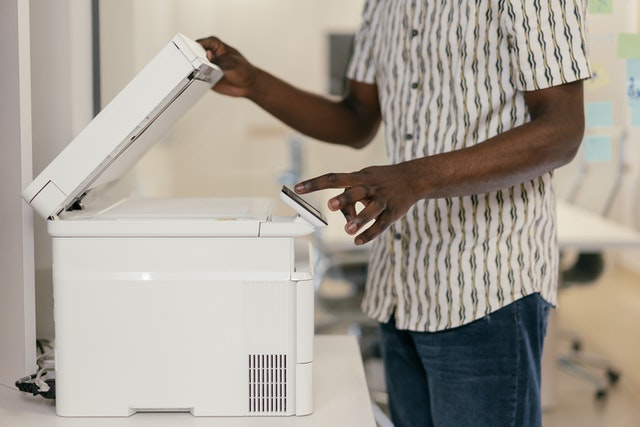
To maximize efficiency with high-capacity copiers, it’s essential to leverage their advanced capabilities in ways that not only streamline office workflows but also reduce waste and operational costs. Here’s a detailed breakdown of strategies and best practices to ensure your high-capacity copier becomes an invaluable asset to your workplace.
Optimize Copier Settings
Modern high-capacity copiers offer a variety of customizable settings that can help businesses tailor their device’s performance to suit their specific needs. Here’s how to adjust settings for maximum efficiency:
- Duplex Printing: Activating duplex (double-sided) printing is one of the simplest yet most effective ways to reduce paper usage and environmental impact. This is especially helpful in larger offices where printing volume is high, as duplex printing can cut paper costs by nearly half without compromising print quality.
- Draft Mode for Internal Documents: For documents not intended for external use, draft mode can be utilized to conserve toner or ink. This setting reduces print quality slightly but can extend the life of ink and toner cartridges significantly.
- Default Settings for Common Tasks: Set defaults for frequently used functions like black-and-white printing. High-capacity copiers often allow administrators to configure these defaults through a user-friendly interface, making it easier for employees to automatically save costs and resources with every print job.
- Custom Presets and Templates: For recurring tasks, such as printing forms or contracts, set up custom presets that employees can select with a single click. This reduces time spent adjusting settings repeatedly and enhances productivity by simplifying the printing process.
Optimizing these settings ensures that every print job is executed efficiently, saving time, paper, and toner, which collectively reduces the office’s overall operational costs.
Utilize Print Management Software
Implementing print management software allows businesses to take full control of their print environment, enhancing both security and accountability. Here’s a closer look at the benefits:
- Monitoring and Reporting: Print management software provides insights into office-wide printing habits. By tracking print volumes, departments can identify inefficiencies, such as unnecessary color printing, that may be driving up costs. Reports generated by the software can help set printing quotas and policies that encourage more responsible usage.
- Cost Control with User-Based Permissions: Many software solutions allow administrators to set restrictions based on user roles. For instance, color printing can be restricted to specific teams or individuals, while certain high-volume documents may require special permission. This prevents waste and keeps printing costs in check.
- Secure Printing: Secure printing is a powerful feature that holds print jobs in a queue until users authenticate themselves at the device. This is ideal for companies handling sensitive information, as it minimizes the risk of unauthorized access to printed documents. Employees can also avoid unintentional print jobs that might otherwise lead to paper and toner waste.
- Environmental and Sustainability Goals: Many print management solutions offer “eco-friendly” settings that can help offices meet sustainability targets. By encouraging duplex printing, low-ink draft modes, and reduction of paper usage, the software aligns with broader corporate sustainability goals while also driving down costs.
Print management software can be customized to fit the unique needs of each business, making it an invaluable tool for boosting efficiency and reducing waste.
Leverage Automation and Digital Connectivity
Automation is a core component of modern high-capacity copiers, enhancing productivity and reducing the time spent on manual tasks. Key automation features to consider include:
- Automatic Document Feeders (ADF): ADFs automate the process of feeding pages into the copier for scanning, copying, or faxing. This is especially helpful for large documents, allowing employees to load a stack of papers and walk away, reducing time spent on repetitive tasks.
- Wireless Networking and Mobile Printing: Connectivity features like Wi-Fi and Bluetooth enable employees to print directly from mobile devices, allowing them to print from various office locations or even offsite. This can reduce the need to access a desktop computer, streamlining workflows, especially for employees who frequently move between locations.
- Cloud Integration and Document Management Systems (DMS): Many high-capacity copiers now integrate directly with popular cloud services like Google Drive, Dropbox, and OneDrive. This allows employees to scan documents directly into the cloud, ensuring that important files are instantly accessible and securely stored. By eliminating the need for manual document transfers, businesses can save time and minimize the risk of lost or misfiled documents.
- Optical Character Recognition (OCR): With OCR, scanners on high-capacity copiers can convert scanned documents into editable and searchable text. This technology is invaluable for creating digital archives, making it easier to retrieve information and eliminating the need for extensive manual data entry.
By leveraging these automation features, businesses can significantly reduce manual intervention, thus freeing up employees to focus on higher-value tasks and enhancing overall productivity.
Routine Maintenance and Timely Upgrades
Routine maintenance is essential to ensure that high-capacity copiers perform at their best and experience minimal downtime. Here’s how to stay proactive with copier maintenance:
- Scheduled Checkups and Preventive Maintenance: Regular checkups by a technician help identify potential issues before they lead to major malfunctions. Many copier providers offer maintenance contracts that include routine cleanings, part replacements, and software updates.
- Consumable Replacement Alerts: High-capacity copiers typically come with self-diagnostic features that alert users when toner, ink, or paper levels are low. By acting on these alerts promptly, you can avoid sudden interruptions to workflow and ensure that the copier is always ready for use.
- Firmware and Software Updates: Firmware updates can resolve known issues, enhance functionality, and sometimes improve energy efficiency. Make it a practice to install updates as they become available to take advantage of the latest improvements in copier performance.
- Assessing Upgrades and Model Refreshes: As technology advances, new copier models may offer features that improve efficiency even further. If your current model is several years old, consider upgrading to a newer, more efficient model that aligns better with your evolving business needs.
By investing in regular maintenance and staying current with technology, companies can maximize the lifespan and efficiency of their copiers, reducing costly disruptions and extending device longevity.
Employee Training on Best Practices
Educating employees on the capabilities and best practices for high-capacity copiers can make a significant difference in efficiency. Here’s how training contributes to more effective copier use:
- Workshops and Training Sessions: Hold regular workshops to familiarize employees with features like duplex printing, secure printing, and cloud integration. With comprehensive training, employees can learn to complete tasks faster and troubleshoot minor issues independently.
- Written Guides and Digital Resources: Providing accessible guides and instructional videos enables employees to quickly reference key functions and troubleshooting steps. This minimizes the need for frequent IT assistance and empowers employees to handle common copier tasks independently.
- Custom Workflow Templates: Many copiers allow users to create custom workflows or “quick-access” buttons for frequently repeated tasks. Training employees on how to set up and use these shortcuts can streamline their document-handling processes significantly.
- Encourage Responsible Use: Educating employees on responsible printing habits, like minimizing unnecessary color printing and consolidating print jobs, can lead to cost savings and help the company meet sustainability goals.
Employee training ensures that your workforce can utilize high-capacity copiers effectively, enhancing productivity and reducing operational hiccups.
Conclusion
High-capacity copiers are versatile and powerful tools that, when used efficiently, can transform an office’s productivity and reduce operational costs. By optimizing settings, implementing print management software, leveraging automation features, performing regular maintenance, and training employees, businesses can unlock the full potential of their copiers. Additionally, with the right print management practices in place, companies can enhance sustainability efforts and streamline workflows to meet the demands of a modern workplace.
Transform Your Office with the Best Digital Copiers in Concord, California!
Searching for a reliable digital copier near Concord, California? Look no further! At Office Machine Specialists, we’ve been the go-to experts in servicing and selling top-notch office equipment since 1995. As a trusted family-run business, we’re committed to providing you with the best equipment options and exceptional after-sales service.
With decades of experience, we know that choosing the right copier can be overwhelming. That’s where we come in. Our knowledgeable team will ask the right questions, understand your unique requirements, and guide you toward making smart decisions for your business. Whether you’re looking for a new machine lease or a purchase, we’ve got you covered.
We’ve witnessed the evolution of copiers from the pre-internet era to the cutting-edge digital workflow environment. Our expertise spans from efficient digital printing to seamless scanning, advanced account control, and fleet management. Our extensive experience with all the major brands makes us the invaluable resource your organization needs.
Don’t settle for anything less than the best. Contact Office Machine Specialists today for all your digital copier needs. Let us help you streamline your office operations and take your productivity to new heights!
