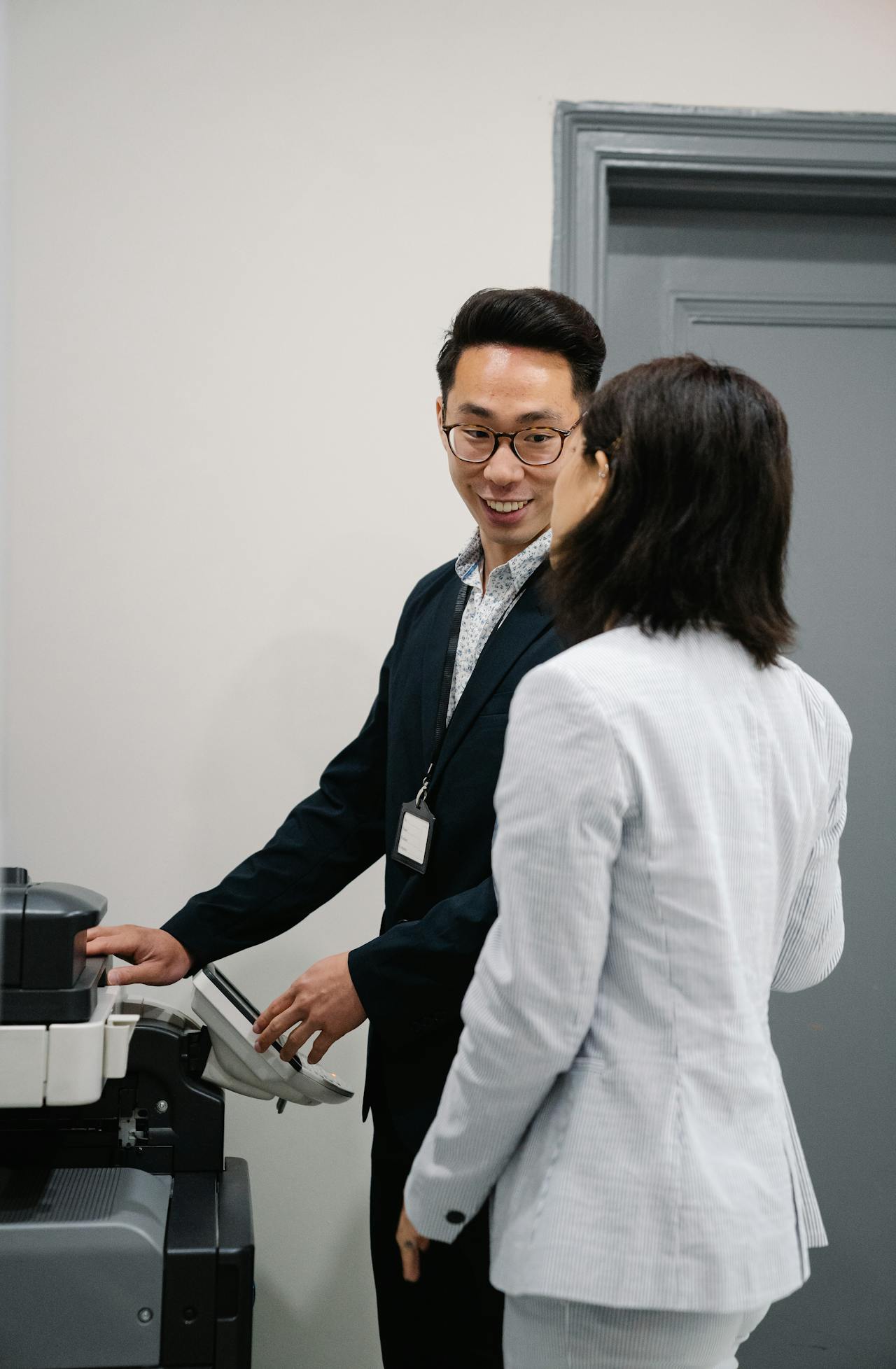
Key Takeaways
- Realize that things like paper quality, environmental conditions, and copier model compatibility play a huge role in the way paper jams occur. Selecting the proper paper and keeping your office’s temperature and humidity level consistent can help you from avoidable interruptions.
- Regularly inspect and maintain copier components such as feed rollers and paper paths to address mechanical issues that lead to jams. This will help them run more smoothly and make your copier last longer.
- Regular paper jams reduce productivity, raise the cost of downtime, and can even hurt workforce morale. Tackling these pain points head-on can lead to a big increase in employee productivity and workplace happiness.
- Avoid copier paper jams by implementing these tips to avoid jams! Print on good-quality paper, be sure to load it properly, store it with care, and don’t overload the input trays. Ensure your copier is always in top shape by performing regular maintenance and keeping your machine’s software updated.
- Train staff on proper copier usage, including loading techniques, paper inspection, and basic troubleshooting. This better equips employees to proactively address smaller-scale concerns, meaning less time spent waiting on external technical support.
- Modernize with smarter copier tech. Prioritize advanced features such as predictive maintenance and automated jam prevention systems to improve reliability and efficiency. Taking the time to research which copier models have a proven track record can help save your business time and resources down the line.
Copier paper jams can slow down your office workflow, making you lose business with constant delays and aggravation. These interruptions often stem from common issues like using the wrong paper type, improper paper loading, or lack of regular maintenance. By knowing the causes, you can avoid jams and maintain a smooth workflow in your office.
Make regular inspections of the paper tray to check for misaligned sheets or any foreign material. Regularly clean the copier’s rollers and use the proper paper weight if you want to minimize jams. Preventing these causes will help minimize downtime while prolonging your copier’s life expectancy.
In this post, we’ll outline useful tips to prevent and fix copier paper jams like a pro. With our advice, you can prevent your office from being derailed by copier paper jams.
Why Copier Paper Jams Happen?
Frequent paper jams are one of the biggest annoyances in any office environment, interrupting workflows and reducing productivity. By understanding the potential paper jam, you can take the right steps for paper jam prevention and ensure seamless printing. Factors range from paper quality to copier model, contributing to why jams occur.
Paper Quality And Type Matter
Choosing the right quality and type of paper is a big part of making sure your copier performs at its best. Using high-quality paper prevents jams and improves the quality of your print. If you’re using paper types that are incompatible, like glossy or heavier sheets that are out of your copier’s specifications, your prints are bound to misalign and jam more often.
For example, if the paper is heavier than the advised weight range, it may not be able to go through the rollers properly. Paper thickness plays a big part, as thinner sheets can be crumpled and thicker sheets can jam. Remove all paper from the drawer and check each sheet carefully for defects such as ripples, tears, or dust accumulation—this all affects feeding and can cause jams.
Environmental Factors To Consider
Humidity Temperature is honestly the number one factor when it comes to how paper will run. When humidity levels are high, the paper will absorb that moisture, causing it to stick together and jam. If it’s too dry, there can be a result of static electricity developing, making feeding difficult.
Keeping your copier clear of heat sources, like direct sunlight, makes sure the machine doesn’t overheat. Storing the machine in a temperature-controlled, well-ventilated environment will provide our weekly performers with consistent optimal performance.
Copier Model And Jam Likelihood
Don’t forget that not all copiers are made equal. More sophisticated models are usually equipped with numerous technologies to minimize jams, such as rollers with adjustable pressure and improved jam detection sensors. Take the time to read existing user reviews to gain helpful knowledge.
Look for performance with multiple types of paper to find a machine that has a low jam rate. Additional downtime costs not only in productivity but also in reliable models.
Common Mechanical Issues
Mechanical causes, such as aged feed rollers, foreign objects in the paper path, or misaligned trays, are common offenders. Dust build-up, a huge culprit that is hardly ever considered, is one of the top causes of jams.
Preventative measures, such as routine cleaning and inspection of moving components, are paramount to preventing malfunctions. Switching off the machine at the end of the day avoids overheating and adds to its longevity.
Impact Of Paper Jams
Frequent paper jams are a waste of time that haunts the modern office, killing morale and slowing down productivity. Beyond the frustration of a paper jam, these incidents have secret costs that affect employee morale and significantly impact workflow productivity and efficiency, making proper paper handling techniques essential.
Productivity Slowdown
Each minute that you spend on a paper jam is one minute of lost productivity, and that can quickly accumulate. So when an employee spends 10 minutes fixing a jam, they’re subject to this lack of concentration many times in a workday. This leads to potentially hours of downtime for the rest of the team.
Deadlines frequently become casualties when team members are forced to rush to make up for work held up by printing breakdowns. Lower printing speeds due to regular jams make staff wait for print jobs, a further detrimental deterrent to day-to-day operations. Yet at scale, these minor holdups add up quickly, hindering developer productivity and stalling the execution of business goals.
Hidden Costs Of Downtime
All told, paper jams cost companies $350 per copier per year in maintenance costs and wasted productivity. Not to mention the wasted supplies, like torn paper and toner, that add up to these costs. Repeating problems raise the total cost of repair, and the equipment downtime greatly impacts a business’s overall operations.
As an example, unmet deadlines or late delivery of client assets can damage business relationships. Investments in reliable equipment, such as automated prevention technology, can lessen jams by 30% or more, resulting in considerable long-term savings.
Frustration And Morale
Lingering copier problems gut morale, eroding staff motivation as workers grow discouraged from ongoing disruptions. Psychological stress mounts as simple or routine tasks become the greatest aggravation, and workplace morale quickly deteriorates.
Equipping workers with reliable tools creates a more productive atmosphere, allowing staff to spend less time tinkering with technology and more time on what really matters.
Prevent Copier Paper Jams
Smooth, efficient office workflows rely on reliable equipment, and frequent paper jams can be a common source of disruption. By emphasizing paper jam prevention through proper paper handling techniques and proactive copier maintenance, you’ll keep the jams and corresponding downtime to a minimum and improve overall efficiency.
1. Choose The Right Paper
Using copier-specific paper is incredibly important to the long-term operation. Refer to your copier’s user guide to verify that the proper weight and type of paper is recommended.
As an example, typical 20-pound paper works for most everyday jobs, but you’ll need a heavier stock for marketing pieces. Do not combine different weights inside one tray, as this can mess with the copier’s feed system.
In addition, check your paper stock frequently—torn, curled, uneven, or otherwise poor quality paper will jam more often.
2. Load Paper Correctly
Avoiding improper loading reduces the risk of feeding errors. Make sure to square up paper stacks so that they are loaded evenly into the tray and use the sizing guides to accommodate different paper sizes.
Curl can be avoided if you flatten the ream by bending it back and forth in both directions. Common errors, such as overloading or incorrect positioning, can often be avoided by always following the manufacturer’s instructions.
3. Proper Paper Storage
Keep paper in a dry, cool environment, since humidity can cause paper to buckle and bend, resulting in jams. For quality long-term storage, airtight containers are best.
Maintain the stock rotation to prevent using old or dusty paper.
4. Avoid Overloading Trays
There’s a reason trays have capacity limits posted on them. Overfilling past the recommended line results in feeding jams.
Spread out bigger print jobs on trays and train staff to adhere to these boundaries.
Clear Paper Jams Safely
Paper jams are a fact of life in the office, often leading to pesky printer jams that can disrupt productivity. Learning proper paper handling techniques can help prevent lost productivity and damage to your copier. A step-by-step approach ensures safety and does not exacerbate the problem, allowing for efficient manual paper jam clearance.
Power Off Before You Start
Make sure to always power off the copier before attempting any troubleshooting. This critical step not only protects employees from electrical hazards but can help prevent future damage.
If your copier is hot to the touch after long-term use, give your copier time to cool off before reaching in and touching internal components. For extra precaution, unplug the device from the wall entirely. This safety measure helps to prevent injury to you and damage to the printer.
Open The Correct Panels
Begin by checking the display panel on the copier or the user manual to find the source of the jam. Open only the panels designated for clearing jams.
Be careful working with these parts, as too much pressure or poking and prodding with pointy things can break it. If screws or other parts are removed, store them in a manner that will allow easy replacement of parts in original order.
Gently Remove The Paper
Hold the jammed paper with both hands and pull it in the direction in which the paper would naturally move. Be careful not to tear it, since the remaining pieces can cause additional jams.
Avoid using any sharp object to remove the paper. This can cause damage to its internal mechanisms.
Check For Remaining Scraps
Once you’ve removed the jam, check the paper path for any leftover pieces. Use a flashlight for particularly hard-to-see areas and remove debris gently.
Cleaning the paper trays on a monthly basis will keep dust from accumulating, which is a leading cause of jams.
Close Everything Securely
Make sure all access panels are closed securely, and all trays are seated properly. Restore power to the copier and print a test job to verify that everything is functioning properly.
Inform affected colleagues of the issue that has now been resolved, so you can ensure continued efficient workflows.
Troubleshooting Common Jam Errors
Frequent paper jams are an annoyance to anybody at the office, wasting time and harming workflow. Understanding error codes, addressing persistent paper jam issues, and knowing when to seek professional help are key to managing these interruptions effectively.
Understanding Error Codes
Recent models of office copiers feature emergency error codes that indicate frequent paper jams. For instance, E1 signals a paper feed error while E3 indicates an obstruction in the output tray. Familiarity with these codes can significantly enhance diagnostics and streamline paper jam prevention efforts.
Creating a laminated comparison guide to keep near the copier can assist employees in quickly identifying jam errors. When staff are trained to recognize and report these error codes, it accelerates troubleshooting and minimizes costly downtime associated with printer issues.
If E2 denotes a misfeed, for example, employees will immediately check the correct paper size in the trays. Such error codes not only pinpoint problems but also aid in implementing effective paper jam prevention systems to avoid recurring issues.
Most importantly, these codes help identify patterns, like persistent paper jams during duplex printing, allowing for better copier maintenance and overall improved workflow.
Addressing Repeated Jams
When it’s a frequent jam, that’s usually a sign there’s something else to address. Start by checking your paper type—feeding improper paper weights will lead to misfeeds.
Change media settings, such as for labels or cardstock. Track when and how often the copier is used for larger jobs to prevent overloading.
For example, high-capacity copiers can print upwards of 70 pages per minute, but printing beyond this leads to a higher rate of failures. Chronic issues might need expert eyes who can identify a lifetime’s worth of frayed rollers or sensors thanks to decades of abuse.
When To Call For Help
Some problems are not simple fix-it jobs. If you’re troubleshooting a jam every day on an ongoing basis, you need to call in the pros.
Retain a record of past errors and service logs, aiding technicians in more quickly diagnosing the issue. Have contact information for local repair services on hand to save time and the downtime.
Training Staff On Copier Use
Proper staff training on copier use is an easy, cost-effective way to reduce paper jams and other inconveniences while promoting a more productive office environment. When employees are properly trained on what copiers can do, they’ll be able to complete tasks and projects without needing to stop and troubleshoot something.
Including these important topics in a comprehensive training session provides all team members with the knowledge they need to confidently handle copier-related tasks.
Proper Loading Techniques
To help combat damages due to paper jams, load paper correctly. Focus on proper loading techniques to avoid paper jams. Begin with simple things like teaching how to load paper properly and how to make sure stacks are neat in trays.
Few things can cause a jam quicker than misaligned sheets, so this step is a very important one. Highlight the importance of adjusting paper guides to fit varying sizes, as improper adjustments can cause sheets to shift during printing.
Visual aids, like diagrams located next to copiers, can act as effective, swift references for staff. For example, even basic labeled diagrams of how to load paper can remove uncertainty. During training, integrate these practices to establish regular habits.
Identifying Paper Problems
Providing staff with the skills to identify problematic paper can ensure jams are avoided before they start. Train staff to identify subpar reams of paper, like those with jagged edges or excessive wrinkling.
Prior to loading, promote checking for damages such as tears or folds, which can cause havoc with the printing process. Provide simple, practical advice, such as planning on using smooth, high-quality paper for important outputs such as client reports.
Build a culture of reporting oddities in paper function, like habitual misfeeding, to catch possible copier issues early.
Basic Troubleshooting Steps
Providing easy-to-follow troubleshooting steps makes staff feel more confident tackling copier hiccups without bringing the operation to a halt. Develop a simple checklist to follow that includes steps such as checking output trays for paper jams or verifying that paper guides are properly secured.
Remind staff to troubleshoot minor issues, like clearing jammed sheets gently, before calling for technical support. Encouraging proactive maintenance, such as making sure feed rollers get cleaned on a regular basis, creates an ownership mentality and reduces downtime.
Optimizing Copier Performance
Keeping your copier functioning at peak performance is key to productivity for every office and workgroup. By focusing on proper usage, regular maintenance, and optimizing settings, you can significantly reduce downtime caused by paper jams and other common issues.
Taking some simple, common-sense steps goes a long way toward keeping your copier working with you, not against your workflow.
Adjusting Paper Settings
Training your team on the right paper settings for different tasks is one way to avoid a lot of problems. Each task requires something different!
Using the right type of paper is crucial. Choosing between standard and specialty stock will make sure you’re using a paper type that best suits your copier’s capabilities. For instance, using thick cardstock without adjusting settings can cause jams or uneven prints.
Always use the right size paper for the job. Mismatched dimensions make alignment impossible. Prior to any large print runs, we recommend testing your settings to ensure performance and avoid waste by printing unneeded copies.
Duplex (double-sided) printing is a great feature for producing professional-quality outputs while saving paper and resources. Educating employees on how to set documents, like reports or contracts, to print double-sided saves a lot of hassle and operating expenses.
Print Queue Management
Proper queue management reduces wait times. Teaching staff to give preference to urgent print jobs helps ensure that those can stay on schedule.
Keeping an eye on the job queue to catch potentially jammed or improperly configured jobs allows everything to flow smoothly and continuously. Canceling tasks that don’t need to be done immediately reclaims the copier for more urgent tasks.
Having some form of tracking system, digital or manual, grounds print statuses in reality, allowing for better operational flow.
Scanning And Copying Best Practices
Quality scans begin with a clear scanner glass to eliminate streaks or smudges. Understanding how to use equipment properly, such as automatic feeders or resolution adjustments, gives staff the confidence to tackle high-volume jobs effectively.
By optimizing copy settings like brightness or scale, you get professional-looking results and lower the risk of failure. Staying one step ahead, regularly checking equipment, can prevent future surprises, leading to improved uptime and productivity.
The Future Of Copier Technology
So too, modern copier technology is revolutionizing office workflows, providing dynamic new solutions to age-old problems such as paper jams. With intuitive automation, security features, and the ability to proactively connect devices, organizations are more reliable, efficient, and cost-effective than ever before.
Here, we dive into the most impactful developments and innovations that are bringing copiers back into focus.
Predictive Maintenance Strategies
Predictive maintenance employs sophisticated algorithms and real-time monitoring to predict problems before they impact business workflows. Through careful analysis of copier performance data, these types of systems can detect signs of wear or other signs of potential malfunction, enabling timely maintenance.
Digital copiers, for instance, have sensors that can tell when mechanical stress is being placed on a component and send an alert to service before a breakdown occurs. Businesses that have made investments in these technologies are seeing less downtime and lower repair costs.
One of the largest logistics companies in the world recently adopted predictive maintenance copiers, reducing their downtime by over 40% while increasing equipment lifespan in the process. By choosing devices with built-in predictive capabilities, you can avoid painful disruptions to operations and the costs associated with them, saving you money over time.
Automated Jam Prevention Systems
Automated jam prevention systems–the first smart technology in the hands of copier service technicians. With smart sensors that can identify issues like skewed pages at an early stage, these systems identify abnormalities before they lead to a jam.
Dynamic maintenance, such as real-time copying accuracy corrections, paper path alignments, and adjustments of feed rollers, helps the workflow stay accurate and fluid. One prominent large law firm reported a 30% reduction in jams after implementing these systems.
This time-saving technology lowers maintenance costs, making it an efficient solution for productive, high-volume offices.
Innovations In Paper Handling
Copier designs have shifted to focus on smooth paper flow. Better feed mechanisms, combined with anti-static coatings and optimized paper paths, reduce the chance of misfeeds while improving overall operating efficiency.
Today’s copiers provide better flexibility with all types and weights of paper—everything from onion skin to thick, heavy card stock—without a loss of quality or performance. Keeping your office equipped with the latest innovations will deliver higher productivity and avoid many interruptions associated with aging equipment.
Cost-Benefit Of Quality Copiers
Investing in high-quality office copiers provides tremendous benefits to businesses, including effective paper jam prevention mechanisms that minimize expenses and reduce frequent paper jams. This technology maximizes productivity and streamlines maintenance-related workflow interruptions, ultimately equipping teams with both short-term and long-lasting returns in any office environment.
Long-Term Savings On Maintenance
Quality copiers inherently require less maintenance, as they are engineered for durability and precision. Companies can save a large amount of money on repair expenses by cutting down the number of service calls. Firms that proactively invest in a quarterly maintenance plan have 30% fewer breakdowns.
As such, they further decrease their emergency repair costs by up to 20% annually. Durable designs and automated features like jam prevention prevent excess wear and tear, equating to fewer replacements needed. Consider a mid-sized office: avoiding the $350 annual loss per device due to paper jams can lead to substantial savings over time.
To us, case studies proved that in-house organizations that used quality copiers received improved cost savings. These machines have improved longevity, which further contributes to lowering overall costs.
Increased Efficiency And Output
Increased productivity – High-quality copiers increase productivity by providing faster printing times and being able to take on larger runs without stopping. This seamless operation is even more useful for time-sensitive activities, such as bulk printing and getting materials ready for clients.
Quality—with reliable performance comes more efficient workflows, as staff will spend less time trying to make things work. After switching to high-quality multifunction copiers, monitoring the increased output effectiveness metrics shows a substantial increase.
You’ll see faster project deliverables, happier employees who spend less time searching and more time creating.
Reduced Risk Of Downtime
By preventing labor-intensive repairs, quality copiers ensure your workflow stays uninterrupted—no expensive halts to productivity. Protect against downtime.
Downtime, which can be especially costly, both financially and beyond, is minimized through the investment in high-quality equipment. Built-in automated features and routine preventative maintenance help keep these machines touchless and ready are always good to go, protecting productivity and limiting emergency repair costs.
Conclusion
Preventing copier paper jams and keeping your copier running smoothly is an ongoing process, but it doesn’t have to feel like a warzone. By understanding why paper jams happen and taking simple steps to prevent them, you can save time, reduce stress, and keep your office workflow on track. Consistent upkeep, training your staff on appropriate usage, and that you’re using durable equipment go a long way. Even minor changes, such as the proper paper or cleaning rollers, can reduce interruptions.
Smart buying choices lead to a reliable copier, fewer headaches, and more time on what matters. Stop letting your copier’s performance hold you back. Improved technology combined with time-saving practices make for a more productive, effective office environment. Don’t let your office get bogged down—stay ahead of the game and avoid copier paper jams today.
Frequently Asked Questions
1. Why Do Copier Paper Jams Happen?
Typically, pesky paper jams are caused by misaligned paper, ongoing malfunctions, or just low-quality, dirty inventory rollers, that is. An additional cause of frequent paper jams is overloading the paper tray or using the incorrect paper size. This can be mitigated with proper paper handling techniques and regular office copier maintenance.
2. How Can Paper Jams Impact Office Productivity?
Nothing throws off a workflow like a paper jam, which leads to wasted time and increased hassle. Frequent paper jams can result in wasted downtime, costly, rushed deadlines, and repair bills. By implementing paper jam prevention systems, you’ll keep operations running smoothly and more efficiently.
3. What’s The Best Way To Prevent Copier Paper Jams?
To prevent pesky paper jams, use high-quality paper and ensure proper paper handling by loading it correctly. Regular office copier maintenance and adhering to manufacturer recommendations can help avoid unnecessary jams.
4. How Do I Safely Clear A Paper Jam?
Power down the office copier before starting the paper jam clearance process. Carefully grasp the jammed sheet and remove it in the direction of the feed. Avoid tearing it to prevent potential paper jam incidents, and check your user manual for particular details on proper paper handling techniques.
5. What Are Common Paper Jam Troubleshooting Tips?
Inspect for any bits of paper jammed in the printer, as frequent paper jams can disrupt workflow. Ensure that your paper size and type match what is set on the copier to prevent jams. Clean dirty rollers and remove stuck paper or debris, as proper paper handling techniques are essential. After clearing specific error codes, always reboot the copier to restore operations.
6. Should Staff Be Trained On Copier Use?
Of course, training helps, but it primarily addresses misuse. Train staff on proper paper handling techniques, how to load paper, troubleshoot pesky printer jams, and perform regular maintenance. Empowering employees minimizes downtime and repair costs.
7. How Can I Optimize Copier Performance?
To prevent pesky paper jams, make sure to regularly update your copier’s software, clean the internal parts, and use the correct paper size. Creating a maintenance schedule for professional copier maintenance will ensure your office copier remains in good condition, minimizing the frequency of printer jams and keeping the workflow moving.
Transform Your Office With The Best High-Volume Copiers In Concord, California!
Are you searching for a reliable high-volume copier near Concord, California? Look no further! At Office Machine Specialists, we’ve been the go-to experts in servicing and selling top-notch office equipment since 1995. As a trusted family-run business, we’re committed to providing you with the best equipment options and exceptional after-sales service.
With decades of experience, choosing the right high-volume copier can be overwhelming. That’s where we come in. Our knowledgeable team will ask the right questions, understand your unique requirements, and guide you toward making smart decisions for your business. Whether you’re looking for a new machine lease or a purchase, we’ve got you covered.
We’ve witnessed the evolution of copiers from the pre-Internet era to the cutting-edge digital workflow environment. Our expertise spans efficient high-volume printing, seamless scanning, advanced account control, and fleet management. Our extensive experience with all the major brands makes us an invaluable resource your organization needs.
Don’t settle for anything less than the best. Contact Office Machine Specialists today for all your high-volume copier needs. Let us help you streamline your office operations and increase your productivity!
