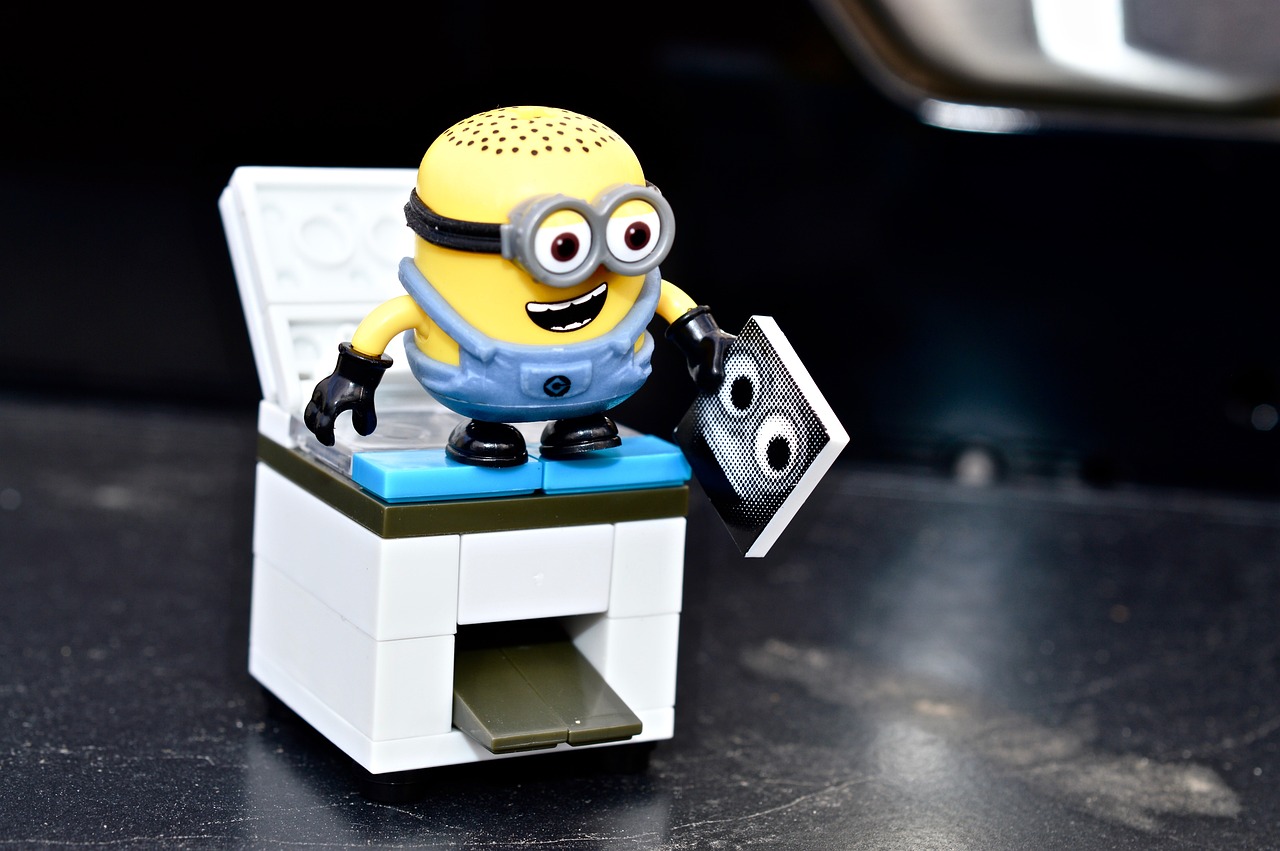
Key Takeaways
- Copier jams often occur due to poor paper quality, environmental factors like humidity, and mismatched paper types with the copier specifications. By keeping a close eye on these factors, you can improve productivity and minimize jam-related downtime.
- High-quality paper that isn’t damaged or exposed to moisture will help ensure your copier runs smoothly. Select paper that has the right weight, finish, and brightness for the job to get better print quality and performance.
- When in doubt, always match paper weight, thickness, and fiber composition to your manufacturer’s suggestions to avoid potential compatibility issues with your copier. Try out a variety of paper types before deciding so you can find the right type for your specific usage.
- Fan the paper sheets out before placing them in. When using it, keep it in a dry storage area and don’t overfill the paper trays to reduce the chance of jams occurring. Train your staff on these techniques to head off disruptions before they even start.
- Like any machine, regular cleaning and software updating of your copier are essential to avoiding jams. Plan ongoing maintenance, and deal with small paper jams before they turn into a big paper jam problem.
- If you’re experiencing frequent paper jams or more serious problems, contact a professional for help. Learn to identify the first signs of major issues and seek a professional repairman to keep your copier operating smoothly and for as long as possible.
This is an all-too-common problem, and usually it’s due to the paper you’re using. Copiers in general are designed for a specific range of paper weights, textures, and finishes. Even the best copier is going to jam if the wrong paper is regularly used.
Standard 20-lb copy paper is ideal for all basic documents today and tomorrow. If you’re using your paper for something like high-quality prints or presentations, choose heavier weights such as 24-pound paper or cardstock.
Besides paper type, the moisture content of the paper is important. Low-moisture paper minimizes the risk of curling and jamming, particularly in high-speed machines.
By paying close attention to compatibility details, like paper size and thickness, you’ll save yourself a lot of time and aggravation. In the next few chapters, we’ll walk you through choosing the best paper to keep your copier working smoothly.
Why Copier Jams Happen?
Understanding why common paper jam issues occur will help you minimize interruptions, saving both time and money. While some printer issues stem from mechanical defects, over 85 percent of jams can be avoided with proper procedures. Factors like paper quality, appropriate paper, and the copier model play a crucial role in ensuring smooth paper feeding.
Paper Quality Impacts Performance
Poor quality paper is often the primary culprit behind common paper jam issues. Inexpensive papers usually have uneven surfaces or excessive dust, which disrupt the copier’s feed system and can lead to various printer issues. Additionally, dust clogging internal components significantly contributes to frequent paper jams.
Another significant concern is paper moisture. When stored in a humid environment, paper absorbs water, causing it to curl or stick together, which can result in a jam error during printing. Virgin paper, which hasn’t been recycled, tends to have a smoother surface and is less susceptible to these problems.
Anything that negatively affects the feed process, like damaged paper, can trigger a jam. Pages with curled corners or rips are sure to cause a jammed sheet, disrupting your print job and affecting overall efficiency.
Copier Model And Paper Compatibility
Every copier has different capabilities, often specifically made for specific paper sizes and types. Attempting to insert paper that’s too small or too heavy causes undue stress on the copier.
Make sure to verify your copier’s specs and stay within the manufacturer’s guidelines for weight and finish. Some models even perform better with 20-pound paper over thicker stock.
Misaligned paper guides can lead to frequent feed jams, so ensuring proper setup is critical.
Environmental Factors And Paper Jams
Controlling humidity and temperature is critical to optimal paper production and performance. Warped or humid paper from excessive humidity can jam easily, while extreme heat from direct sunlight can even ruin its quality.
Dusty work environments only compound feed issues, making copier maintenance all the more important in maintaining a clean workspace.
What Paper Characteristics Matter Most?
Selecting the best paper to use with your copier requires knowing how different paper characteristics affect machine performance, output quality, and dependability. By considering factors like weight, finish, and thickness, you can avoid common paper jam issues, ensuring smoother operation and better results.
Paper Weight And Copier Performance
This makes paper weight an important factor when it comes to using a copier. Most standard office paper is 20 lb. If you’re looking to make an impression, such as with a presentation or report, then you might gravitate toward heavier weights such as 32 lb.
Heavy paper can put a lot of stress on feeding mechanisms, particularly in older copiers. Testing a variety of weights and referring to your copier’s manual will ensure you can find the best match. A copier made and set up to primarily run standard weights jams constantly if you run cardstock or 32 lb paper. Conversely, pricier models easily tow these thicker materials.
Paper Finish And Print Quality
The finish affects print sharpness and toner behavior. Matte paper has a higher toner absorbency, causing less smearing, while prints on glossy paper have more vibrant colors but take longer to dry.
A satin finish is a great middle ground, giving you that soft sheen look that works well with brochures or flyers. Each task requires a complementary finish, so testing them out makes sure you’re getting the best output possible.
Brightness And Image Clarity
Brightness, measured on a scale of 0 to 100, indicates the reflectiveness of the paper. An office brightness of 92 or higher delivers vibrant, brilliant images and sharp contrast.
Artist-grade paper, with a brightness close to 100, deepens color for the most exquisite projects.
Thickness And Feed Reliability
Thicker paper has a premium feel, but it must be within the printer model’s capability. Testing multiple thicknesses reduces the risk of common paper jam issues and ensures smooth paper feeding.
Fiber Composition And Paper Jams
Only the highest quality fibers are used, ensuring smooth paper feeding and reducing common paper jam issues in machines, resulting in longer durability. Paper that is 90% opaque or more prevents text bleed-through, leading to crisper print quality.
How To Choose The Right Paper
Choosing the proper paper for your copier is key to keeping your operation running smoothly, preventing unnecessary jams, and producing professional-quality prints. Smart and informed decisions, in terms of both selecting and managing your paper, can increase performance by as much as 90% and prolong the life of your copier.
Here, we dig into the most important factors to help you choose.
1. Determine Your Copier’s Needs
First, determine the main things your copier should be doing. For general text documents, select standard weight paper like 20 lb (75 gsm). If you’re using fully professional materials, choose heavier paper, as much as 24 lb (90 gsm).
Note your copier’s requirements to make sure which paper will work in it. If you are printing high volumes on both sides, choose a paper with at least 90% opacity to prevent show-through and ensure maximum readability.
2. Understand Paper Weight Recommendations
Check your copier manual for recommended weights. For general day-to-day use, standard 20-pound bond paper should suffice. For archival prints, use heavier paper such as 24-pound (90 gsm) paper for more permanence.
By testing a wider range of weights, the system can find a better fit and eliminate more jams.
3. Select The Right Paper Finish
The paper’s finish—anything from matte to semi-gloss or gloss—will affect your print’s final appearance and detail. Matte finishes work well for text-heavy printouts, whereas glossy finishes will really pop when it comes to images.
For beautifully even results, semi-gloss paper is a great choice for high-quality presentations.
4. Check Paper Brightness Ratings
High brightness levels, ranging from 80 to 100, enhance the vibrancy of color, which is essential for addressing common printer issues. A brightness of 92 or greater increases contrast, producing clear black text and crisp color images, perfect for printing needs like presentations and marketing materials.
5. Factor In Long-Term Costs
Cost-effectiveness is a key consideration for many businesses. Choosing economical standard 20-pound paper reduces upfront costs, while premium grades improve print quality and enhance the overall efficiency of office equipment.
Best Practices For Paper Handling
Proper paper handling is key to keeping your copier copacetic and avoiding cash-annoying disruptions. By implementing consistent habits and keeping your personnel educated, you can greatly decrease the frequency of paper jams and minimize interruptions caused by them.
Here are our top tips to help you maximize your paper handling.
Proper Paper Storage Techniques
To avoid exposure to humidity, keep paper in a cool, dry space and store paper in boxes that have good seals. Don’t stack paper beyond a reasonable height, as the weight of the paper will lead to warping.
Store paper in airtight containers to safeguard against moisture, a concern especially in places where the humidity goes up and down quickly. As such, develop a prioritized list of storage best practices to centralize and normalize record-keeping in your organization.
For instance, keep the storage temperature between 68℉ and 75℉.
Load Paper Correctly
Proper loading is the most important first step in keeping your printer free of paper jams. Make sure you set your paper guides to the correct paper size, and don’t overfill trays.
Make sure the paper is feeding straight before printing jobs. For instance, make sure the stack is flush with the tray edges to avoid misfeeds.
Fan Paper Before Loading
Fanning paper removes any static and helps ensure that the sheets don’t stick together while feeding. Grip a stack of paper tightly, flex it up until all the sheets bend, then put your fingers between the sheets and pull them apart.
This method helps guarantee quieter performance and reduces the likelihood of jamming in heavy-duty print environments.
Avoid Overfilling Paper Trays
Overloading the tray’s capacity will usually cause misfeeds, or worse, jams. Set a maximum paper stack height and measure levels regularly.
Add it to your everyday copier maintenance procedure list to prevent unexpected downtime.
Use Older Paper First
Use a first-in, first-out inventory system to maintain high-quality stock, preventing common paper jam issues and avoiding waste while ensuring smooth paper feeding and stable quality over time.
Copier Maintenance And Paper Jams
Implementing a copier maintenance routine can significantly reduce the occurrence of common paper jam issues while enhancing the overall longevity of your office equipment. Regular upkeep not only minimizes downtime caused by unexpected printer issues but also ensures consistent print quality. By addressing the main culprits—like dust accumulation and misaligned paper—you can greatly improve the performance of your copier.
Clean Copier Rollers Regularly
Dust is one of the biggest causes of paper jams, and copier rollers are especially susceptible. Create a system to clean rollers at a minimum of once per month, or more frequently in a busy office. Use a clean, lint-free cloth and a cleaning solution that is safe for copier parts.
Steer clear of industrial-grade or abrasive materials that will wear down the rollers. General procedures can involve shutting down the machine, taking out the rollers if you can get to them, and cleaning them through careful wiping.
Train staff on this procedure to create uniformity of technique and stress the fact that clean rollers help better feed the paper through and limit misfeeds.
Schedule Routine Maintenance
Establish a regular maintenance calendar for scheduled maintenance and service inspections. Regular checks should include cleaning internal components, checking for wear on parts, and ensuring proper alignment of the paper tray guides.
Documenting service history regularly helps track patterns and nip recurring problems in the bud. By staying on top of copier maintenance, you’ll minimize downtime and keep your copier performing at its best.
Check Paper Path For Obstructions
Perform a weekly paper path inspection and remove any debris or skewed paper. Typical blockages are ragged paper debris or a collection of lint/dust. Staff need to be well-versed in how to safely clear the jam from the path without damaging internal components.
Being proactive and on the lookout for signs of blockage, such as uneven feeding, will help avoid expensive and extensive problems.
Update Copier Software/Firmware
Another big factor to address is performance fixes. Many software updates have them. Put reminders in your calendar to check for updates every three months.
These include increased performance, better interoperability, and reduced mistakes. Train personnel to understand the update procedure and monitor the impacts on performance after an update.
Addressing Common Paper Problems
When copier issues occur, many times they can be traced back to a paper-related issue. Once you know what these tricky issues are, you can quickly work to address them. This makes for much smoother operations, fewer disruptions, and prolongs the life of your copier.
Here are some of the places where troubleshooting can help reach the net government and turn around the paper chase.
Warped Or Damaged Paper
This is a common issue in printer jams where warped or damaged paper sheets are the culprit. The biggest culprit in damaging paper is usually high levels of humidity. To safeguard your papers, keep them in a cool, dry location in acid-free, hermetically sealed containers.
Weekly central inspections catch sheets that have become bent, torn, or even accidentally damp. Staff need training on when and how not to use bad paper, rather than trying to save it. Avoiding problems through proper storage and monitoring can go a long way toward preventing issues from escalating and ensuring high, reliable performance over time.
Incorrect Paper Size Settings
Choosing the incorrect paper size breaks the print workflow. When working with sheets that are, in fact, too small for the copier machine, this can be especially troublesome. Staff need to regularly monitor their machine’s size settings and make sure they are set to the size of the paper selected.
A step-by-step instructional for setting adjustments goes a long way in avoiding misfeeds. Re-checking print settings each time before printing saves easily avoidable mistakes from happening over and over while keeping the office workflow seamless.
Paper Feed Issues
In the case of manual feed paper guides, misalignment can cause feed problems. Ensure staff are trained on how to properly check and modify guides, as well as consistently clean the feed tray.
A five-point checklist for getting your feed on track can help troubleshoot common feed problems. By constantly keeping a watchful eye on feed mechanisms, you’re cutting back on downtime and increasing overall productivity.
Double Feeding Problems
Double feeding, which usually happens due to incorrect paper stacking, can be minimized through careful loading. Reducing stack height and using clean, flat sheets helps reduce these dangers.
Staff need to look out for signs of double feeding and report them immediately. When handled in a consistent manner, trouble spots do not lead to a harmful disruption.
Tips To Prevent Copier Jams
Preventing copier jams takes regular maintenance and knowing how both the copier and paper work together. By introducing targeted practices and encouraging an understanding of what makes a printer happy with employees, you’ll reduce the frequency of disruptions and increase productivity.
Here are the 5 most important things you can do to ensure that your paper doesn’t jam.
Monitor Humidity Levels
Excess humidity can negatively impact paper quality, causing corners to curl or sheets to stick together or not feed evenly. To minimize these hazards, keep indoor humidity levels between 30% and 50%.
Set up a hygrometer to keep an eye on levels and educate staff on how humidity can affect how paper behaves. If your office is located in a humid area or experiences humidity changes with the seasons, a dehumidifier can keep the environment consistent.
Keep paper in its packaging until it’s ready to use to protect it from moisture.
Keep Paper Trays Closed
Open-style paper trays attract dust, which can prevent smooth feeding. Set a strict default policy to prevent trays from being open when they aren’t in use.
Educate staff on how dust accumulation can harm internal parts. Make sure to check each tray regularly to ensure the tray is securely closed and aligned with the paper guides, as any misalignment can cause unexpected jams.
Make someone on your team responsible for conducting these checks.
Stack Paper Neatly
Properly aligned paper is fed more consistently than crooked paper. Don’t overfill trays, even if they are designed to accommodate heavy loads.
Remind employees to take out staples, paper clips, and sticky notes before feeding documents to avoid ripping or snagging. Educate staff on the reasons behind correct stacking so that feeding every time is second nature.
Pay attention to your storage conditions to avoid rolling and crumpling of the paper.
Avoid Using Torn Paper
Feeding torn or damaged sheets interrupts feeding and causes jams to occur more often. Create a simple inspection routine before loading paper, and train your personnel on the necessity of tossing damaged sheets.
Offer easy ways to dispose of non-printable paper, and stress that even small tears or creases can cause expensive downtime.
When To Seek Expert Help
Knowing when to bring in an expert can go a long way toward saving you time and energy and avoiding added frustration. When you experience frequent copier jams, consider this a warning sign that your copier needs expert attention. Periodic jams are normal, even in well-maintained printers and plotters, and most handle the occasional occurrence without major loss of productivity or harm to the printer itself.
By knowing how to identify these early warning indicators and taking initiative, you will help ensure your copier is a reliable, worry-free workhorse.
Identifying Serious Jam Issues
Constant traffic backups, odd sounds, or regular warning alerts are cause for concern. If jams occur even with the correct paper size and weight, or if paper tears during removal, it may indicate worn rollers or internal misalignment. Staff need training on recognizing these symptoms to prevent Band-Aid solutions that cover up bigger issues.
Monitor copier performance regularly, and encourage open discussions about malfunctions. If, for instance, heavy paper always jams on the copier, that means the copier is over its specification limit and not a user mistake.
Troubleshooting Recurring Problems
Most importantly, begin with an obvious first step, such as looking for overfilled trays. The reality is that these machines rated for 2,000 sheets might perform more reliably at lower capacities. Have staff keep track of the problems encountered, identifying trends such as certain types of trays or times of day when jams happen.
This data allows technical experts to identify the root cause very quickly. Cooperation between users can help bear some of that negligence, such as user-created guides that don’t line up. Following repair plans, monitor and track performance to ensure that the solutions applied are solving the problem.
Professional Copier Repair Services
Safe, affordable, and reliable repair vehicles are core to justice embedded within transit. Look for providers with top-notch reputations and warranties like a 99.99% Jam-Free Performance Guarantee from top brands. Come ready with questions related to emergency response times or specific tree maintenance plans.
For more chronic problems, to avoid costly downtime and a shortened copier lifespan, it’s best to seek professional repairs sooner rather than later.
Long-Term Cost Implications
The long-term cost implications of copier jams are important for any business looking to better control operational efficiency and minimize preventable costs. That’s because copier jams are most often caused by using the wrong paper. Such jams can lead to long-term, unforeseen costs that reach far beyond the initial inconvenience.
By tackling each of these obstacles in advance, you’ll help maximize workflow, avoid unnecessary waste, and ultimately save costs in the long run.
Downtime And Productivity Losses
Cosmetic issues aside, when your copier breaks, the very real downtime impacts both day-to-day tasks and larger business operations. Calculating these losses starts with determining how many hours are wasted clearing jams or waiting for a fix.
For example, if your team loses three hours weekly due to copier issues, that time translates into substantial payroll costs. To combat this, focus on strategies such as:
- Stocking suggested paper weights or higher weights with sufficient whiteness (92 to 96), weight (32 lb.), and opacity (90%).
- Scheduling regular cleaning and maintenance checks.
- Encourage staff to report issues promptly.
Educate your staff about how jams create costly workflow productivity. That understanding emphasizes the importance of being preventative and allows you to keep business operations flowing with less interruption.
Maintenance And Repair Expenses
Repairing the unforeseen can put a budget in tight spots, particularly if problems arise due to avoidable causes such as paper incompatibilities. Provide dedicated funding for the upkeep of your copiers, and monitor patterns of repairs to catch signs of long-term structural issues early.
A checklist might include:
- Monthly cleaning expenses.
- Technician visits and associated fees.
- Replacement of worn-out components.
Pushing for more efficient methods, such as adopting high-opacity or heavier-weight paper in the most demanding applications, can help cut down on the number of jams.
Paper Waste Reduction
Protecting the planet by reducing paper waste provides financial benefits. Strategies include:
- Using duplex printing to cut paper usage.
- Recycling discarded sheets.
- Monitoring consumption patterns to address inefficiencies.
Since 95% of jams are preventable by using the right paper, taking these steps not only maximizes copier output but cuts wasted costs by a large margin.
Conclusion
Preventing jams to keep your copier in good repair begins with the paper you select. Things you don’t think about, such as weight, texture, grain, and moisture content, all affect performance drastically. By using high-quality paper along with correct handling and routine copier maintenance, your paper jams are minimized, saving you time and aggravation. Taking care of concerns as they arise stops larger troubles before they start, saving money long-term.
When paired with a well-maintained copier, the right paper helps establish efficiency and reliability in your workspace. Taking these easy precautions will ensure fewer paper jams, downtime, and headaches. When issues persist, consult an experienced technician for more extensive advice.
Take charge of your copier’s health and enjoy the benefits of smoother operations. Incremental adjustments now can create transformational progress moving forward.
Frequently Asked Questions
1. Why Does My Copier Keep Jamming?
Some common reasons for printer issues, such as a common paper jam, include using low-quality paper, the wrong paper size, or improper paper storage conditions (like humidity). Preventative maintenance and selecting appropriate paper will help eliminate these paper issues.
2. What Type Of Paper Is Best For Avoiding Jams?
Make sure to select high-quality copier paper between 20-24 lbs in weight with a smooth finish to enhance print quality and reduce the likelihood of common paper jam issues.
3. How Can I Store Paper To Prevent Copier Issues?
Ensure that the new paper is stored in a cool, dry environment away from moisture and direct sunlight to prevent common paper jam issues. Keep it in its original packaging until you’re ready to use it for optimal print quality.
4. Does Paper Weight Matter For Copiers?
Is paper weight important for avoiding common paper jam issues? Paper that is too lightweight will constantly jam, leading to printer issues, while paper that’s too heavy won’t feed smoothly as it should. Follow the range suggested by your printer model.
5. How Do I Prevent Static Electricity On Copier Paper?
To avoid common paper jam issues, store all paper in its original packaging with the wrapper sealed, and ensure the paper tray is not over-filled for smooth paper feeding.
6. When Should I Call A Technician For Copier Jams?
If printer issues like constant jams continue to occur even when you’re using appropriate paper and employing best-practice measures, it may be time to call in the service technician. A jammed sheet could indicate mechanical defects or deteriorating components.
7. Can Poor-Quality Paper Damage My Copier?
In short, yes, low-quality paper can create dust and debris within the copier, leading to common paper jam issues and increased wear and tear over time. Purchasing quality paper will significantly enhance your office equipment’s performance and lifespan.
Transform Your Office With The Best High-Volume Copiers In Concord, California!
Are you searching for a reliable high-volume copier near Concord, California? Look no further! At Office Machine Specialists, we’ve been the go-to experts in servicing and selling top-notch office equipment since 1995. As a trusted family-run business, we’re committed to providing you with the best equipment options and exceptional after-sales service.
With decades of experience, choosing the right high-volume copier can be overwhelming. That’s where we come in. Our knowledgeable team will ask the right questions, understand your unique requirements, and guide you toward making smart decisions for your business. Whether you’re looking for a new machine lease or a purchase, we’ve got you covered.
We’ve witnessed the evolution of copiers from the pre-Internet era to the cutting-edge digital workflow environment. Our expertise spans efficient high-volume printing, seamless scanning, advanced account control, and fleet management. Our extensive experience with all the major brands makes us an invaluable resource your organization needs.
Don’t settle for anything less than the best. Contact Office Machine Specialists today for all your high-volume copier needs. Let us help you streamline your office operations and increase your productivity!
