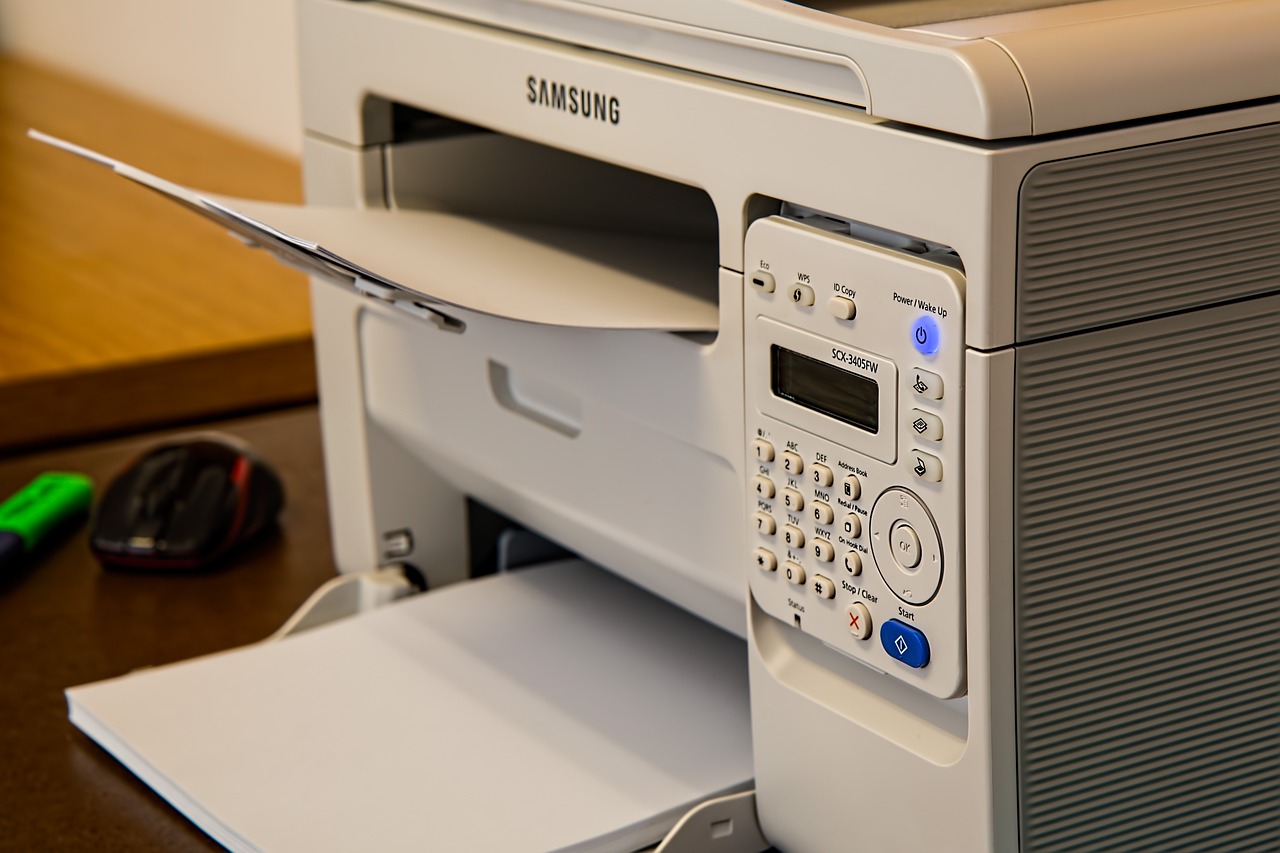
Key Takeaways
- Preventive copier maintenance is a proactive maintenance approach that keeps your copier running at peak performance with routine cleaning, inspections, and preventative part replacements. This goes a long way in reducing expensive breakdowns and workflow interruptions.
- High-volume offices, medical facilities, and schools depend on copiers to do business. Through preventive maintenance, they keep workflows operating smoothly and ensure high-quality output all the time.
- Small businesses with limited budgets can avoid unexpected expenses and enhance efficiency by investing in routine copier upkeep to prevent breakdowns and extend equipment lifespan.
- Preventive maintenance goes a long way in keeping the most common copier complaints—paper jams, diminished print quality, hardware failure—at bay. This preventive stance saves you money in loss of productivity and downtime.
- Recognizing signs like frequent breakdowns, unusual noises, or declining print speed early on can help businesses address potential problems and avoid larger disruptions.
- With some simple in-house maintenance techniques such as regular cleaning and using the right products, you can maintain the fundamentals. In the meantime, only professional service providers should attempt complex repairs and updates.
It goes without saying that offices, businesses and institutions that depend on copiers to get their daily tasks completed need preventive copier maintenance the most. Preventative maintenance stops sudden malfunctions that can cause a major loss of productivity and therefore money when your copier goes down.
High-usage environments, such as schools or print shops, in particular rely on consistent preventive maintenance to ensure optimum quality and longevity of equipment. Preventive maintenance allows you to identify problems before they start, saving you valuable time and preventing downtime that interrupts workflow.
Preventive maintenance ensures office machines are running at their most reliable, which helps to maintain a constant workflow without bottlenecks or breakdowns. It’s the smart, cost-effective, government-efficient thing to do.
What Is Preventive Copier Maintenance
Preventive copier maintenance is a proactive approach to maintaining your copiers. This proactive approach is what prevents the unexpected breakdown. Preventive maintenance, on the other hand, is about proactive care that nips problems in the bud before they impact your copy or workflow.
This approach helps equipment perform at their best, leads to fewer interruptions and increases the longevity of the equipment. By making preventative maintenance a priority, organizations can help keep their employees productive and avoid costly repairs and downtime. Let’s unpack what preventive copier maintenance really means, what it’s for, and how it can benefit your business.
Definition Of Preventive Copier Maintenance
At its most basic level, preventive copier maintenance is regular service focused on keeping your copier healthy. This upkeep process goes beyond just mechanical maintenance, but to the software ecosystem as well, to maintain and improve performance and reliability.
Today’s copiers come loaded with sensors. These sensors help track the wear and tear on critical components, like feed tire rollers. These sensors enable the copier to send automated service tickets when maintenance is required, allowing professionals to address issues before they escalate.
The aim of preventive maintenance is to catch potential issues and fix them before they affect workflows. Routine maintenance can identify early signs of wear, such as paper feed problems and inconsistent toner applications. Focusing on these issues today will protect you from expensive maintenance and lost productivity in the future.
Services usually consist of deep cleaning and comprehensive inspection. Timely part replacements are incredibly important in keeping the copier reliable. Consider this – regular cleaning helps eliminate frequent issues such as paper jams, and replacing worn down parts keeps your machine running smoothly.
Purpose And Benefits Of Regular Maintenance
The advantages of consistent copier upkeep are realistic and financial. For one, print quality will likely be one of the most immediate benefits you’ll notice. A well-maintained copier consistently delivers sharp and clear prints, which is essential for maintaining a professional image in business settings.
Businesses that churn out more than 2,500 prints and 15,000 scans per month encounter tough realities. Regular maintenance is key for them to avoid wear-related issues. Preventive copier maintenance saves organizational resources not only by maintaining the devices to prevent costly repairs, but it also improves operational productivity.
Additionally, using high-quality toner and paper helps ensure the copier runs effectively and efficiently, thus putting less strain on internal components. Having regular maintenance scheduled goes a long way in increasing the equipment’s longevity, giving any operation long-lasting value and dependability.
By taking care of small problems before they escalate into major ones, companies can prevent workflow interruptions, increase efficiency, and maintain a steady operation.
Who Needs Preventive Copier Maintenance
Preventive copier maintenance is a smart investment for any business and organization that relies on their office equipment for print and scan operations to work smoothly and efficiently. By catching toner issues before they start, it keeps operations running efficiently, minimizes unexpected interruptions, and prolongs the life of equipment. Each industry and size of business has their own set of demands, which means preventative maintenance schedules must be customized to fit their individual operational requirements.
1. Small Businesses With Limited Resources
Small businesses don’t have the luxury of sudden expenditures for a broken machine or a maintenance job that is not planned for the next quarter. Preventive maintenance protects them from unnecessary long-term costs by keeping their copiers in excellent working condition.
A one person small accounting firm does around 2500 prints monthly. Through the extensive use of scanning financial documents, they can save thousands on wear and tear through proactive maintenance. By ensuring equipment is always reliable, small businesses are able to re-direct their limited resources to growing their business and serving their customers.
Preventive copier maintenance increases organizational productivity. It provides peace of mind for small teams. Operating without preventive copier maintenance can be a big disruption during tax season or right before a big product launch.
2. Large Offices With High Printing Demands
Large offices, particularly organizations with several different departments printing their own reports and presentations, frequently have large amounts of printing. These settings are fast-paced and often need copiers to work right on the first try and on time.
Offices with high volumes of 15,000 scans and prints per month require quarterly or monthly maintenance to ensure mechanical failures don’t occur during crucial high peak times. Large corporations with deep marketing teams frequently need to crank out high-quality printouts for important presentations.
At the same time, HR departments handle highly sensitive employee records with extreme caution. Preventive maintenance helps keep workflows flowing efficiently between these departments by preventing frequent paper jams, ensuring optimal print quality, and keeping equipment downtime to a minimum.
Commercial enterprises that work around the clock, such as customer support centers, experience even further stress on their gear. Regularly scheduled maintenance keeps them from falling victim to this pitfall.
3. Educational Institutions With Shared Equipment
Learning institutions depend on multifunction copiers for various tasks, including printing course syllabi, assignments, and students’ final projects. Due to high-volume use by faculty and students, these copiers in educational settings experience significant wear and tear. Implementing a preventative maintenance plan is essential for avoiding costly repairs and ensuring optimal performance during critical production periods.
Regular preventative maintenance helps maintain print quality on vital materials, especially during exam times or large-scale events. A well-maintained copier not only enhances operational efficiency but also reduces the likelihood of excessive paper jams and mechanical failures. This is particularly important in a large urban university library that accommodates hundreds of students daily.
By ensuring thorough cleaning and adhering to specific maintenance schedules, educational institutions can support reliable printing and prolong the life of their office equipment. This proactive approach allows libraries to effectively manage the constant flow of scans and prints without interruption.
4. Healthcare Facilities With Critical Document Needs
Healthcare facilities require reliable document workflows in order to focus on patient care, not document handling. Whether printing a prescription or scanning a medical record, they all need to be done with the utmost precision and reliability.
Preventive maintenance allows medical organizations to keep equipment running at peak performance while protecting sensitive data and helping them comply with stringent regulations such as HIPAA. Hospitals and clinics process thousands of documents each week.
Routine maintenance is important to avoid any slowdowns or mistakes that can severely impact patient care. One major hospital’s administrative division oversees all printing and scanning. With regular preventive maintenance, they help avoid workflow interruptions.
5. Remote Teams Using Home Office Copiers
With remote work here to stay, many home-office setups now feature a copier, keeping workers productive no matter where they set up shop. Remote workers who may need to print out contracts, sign them, or scan client documents need equipment they can trust to help avoid downtime.
Preventive maintenance prevents annoying problems such as paper jams or subpar print quality from occurring when you need your copier to perform the most. For example, a freelance graphic designer using high-quality toner and paper can ensure professional results and extend the life of their home copier through regular upkeep.
When properly maintained, remote teams can work without disruption and with maximum productivity.
Common Copier Issues Prevented By Maintenance
Preventive maintenance is the key to preventing these common copier issues from interfering with your team’s productivity. Companies that take the time to schedule routine maintenance and care can save themselves the headache that comes with copiers in disrepair. By focusing on routine care, organizations save valuable time and resources while ensuring that their equipment consistently meets operational needs.
Below, we’ll dive into how maintenance prevents these common issues and why taking a proactive approach matters.
Paper Jams And Feeding Problems
The dreaded paper jam is one of the most common copier problems faced in office environments. Routine preventative maintenance makes a significant difference in preventing these issues by cleaning and checking all paper paths. Dust, debris, and misaligned parts in the feeding mechanisms are common causes of jams, and regular printer maintenance can address these concerns effectively.
The good news is that you can avoid these breakdowns through consistent maintenance and cleaning. For example, ensuring that your paper trays are free of debris with copiers such as Kyocera copiers can help avoid jams. Misloaded paper, like reams thrown haphazardly into input trays, can result in voids that cause feed issues, leading to costly repairs.
Catching these habits during preventive maintenance visits can improve productivity and reduce annoyance from other employees. With proactive maintenance routines taken care of, offices face less downtime from feeding-related issues. This increases productivity and decreases damage to internal components from repeated jams.
Technicians look for indicators such as worn rollers or misaligned trays, preventing minor issues from escalating into major problems and ensuring your copier remains efficient and reliable. By following specific maintenance schedules, you can extend the equipment life of your office printers.
Reduced Print Quality And Smudges
For any print job, print quality is a major consideration, particularly when servicing client-facing collateral. Smudges, faded prints, or streaks can negatively affect a business’s impression. Routine maintenance will prevent these common problems.
It cleans the rollers, makes sure toner levels are adequate, and takes dust off internal components. Cleaning the device regularly, both inside and out, is one of the easiest ways to avoid these types of issues. Employing high-quality toner and paper goes a long way in helping you achieve optimal results, especially when low-grade supplies can produce poor performance.
Organizations that make maintenance a priority prevent time and money from being lost on reprints and keep their copiers churning out crisp, clear documents every time. This method increases the longevity of the copier. It reduces your ink and toner consumption, saving you money over time.
Hardware Wear And Tear
Copiers, as with any other piece of mechanical equipment, have a tendency to wear out. Preventative maintenance allows technicians to identify components that are under undue strain. Watch for new sounds while in use or new resistance in moving parts.
By learning to identify these early signs, you’ll stop small problems before they develop into serious copier breakdowns. For instance, replacing worn rollers or belts in machines like Xerox or Konica Minolta models ensures continued performance without unexpected downtime.
Replacement of common parts before they break extends the life of the copier and prevents expensive repairs from occurring. Trained professionals will conduct regular inspections to evaluate the wear and tear on mechanical moving parts.
This proactive approach will provide long-term reliability. This level of care is what ensures copiers stay in peak condition and prevents unexpected malfunctions from interrupting daily workflow.
Software Glitches And Connectivity Issues
Today’s copiers are incredibly dependent on software, making proper maintenance essential for optimal performance. Failure to update software can lead to glitches, incompatibility with other devices, or even security holes. Regular upkeep, including a preventative maintenance plan, involves checking and updating software to avoid these issues.
Fortunately, most copiers today can accommodate sophisticated security measures. You must routinely check and fine-tune these settings to further protect yourself from cyber enemies lurking in cyberspace.
Maintenance also includes inspecting network connections to ensure that printers remain connected and available at all times. A reliable connection is vital for maintaining workflow, especially in a production environment with demanding print production needs.
By addressing software and network issues proactively, businesses can prevent costly repairs and ensure their copiers are operating seamlessly.
Signs You Need Professional Maintenance
By being proactive about your copier maintenance needs, including implementing a preventative maintenance plan today, you can avoid small problems before they escalate into costly repairs. A well-functioning copier is essential for reliable printing, freeing up your time and boosting productivity. Here are four signs you need to call a professional sooner rather than later.
Frequent Copier Breakdowns
When a business copier continues to breakdown, it tells you that there are underlying mechanical issues. These problems could be due to failed components, software obsolescence, or misuse after years of use. A jammed document feeder is the biggest culprit. This usually leads to misfeeds or just ripping the paper.
If left unattended, these small issues multiply and create ripples through the office that impede workflows. That’s because frequent breakdowns don’t just take a toll on the machine itself. They can erode employee morale.
Picture an office staff waiting until the last minute on an important project, only to have their work constantly slowed down by issues with a broken copier. These types of situations are a clear sign that it’s time to call in the pros. A well-trained technician can quickly determine the root cause of copier problems.
They’re usually able to fix 80% of issues on the first visit, providing permanent solutions. Preventive maintenance gets ahead of the problem and prevents the need for frequent breakdowns, ensuring more reliable operation for the life of the machine.
Unusual Noises Or Overheating
If your copier is suddenly making loud grinding, clicking, or whirring noises, it might be trying to alert you to some internal damage. These sounds often indicate misaligned parts or motors that are failing, both of which require a copier repair provider to address. Ignoring these warning signs puts additional stress on the system, leading to costly repairs. Another major concern that can impact your copier’s longevity is overheating. Extended heat exposure can warp internal components and lead to a sudden shutdown, halting productivity in its tracks.
For instance, if a Kyocera copier begins to produce hot copies, this could indicate a malfunction in the cooling system. By keeping a close watch over copier performance and implementing a preventative maintenance plan, you can avoid massive breakdowns and ensure reliable printing. Monitoring for toner issues and addressing them promptly can also help maintain optimal performance and extend the equipment life.
In summary, paying attention to unusual copier behavior and scheduling regular maintenance services will help you avoid excessive paper jams and mechanical failures. By doing so, you can maintain a smoothly functioning machine and ensure that your office equipment meets your productivity needs efficiently.
Declining Print Speed Or Efficiency
When you suddenly have a substantial decrease in print speed, that’s usually an indicator that something needs serviced. Machines that used to get jobs done in seconds are now spending minutes on each job. This slowdown, as well as increased warm-up times might be an indication of hardware wear-out or software incompatibility.
Alarmingly, the average copier requires a warm-up time of one to two minutes. When your copier starts taking longer than that, it’s time to call for copier maintenance. When things are slow, it can grind everyday activities to a halt, leading to lost deadlines and lower productivity.
Professional maintenance can get the copier back to peak operating condition, delivering fast and high-quality prints in no time. Regular maintenance will help you get the most years out of your copier with less interruption.
Tips For Managing Copier Maintenance In-House
If you choose to manage copier maintenance in-house, you can save money, reduce downtime, and increase the longevity of your machines. While professional servicing has its place, adopting preventive practices ensures your copier remains in excellent working condition for daily operations.
Here are specific, step-by-step instructions to guide you in implementing successful in-house maintenance practices.
Schedule Routine Cleaning And Inspections
Setting a schedule for routine cleaning and inspection is one of the most effective ways to keep copiers healthy and in-house. Companies can delegate copier maintenance tasks with a common calendar or task management system.
They can plan these activities out weekly, monthly, or quarterly depending on their volume. For example, high-traffic offices may benefit from weekly cleanings, while smaller teams might need monthly upkeep.
Regular deep cleaning reduces the accumulation of dust and dirt that can cause mechanical problems, such as paper jams or black streaky prints. Pay extra attention to critical areas like the glass platen and feeder rollers, as these parts have a direct effect on print quality.
For example, regularly cleaning the glass strips on the document feeder will ensure that copies come out without blurs. When cleaning, always use a soft, lint-free cloth, and do not spray any cleaning fluids directly onto surfaces to prevent damage to internal electronics.
To avoid liability down the road, documenting each cleaning or inspection session is just as important. Keeping a maintenance log allows you to track service history, identify patterns in performance issues, and ensure no task is overlooked.
In fact, we found that basic reminders — including quarterly toner checks — help lower the number of emergencies by up to 90%.
Use Proper Cleaning Supplies For Copiers
It’s very important to use the proper cleaning supplies to prevent unnecessary wear and tear. Manufacturer-recommended products, like non-abrasive, copier-safe cleaning solutions, are specially formatted to protect sensitive copier surfaces.
For example, many solutions are specifically designed to remove excess toner without streaking or harming machine components. It’s not only the cloth you use, but the type of cloth you use.
Microfiber cloths work best as they trap dust and dirt particles without causing scratches to the copier’s surfaces. To avoid damaging more delicate parts, like the scanner glass, make sure you use an antistatic cloth to keep things clear and functioning.
Using high-quality supplies will take your cleaning initiatives to the next level, achieving superior results and prolonging the life of your equipment, too.
Train Staff On Basic Maintenance Practices
Educating in-house staff on basic copier maintenance tasks prepares them to deal with minor issues, lessening the dependence on outside services. Start by educating your staff on how to perform basic maintenance checks.
Show them how to check for paper jams, clean the scanner glass, and change toner cartridges. Even simply turning the copier off at the end of the day can go a long way in preventing overheating and prolonging good performance.
Not only do empowered employees save you money, but they also help you spot copier trouble ahead of time. For example, if a staff member notices unusual noise or inconsistent prints, they can log the issue for further inspection.
Software updates are simple, yet extremely important. Maintaining these are easy enough to do in-house to keep everything running smoothly. This proactive approach not only minimizes downtime but also fosters a sense of ownership and responsibility among team members.
Choosing The Right Maintenance Service
Choosing the right copier service provider for preventive maintenance means understanding the factors that determine quality, cost-effectiveness, and efficiency. Since copiers are the heart of daily operations in most businesses, a good preventative maintenance plan helps keep them working properly and prevents lengthy, costly disruptions to productivity. By focusing on service contracts, technician expertise, and cost, businesses can select a provider that best meets their needs.
Assess Service Contracts And Coverage Options
Reading the fine print on maintenance contracts is important to knowing what’s actually included. A good contract should cover regular maintenance services, quality repairs, and real replacement parts. An effective service plan incorporating a preventative maintenance plan focuses on repairing not-yet-broken parts before they fail. This proactive approach ensures that unexpected breakdowns are far less likely to occur, thus optimizing the performance of your office equipment.
Flexible coverage options are just as essential because businesses expand and evolve. Contracts that are flexible to your changing needs can avoid costly repairs and lost resources. For instance, increasing coverage for more volume copiers saves the most time and money, ensuring reliable printing across the board.
Comparing services from multiple copier service providers side by side is another very important step to take. Doing a little research on companies that carry well-known brands can usually give you an indication of the level of service that you can expect. For example, firms providing round-the-clock customer support with on-site troubleshooting don’t just guarantee a speedy response; they reduce your downtime significantly.
Requesting on-site visits or demos from a handful of the shortlisted providers is a good way to gauge their approach to copier repair and ongoing support. This hands-on experience can reveal how well they handle maintenance interruptions and equipment malfunctions.
Evaluate Technician Expertise And Response Time
The knowledge and expertise of technicians are crucial for quality maintenance services. Providers who employ certified technicians that know how to work on all types of office equipment usually deliver superior service. A technician experienced in predictive maintenance can interpret equipment data to identify emerging problems before they escalate, effectively preventing costly repairs later in the lifecycle. This maintenance-first thinking is essential for maintaining optimal performance.
Companies must ask to see certifications and training records to ensure technicians are qualified. Response time is the second most important factor. All these factors mean that delays in emergencies can result in prolonged downtime, which will ultimately cost more than a preventative maintenance plan today.
Those providers who can provide quick response times, effective troubleshooting, and 24/7 availability are best able to address emergencies. By some estimates, emergency maintenance can be three to five times more expensive than routine maintenance – a reason to act quickly.
Compare Costs And Service Guarantees
Cost evaluation is more than just the upfront quote of a maintenance service. Although lower costs can be appealing, they aren’t always an indication of long-term value. Calculating costs per provider, inclusive of parts and labor, compared to possible productivity losses is a common sense way to go.
Investing a bit more in a service that relies on authentic parts will help you avoid overspending later on. It protects you from constant repairs and unexpected costs. Service guarantees and warranties offer added peace of mind. Look for guarantees from companies that provide guarantees on repairs or replacement parts, demonstrating their confidence in repair services.
This guarantee goes a long way in minimizing risks for the consumer. Long-term savings, like lower repair costs and less downtime, should be emphasized over short-term cost savings.
Best Practices For Long-Term Copier Care
Preventive maintenance is the key to keeping your copier running at peak performance for years to come. Small business, hectic workspaces and schools, look to create the right habits and procedures that go a long way. Implementing these practices can help dramatically reduce operational disruptions.
In addition to resolving current problems, these practices can save you from expensive fixes and guarantee that your printed materials look their best for years to come. Below, we outline detailed practices you can implement to ensure your copier remains in optimal shape for years to come.
Maintain A Clean And Dust-Free Environment
Creating an organized and clean workspace will go a long way towards ensuring the efficiency and reliability of your copier. If dust and debris penetrate the machine, it can cause mechanical failures such as paper jams and decreased print quality.
Institute practices to minimize dust, such as prohibiting food and drink consumption in the vicinity of the copier. This quick and easy step will prevent harmful particles from destroying delicate parts. Keep the copier in a place where it won’t get bumped around.
Place it away from open windows and heating/cooling air vents to minimize dust ingestion. Scheduled cleaning—by service personnel and custodians—is just as critical. Use a soft, lint-free cloth to wipe down the exterior of your copier weekly to prevent buildup of dust and grime.
Vacuum or mop the surrounding area to help eliminate any particles in the air. It’s a good idea to clean the paper trays and scanner glass to ensure peak performance. For example, a clean scanner glass without smudges will lead to clear, crisp, professional-looking scans and copies with no blurriness or distortions.
Use High-Quality Paper And Toner Supplies
Choosing the right materials plays an important role in how the copier performs and how long it will last. Since it creates less wear on internal components, it will keep your machines running smoothly and help prevent breakdowns.
Poor quality supplies, like cheap paper, can flake off fibers like crazy and jam up internal components, which can result in expensive repairs. For instance, paper that is heavier with a uniform thickness reduces the chance of jams and results in a crisper and cleaner print.
Avoiding cheap, third-party toner brands not only improves print quality but also helps prolong the life of the copier. Less residue in long-term care High-quality toner burns cleaner and is less likely to leave any toner residue within the copier.
Cheaper alternatives are just that—cheaper—and easy to fall back on, but they come at a price in more frequent maintenance required. Companies that make these materials a priority usually have their copiers running great for years with no major problems.
Keep Detailed Maintenance And Service Records
Keeping precise maintenance records is crucial for monitoring the service history and making timely interventions. These records are used to find patterns of problems and guide technicians when they go out on a service call.
Understanding when the fuser was last replaced, for example, can help prevent unexpected downtime. Service records can protect you in a warranty claim—in many cases, manufacturers will ask for documentation of routine maintenance.
Digital tools make it easier than ever to collect and analyze this information. Most office management software systems have the capability to track maintenance schedules, service calls, and supply orders.
For example, reminders can be programmed for regular maintenance checks to make sure no important job is missed. This methodical approach does more than just prolong the copier’s life—it makes operations more efficient for the whole office.
Financial Benefits Of Preventive Copier Maintenance
Preventive copier maintenance gives your business a competitive edge by saving you money and increasing your productivity so you can focus on what matters most – your business. These benefits have a direct effect on an organization’s profitability and how well resources are managed, making preventive maintenance a must-do practice for organizations of all sizes.
Here, we demystify the financial and operational benefits of following this preventive maintenance-first approach.
Reduce Repair Costs And Downtime
Preventive maintenance is an essential part of the process to prevent costly breakdowns and surprise interruptions. When a copier receives preventive maintenance on a regular basis, small problems are caught before they develop into expensive failures. For instance, a simple worn roller or improperly aligned sensor, if not corrected in advance, might cause a significant mechanical breakdown.
Blowing out unplanned maintenance 3 to 9 times the cost of scheduled servicing makes a strong financial case for being proactive.
Reducing downtime is crucial. Restoring productivity often left unaddressed, downtime is one of the factors that most directly affects business productivity. Without a functioning copier at the height of production hours, critical tasks come to a grinding stop, pushing project deadlines back and aggravating staff members.
With preventive maintenance, companies can plan maintenance for times that are best for their operations, helping to maintain workflow. By prioritizing preventative maintenance, companies can reduce repair costs and avoid costly downtimes. This frees them up to reinvest those savings into critical areas such as employee training and technological improvements.
Extend Copier Lifespan And Efficiency
As you can see, regular preventive maintenance more than doubles the copier’s average lifespan, saving you from needing premature replacements. In fact, 78% of businesses that have adopted preventive care say their equipment lasts longer. That means fewer capital expenditures on new machines, which is an important consideration for companies that live and die by the razor-thin margins.
Preventive maintenance improves efficiency. Well-maintained copiers just work better. Cleaning parts and properly calibrating the machine means less energy is wasted, and fewer resources like toner or paper are consumed. A properly calibrated copier will be more efficient and produce sharper prints.
It will stop waste from misprints and jams. Keeping equipment running longer and more efficiently reduces costs. It furthers sustainability objectives as well by decreasing e-waste and energy consumption.
Improve Overall Business Productivity
A copiers ability to directly impact seamless daily operations shouldn’t be overlooked. Fewer distractions allow employees to devote their time to their main responsibilities—not distracted by the hassles of broken equipment. Imagine a team working on client proposals being able to work with the assurance that their copier will not fail them in the middle of the process.
This kind of reliability lets your workflow avoid costly delays and downtime, fostering lower employee morale. In addition, increased productivity increases customer satisfaction.
When businesses are running smoothly, they can better serve their clients and keep projects on time and on budget. This produces a virtuous cycle in which more efficient operations produce better results, restoring faith and bolstering client relationships.
In the end, preventive maintenance keeps copiers assets, not liabilities, to the organization’s bottom line.
Operational Advantages Of Regular Maintenance
Preventive maintenance for office copiers isn’t just a check-the-box routine task. It’s a smart way to improve operational efficiency, reliability, and professionalism in the workplace. By dedicating time and resources to regular upkeep, businesses can unlock operational benefits that directly impact their daily functions and long-term goals.
The next two sections look at why regular maintenance is so important and how it benefits your bottom line.
Ensure Consistent Print Quality
Routine maintenance is essential to ensuring that copiers are able to produce quality prints every time. Well-maintained equipment helps you put your best face on your documents. It avoids issues such as washed-out text, streaked pages, and blotchy toner coverage.
Sharp, clean print outs reflect on a business’s professionalism and image. They establish credibility and they show great attention to detail when used in client presentations and in-house communications. For example, a marketing company that regularly prints promotional materials would require more consistent upkeep.
This will avoid misleading mistakes that might tarnish its reputation. Daily routine cleaning and checks on wear parts help to keep paper moving smoothly through the equipment to prevent jams and deliver crisp, accurate results every time. Companies that invest in print quality through their maintenance plan tend to receive far fewer complaints from clients.
In doing so, they create a higher level of trust in their deliverables.
Minimize Workflow Disruptions
Unexpected copier malfunctions may bring projects to a standstill, push back due dates and cause avoidable tension among staff members. Preventive maintenance saves you from such disruptive surprises by catching and solving potential problems before they require immediate action.
For example, replacing worn rollers or cleaning dust buildup can reduce the chance of paper jams, which are a common cause of downtime. Reliable equipment is essential for smooth project execution.
Consider a local law office printing time-sensitive legal documents – a sudden and unforeseen printer malfunction could threaten their ability to meet such deadlines. Scheduled maintenance keeps copiers performing smoothly without disruptions, helping teams stay locked in on their work.
By taking this proactive approach, they’re improving efficiency and helping to create a more productive, stress-free workplace.
Enhance Equipment Reliability For Daily Tasks
From printing reports to scanning contracts, office copiers are at the hub of the many operations that keep your day-to-day going. When these machines produce on time and without fail, the reliability of their operation builds confidence from workers all the way up.
Preventive maintenance maximizes the life of your equipment, ensuring it stays in peak working order for as long as possible. When employees are confident that their copiers won’t fail them on the job, workplace morale increases.
For example, an active accounting office counts on trouble-free equipment at tax time to handle peak demands. Taking care of wear and tear while it’s manageable can save you bigger breakdowns down the line, saving you time and money.
In short, a well-maintained copier becomes an operational advantage, keeping employees productive and workflow uninterrupted.
Conclusion
Preventive copier maintenance is the best way to ensure your machines are running smoothly, saving you time and money in the long run. Preventive maintenance prevents unexpected downtime, costly repairs, and most importantly, extends the lifespan of the equipment. Offices with high-volume printing or critical deadlines benefit the most, as reliability is key to staying productive. Catching early signs of wear and tear allows you to be proactive and avoid a last-minute breakdown.
Select a reliable maintenance service or create an internal schedule that works best for your operation. Concentrate on the low-hanging fruit – clean and replace parts on the copiers as they wear. In the long run, ongoing maintenance is an investment that protects productivity and budgets.
Stop thinking of maintenance as an expense, start thinking of it as an investment. With an aggressive plan, your copier will always be reliable, and your staff can spend time doing things that are more important.
Frequently Asked Questions
1. What Is Preventive Copier Maintenance?
Preventive copier maintenance involves regular servicing of your office equipment to ensure optimal performance. This process includes thorough cleaning, inspection, and replacing worn parts before they lead to costly repairs. By implementing a preventative maintenance plan today, you can minimize downtime and extend the lifespan of your copier.
2. Who Benefits The Most From Preventive Copier Maintenance?
Companies that have high-volume printing needs, such as offices, schools, and print shops, gain the most advantages from proper copier service. These businesses depend on reliable printing and need to avoid costly downtime. A preventative maintenance plan today ensures that your fleet operates at optimal performance and prevents disruptions to your workflow.
3. What Copier Issues Can Preventive Maintenance Prevent?
Preventive copier maintenance, including a thorough cleaning and specific maintenance schedules, will save you from common issues like paper jams, streaky prints, and slow operation, while also preserving your office equipment from costly repairs and excessive wear.
4. How Can You Tell If Your Copier Needs Professional Maintenance?
Signs that you need maintenance services include frequent paper jams, degraded print quality, and strange noises or error codes. When toner issues persist despite troubleshooting, expert copier repair is required to avoid costly repairs and greater damage.
5. What Are The Financial Benefits Of Preventive Copier Maintenance?
Preventive maintenance costs far less than costly repairs and helps protect your copier investment over the long haul. It reduces downtime and excessive paper jams, increasing productivity while ensuring optimal performance of your office equipment.
6. Can You Manage Copier Maintenance In-House?
That’s right—routine maintenance, such as cleaning rollers, replacing toner cartridges, and addressing toner issues like clearing paper jams, can easily be handled by an in-house team. However, intricate copier work and proper maintenance should be left to a reliable copier service provider to ensure optimal performance.
7. How Do You Choose The Right Copier Maintenance Service?
Find out whether they use certified technicians, how they score on customer reviews, and what their response times are like. Look for a copier service provider that offers flexible plans, clear pricing, and a proven track record of success with your specific copier model.
Transform Your Office With The Best High-Volume Copiers In Concord, California!
Are you searching for a reliable high-volume copier near Concord, California? Look no further! At Office Machine Specialists, we’ve been the go-to experts in servicing and selling top-notch office equipment since 1995. As a trusted family-run business, we’re committed to providing you with the best equipment options and exceptional after-sales service.
With decades of experience, choosing the right high-volume copier can be overwhelming. That’s where we come in. Our knowledgeable team will ask the right questions, understand your unique requirements, and guide you toward making smart decisions for your business. Whether you’re looking for a new machine lease or a purchase, we’ve got you covered.
We’ve witnessed the evolution of copiers from the pre-internet era to the cutting-edge digital workflow environment. Our expertise spans efficient high-volume printing, seamless scanning, advanced account control, and fleet management. Our extensive experience with all the major brands makes us the invaluable resource your organization needs.
Don’t settle for anything less than the best. Contact Office Machine Specialists today for all your high-volume copier needs. Let us help you streamline your office operations and increase your productivity!
