5 Quick Tips About Color Copiers
Color copiers are an essential tool for any business. They allow you to print color copies of presentations, brochures, and posters without being charged by the page or toner cartridge. However, there are some things that you should know before making your purchase. In this article, we will share 5 quick tips about color copiers so that you can make the right decision when it comes time to select a machine for your company’s needs.
Things You Should Know About Color Copiers
Before you go out and buy a color copier, there are some things you should know. Although it is possible to find an affordable machine that will do the job nicely, they’re not always easy to use. If you’re looking for something with more features than just copying, make sure to research what your options are before making a purchase. Here are five quick tips about color copiers:
Tip #1: All color copiers are not created equal.
Just as with any other type of machine, there are a wide variety of color copiers on the market. Some are better than others, so it’s important to do your research before you buy. If you need something for a home office or small business, an entry-level machine should do the trick. Many people think that a color copier is just a machine for making copies, but it’s so much more than that. Color copiers can be used to scan and print as well as copy paper documents. Although you might be tempted to purchase the cheapest model available, this isn’t always your best option. Consider how often you will use each feature before buying one of these machines, they’re not all made equally.
Tip #2: Find out how fast it copies.
When you are looking for a color copier, one of the most important factors to consider is how fast it copies. Different models can copy at different speeds, so be sure to find one that meets your needs. If you need to make a lot of copies quickly, be sure to choose a model with a high copying speed. Conversely, if you don’t need to make many copies at once, a slower model may be more appropriate for your needs.
Tip #3: Check the resolution.
Make sure to check the resolution of the color copier before you make your purchase. You’ll want to be sure that the images and text will be crisp and clear when printed. If you’re not sure what the resolution is, ask a sales associate for help. They should be able to tell you how many dots per inch (DPI) the machine prints at. For most home users, anything over 600 DPI should suffice. However, if you plan on using your color copier for business purposes, then you may want to consider a machine with a higher resolution. This will ensure that all your documents look professional.
Tip #4: Know about the ink and maintenance costs.
The ink and maintenance costs can be an expensive part of owning a color copier. To avoid long-term, high-cost expenses it is important to keep up with the color copier’s needs as well as know how much you plan on using your machine so that you don’t have unexpected problems arise in the future. They require regular cleanings which will need to be done by a specialist who knows what they’re looking for inside of these machines because it requires taking them apart piece by piece. If not maintained properly a small problem could become large very quickly, especially if one part of the copier isn’t cleaned or replaced when needed, this affects other parts too. So make sure whoever maintains the device understands exactly what it’s doing at all times.
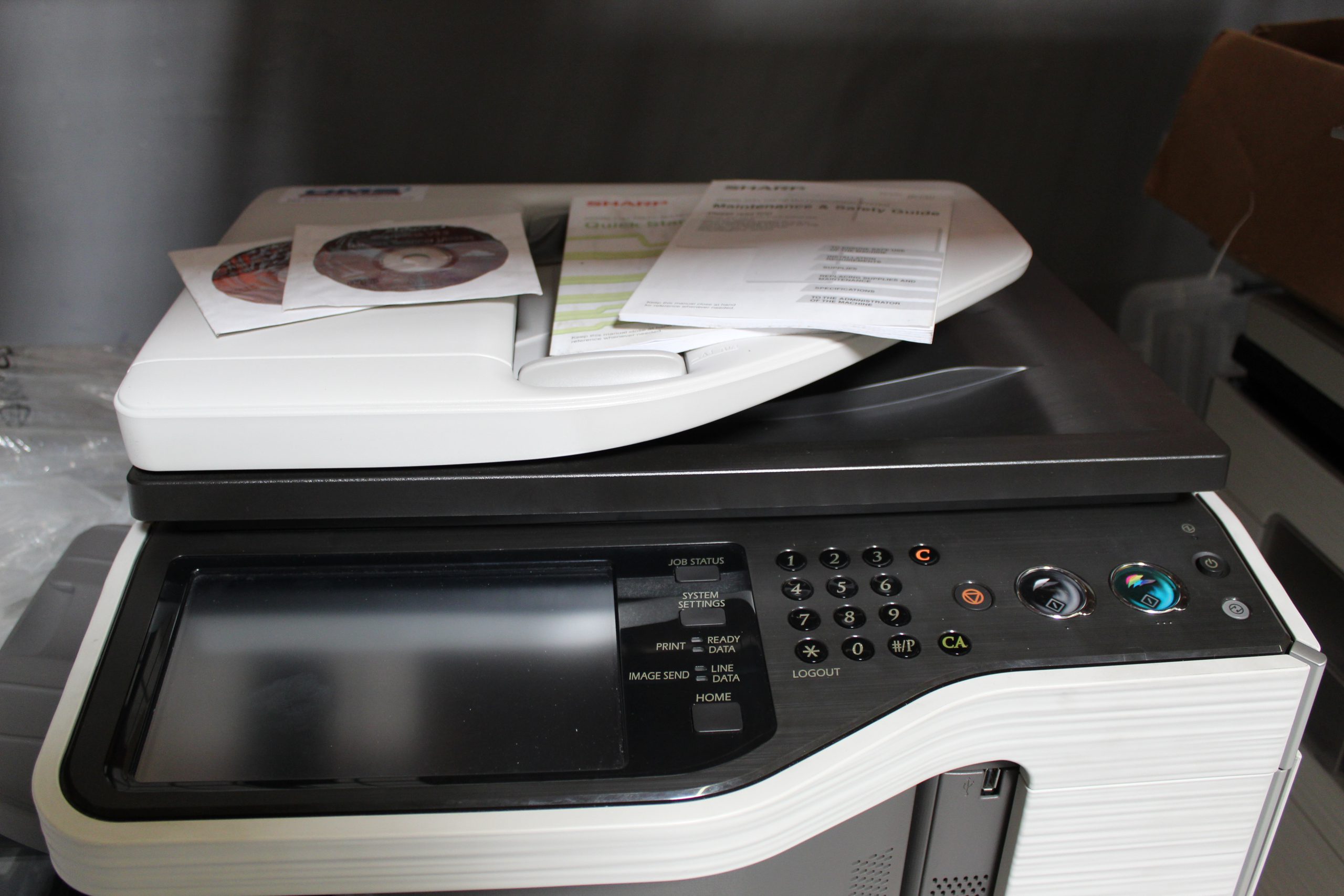
Tip #5: Know what you’re getting for the price.
When looking at color copiers, it’s important to know exactly what you’re paying for each model. Some will have more features than others so be sure to compare all of your options before making a final decision about which one is best for your needs and budget. Although most people think that the higher the cost, the better quality machine they are purchasing, this isn’t always true when buying a color copier because there are other factors involved such as ink costs or repair time if something goes wrong after purchase. The truth is that some very inexpensive machines can end up being less expensive in the long run compared with ones that seem much more expensive but require frequent maintenance and repairs over several years.
You want to know the best color copier for your needs, and that’s why we’ve compiled a list of 5 quick tips. So before you decide what type of cost-effective copying machine is right for you, consider these five tips first. So don’t hesitate to call us today. We’ll be happy to answer any questions or concerns about these machines and help you find the right fit for your business at the best price possible.
Are You Looking for a Color Copier You Can Rely On?
Office Machine Specialists has been servicing and selling color copiers since 1995. A family run business that has dedicated our efforts to providing the best equipment options and after-sales service to our clients. Our goal is to ask the right questions and guide our customers to make smart decisions about new machine leases and purchases. We were servicing color copiers long before the internet was a viable resource, and have transitioned to the digital workflow environment of color printing, scanning, account control, and fleet management. With over 20 years in the color copier industry, we have extensive experience with many brands and consider OMS to be a valuable resource to any organization. Contact us for all of your copier needs here!
