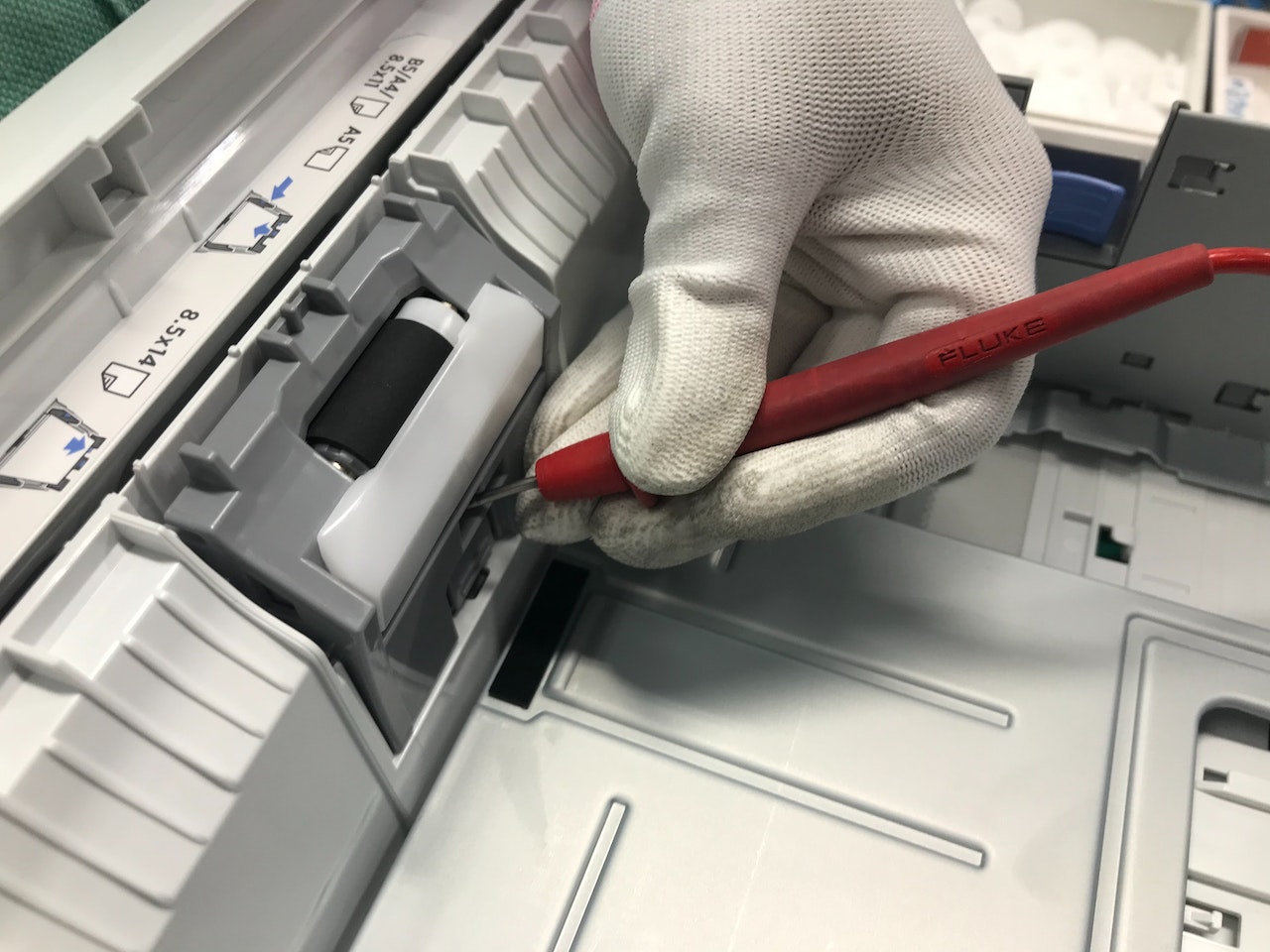
Struggling with copier mishaps at work? Don’t let paper jams, ink smudges, or connectivity issues with printers derail your productivity. We’ve all been there – the frantic scramble to fix a stubborn copier while deadlines loom overhead. This blog post is your beacon of hope in the sea of office equipment woes. Whether it’s troubleshooting pesky printer error codes or optimizing print quality, we’ve got you covered with expert advice that’s as practical as it is effective.
In this comprehensive guide, we’ll dive into a treasure trove of insider tips and tricks to conquer those vexing copier conundrums once and for all. Bid farewell to frustrating malfunctions and hello to seamless printing experiences that keep your workflow flowing effortlessly. Get ready to reclaim your power and become the office hero who fearlessly tames the unruly beast that is the office copier.
Identifying Common Copier Problems In The Workplace
Paper Jams: Causes And Solutions
Paper jams are one of the most common challenges faced by copier machines in the workplace. They can be caused by various factors, such as using low-quality paper, overloading the paper tray, or even foreign substances like staples or paper clips getting stuck inside. To prevent paper jams, always use high-quality paper suitable for your copier machine’s specifications and ensure that the paper tray is not overloaded. Remind people to remove any foreign substances from their documents before copying them.
Another tip to overcome this issue is to regularly clean the copier’s feed rollers and check for any worn-out parts that may be causing frequent jams. By keeping an eye on these factors and taking preventive measures, you can significantly reduce instances of paper jams in your workplace.
Deciphering Error Messages
Understanding error messages displayed on a copier machine is crucial for troubleshooting issues effectively. Each error message conveys specific information about what might be wrong with the machine. For instance, a “low toner” error message indicates that it’s time to replace the toner cartridge, while an “out of paper” message suggests adding more sheets to the tray.
To address this challenge effectively, provide clear instructions on how to interpret common error messages related to your office’s copier machines. Encourage employees to report any unfamiliar or persistent error messages so they can be addressed promptly.
Signs Of Toner Or Ink Issues
Recognizing signs of toner or ink problems early can help avoid major disruptions in printing and copying tasks at work. Some common signs include faded prints, spots on printed documents, or streaks across pages. These issues often arise due to low toner levels or dirty print heads.
To mitigate these challenges proactively, establish a regular maintenance schedule for cleaning print heads and replacing toner cartridges when necessary. Educate employees about these signs so they can identify potential toner or ink problems before they escalate into larger issues impacting productivity.
Strategies For Efficient Paper Handling
Proper Paper Storage
Proper paper storage is crucial. Storing paper in a dry, cool place away from direct sunlight and moisture prevents issues like paper jams and deteriorating paper quality. It’s important to store copied papers in their original packaging or reams to maintain their integrity.
Improper storage can lead to issues such as paper dust accumulation, which can cause printer malfunctions. By storing paper properly, you reduce the risk of encountering problems associated with poor paper quality and ensure smooth printing processes.
Regularly checking the condition of stored papers is essential for maintaining optimal print quality. This involves inspecting for any signs of damage, such as wrinkles or discoloration, that could potentially lead to printing errors or jams. Implementing routine checks allows you to promptly replace damaged sheets before they cause disruptions during printing tasks.
Correct Paper Size And Type
Using the correct size and type of paper according to specific tasks contributes significantly to efficient copier machine operation. Ensuring that the selected paper size matches the settings on both the machine and computer minimizes potential errors resulting from mismatched configurations.
Moreover, utilizing inappropriate types of papers, such as those with varying thicknesses or textures, can lead to frequent jams and affect print output quality. For instance, using lightweight sheets when heavyweight ones are required may result in smudges or marks on printed pages due to improper feeding through internal components.
Density controls within printers also play a crucial role in optimizing print results based on different types of documents being copied or printed. Adjusting these controls according to specific requirements helps maintain consistent print quality across various document types while preventing issues related to ink saturation levels.
Resolving Printing Quality Issues
Adjusting Print Settings
Adjusting print settings can make a significant difference. By selecting the appropriate paper type and print quality (such as draft, normal, or best), you can enhance the overall output. For instance, choosing “best” quality for important documents and “draft” for internal memos can optimize both ink usage and print clarity.
Another vital aspect is adjusting the density settings to ensure that prints are neither too light nor too dark. This simple tweak can rectify issues related to faded or excessively bold prints.
Regularly cleaning printheads and rollers is essential for maintaining optimal printing quality. Accumulated dust, ink residue, or paper fibers on these components can lead to streaks, smudges, or even paper jams.
Common Causes Of Streaks And Smudges
Streaks and smudges are common printing challenges in the workplace that often stem from various causes. These include dried ink on printheads or rollers due to infrequent use of the printer, low-quality paper causing excessive toner spread, or foreign particles stuck inside the printer leading to irregularities in printouts.
To address these issues effectively:
- Regularly run maintenance cycles provided by your printer’s manufacturer.
- Utilize high-quality paper with a smooth texture to minimize toner dispersion.
- Thoroughly inspect the printer’s interior for any foreign objects such as small pieces of torn paper.
Addressing Network Connectivity Challenges
Troubleshooting Wi-Fi Connection Problems
Network connectivity issues are a major concern. One of the most common problems is related to Wi-Fi connection. If the copier machine is not connecting to the network, troubleshooting steps can be taken. First, ensure that the Wi-Fi signal is strong and stable near the copier machine. Then, check if other devices can connect to the same network without any issues.
If there are still problems, verify that the correct Wi-Fi password has been entered on the copier’s control panel. Sometimes, simply re-entering or updating this information can resolve connectivity problems. Restarting both the copier machine and the wireless router may help refresh their connection and establish a successful link.
Ensuring Proper IP Address Configuration
Another crucial aspect of network connectivity for a copier machine is ensuring proper IP address configuration. Each device connected to a network must have a unique IP address for communication purposes. If multiple devices share an identical IP address, conflicts arise and disrupt normal operation.
To prevent such conflicts with your copier machine’s network settings, make sure it has been assigned a distinct IP address within your organization’s network range. This will enable seamless communication between all devices while avoiding any overlap or interference.
Understanding Network Security Settings Impacting Connectivity
Network security settings play an essential role in maintaining smooth connectivity for all devices within an organization’s infrastructure including copier machines as well as computers and printers. It’s important for anyone managing these systems to understand how different security protocols such as WPA2-PSK (Wi-Fi Protected Access 2 – Pre-Shared Key) or WPA3 influence device connections.
For example:
- If your organization uses advanced encryption methods like WPA3 which provides greater protection against unauthorized access attempts but might not be compatible with older hardware.
- On some occasions when dealing with legacy equipment like older model printer copiers using outdated security protocols might be necessary due to compatibility limitations.
Preventing Frequent Copier Breakdowns
Regular Maintenance
Implementing regular maintenance schedules is crucial in preventing common copier machine challenges. This involves scheduling routine check-ups and servicing by qualified copy machine repair experts. By doing so, potential issues can be identified and resolved before they escalate into major problems. For instance, cleaning the internal parts of the copier helps prevent dust accumulation, which can lead to overheating and subsequent malfunctions.
Regular maintenance also includes ensuring that all device components are functioning optimally. This proactive approach not only reduces the likelihood of unexpected breakdowns but also extends the lifespan of the copier.
Proper Usage Training
Training staff on proper copier usage and care is essential for minimizing common challenges. Educating employees about how to operate the copier correctly, load paper appropriately, and avoid forcing jammed papers out can significantly reduce wear and tear on critical parts, thereby decreasing the frequency of breakdowns.
Furthermore, guiding how to troubleshoot minor issues such as paper jams or ink smudges empowers employees to address these problems swiftly without causing further damage to the machine.
Early Warning Signs Monitoring
Monitoring and addressing early warning signs of potential breakdowns is another effective strategy for overcoming common copier challenges in the workplace. By being vigilant for signs such as unusual noises during operation, slow performance, or recurring error messages, it becomes possible to intervene promptly before a complete malfunction occurs.
For example:
- If a copier starts making unfamiliar sounds while in use, this could indicate an underlying mechanical issue that needs attention.
- Persistent error messages related to toner or paper jams should prompt immediate investigation and resolution.
- Sluggish performance might signify impending malfunctions that require professional intervention.
By implementing these expert tips on overcoming common copier machine challenges in the workplace – including regular maintenance schedules, training staff on proper usage and care techniques, and monitoring early warning signs – businesses can minimize downtime caused by frequent breakdowns while optimizing their operational efficiency.
Copier Maintenance For Enhanced Workflow
Routine Cleaning
Routine cleaning of copier internal components is crucial in preventing common challenges. Dust, paper particles, and toner residue can accumulate inside the machine over time, leading to paper jams and poor print quality. By regularly cleaning the scan glass, drum unit, and paper drawer, you can ensure smooth operation. Use a soft cloth and mild cleaner to wipe the scan glass to remove any smudges or debris that could affect scanning or copying quality.
Regularly vacuuming out loose toner particles from inside the copier can also prevent potential issues. Gently wiping down the drum unit with a clean cloth helps maintain optimal print quality by removing any residual toner buildup.
Lubricating Moving Parts
Lubricating moving parts according to manufacturer guidelines is essential for ensuring smooth operation and extending the lifespan of your copier. Proper lubrication reduces friction between components such as gears and rollers, minimizing wear and tear that can lead to malfunctions.
For example:
- Applying silicone oil on designated areas as recommended by the manufacturer.
- Ensuring proper application of lubricant on fuser rollers for seamless paper feeding during printing.
By following these maintenance practices diligently, you can significantly reduce operational disruptions caused by mechanical issues within your copier.
Firmware And Software Updates
Regularly updating firmware and software is paramount in addressing performance issues associated with outdated technology. New updates often include bug fixes, security patches, and feature enhancements that contribute to improved functionality.
For instance:
- Installing updated printer drivers ensures compatibility with new operating systems while addressing existing bugs.
- Upgrading firmware resolves known glitches related to printing speed or connectivity problems experienced during network printing tasks.
Prolonging Copier Lifespan Through Care
Avoid Overuse And Excessive Workload
To prolong the lifespan of your copier, it’s crucial to avoid overusing it and subjecting it to excessive workloads. Continuous operation beyond the recommended duty cycle can lead to premature wear and tear, reducing the copier’s longevity. By adhering to the manufacturer’s guidelines on usage limits, you can prevent unnecessary strain on the machine. For instance, if a copier is rated for 20,000 pages per month, exceeding this limit could lead to mechanical failures or malfunctions.
Consider distributing printing tasks across multiple devices if available. This practice not only prevents overburdening a single unit but also ensures that each copier operates within its designated capacity.
Maintaining an optimal working environment for your copier is essential in ensuring its long-term functionality.
Dust-Free And Well-Ventilated Environment
Keeping your copier in a dust-free environment is vital for preventing internal contamination that can impede performance and damage components over time. Regularly clean both the interior and exterior of the machine using soft cloths or compressed air to remove dust particles that may accumulate inside critical mechanisms such as rollers, sensors, or toner cartridges.
Moreover, maintaining a well-ventilated area around the copier helps dissipate heat generated during operation while also minimizing exposure to humidity which can negatively impact electronic components. Placing the copiers away from direct sunlight or areas prone to temperature fluctuations further contributes to their overall longevity by mitigating potential thermal stress.
Adhering To Recommended Duty Cycles
Adhering strictly to recommended duty cycles outlined by manufacturers plays a pivotal role in extending your copiers’ operational lifespan. Observing these guidelines ensures that you don’t push your device beyond its designed capabilities which could result in costly repairs or replacements down the line.
Copier Breakdown Response And What Not To Do
Reporting Breakdowns Promptly
When a copier breaks down, it’s crucial to report the issue promptly. This allows the maintenance team to address the problem quickly. Delaying reporting can lead to prolonged downtime, affecting productivity. For instance, if a paper jam occurs, inform the designated personnel immediately instead of trying to fix it yourself.
It’s important not to underestimate the impact of timely reporting on resolving breakdowns efficiently. By promptly notifying the relevant staff about any issues with the copier, you contribute to maintaining a smooth workflow in your workplace.
Refraining From Complex Repairs
Attempting complex repairs without professional assistance can exacerbate copier problems. It is essential not to try fixing intricate issues unless you are trained for it. For example, if there’s an error message on the copier screen that you don’t understand, refrain from dismantling or adjusting internal components without expert guidance.
Complex repairs should be left in the hands of qualified technicians who possess comprehensive knowledge and experience in handling copier malfunctions. Engaging untrained personnel in complicated repair attempts may worsen existing problems and result in additional damage.
Avoiding Incompatible Consumables Or Parts
When troubleshooting copiers, avoid using incompatible consumables or parts as they can cause further complications. Using incorrect toner cartridges or low-quality paper might lead to poor print quality or even damage internal components over time.
Incompatibility issues with consumables and parts have adverse effects on both print quality and overall machine health. To prevent such challenges, always use compatible supplies recommended by manufacturers for optimal performance and longevity of your office equipment.
Essential Tips For Office Copier Efficiency
Energy-Saving Modes
One of the most effective tips for improving efficiency is utilizing energy-saving modes during periods of inactivity. This not only helps reduce electricity consumption but also prolongs the lifespan of the copier. By setting the machine to enter sleep mode or auto power off when not in use, you can save both time and resources while contributing to a more sustainable office environment.
For example, if an employee forgets to turn off the copier after using it, having an automatic energy-saving mode will ensure that the machine switches to a low-power state when idle. This simple practice can significantly lower energy costs and minimize wear and tear on the device.
Investing in modern multifunctional copiers equipped with advanced energy-saving features can further enhance office efficiency while reducing environmental impact. These machines often come with customizable settings for power management, allowing businesses to tailor their energy usage based on specific operational needs.
Double-Sided Printing
Encouraging double-sided printing is another valuable strategy for overcoming common copier challenges related to paper waste. By defaulting your office printers and photocopiers to duplex (double-sided) printing, you can effectively cut paper usage in half without compromising document quality or readability.
By implementing this simple change across all departments, businesses can significantly reduce their overall paper consumption over time. Not only does this approach align with sustainable practices by minimizing resource utilization, but it also helps organizations save money on paper expenses while promoting eco-friendly operations within the workplace.
Furthermore, educating employees about the benefits of double-sided printing and providing clear instructions on how to enable this feature on office devices can foster a culture of environmental responsibility while addressing common copier challenges associated with excessive paper usage.
Multifunctional Copiers
Investing in a multifunctional copier represents a proactive solution for streamlining various office tasks under one efficient device. With functionalities such as printing, scanning, copying, and faxing integrated into a single unit, businesses can optimize workspace utilization and simplify workflow processes without relying on multiple standalone machines scattered throughout different areas of the office.
Summary
You’ve now gained valuable insights into identifying and overcoming common copier machine challenges in the workplace. From paper-handling strategies to addressing network connectivity issues and implementing efficient maintenance, you’re equipped with expert tips to enhance office copier efficiency. By applying these practical solutions, you can minimize downtime, improve workflow, and prolong the lifespan of your copier, ultimately boosting productivity in your workplace.
Today, implement these expert tips and strategies to overcome copier challenges. By staying proactive and following these guidelines, you can ensure that your office copier operates smoothly, leading to a more efficient and productive work environment.
Frequently Asked Questions
1. What Are Some Common Copier Problems In The Workplace?
Common copier problems include paper jams, poor print quality, network connectivity issues, and frequent breakdowns. Identifying these issues is crucial for efficient office operations.
2. How Can I Efficiently Handle Paper In The Copier?
To handle paper efficiently, ensure it’s properly loaded, use high-quality paper, and regularly clean the feed rollers to prevent jams. Proper paper handling reduces disruptions and enhances workflow.
3. How Can I Improve Printing Quality From The Copier?
Resolving printing quality issues involves cleaning the printer heads regularly, using high-quality toner or ink cartridges, and adjusting print settings for optimal results. This ensures professional-looking documents every time.
4. What Steps Can Be Taken To Address Network Connectivity Challenges With A Copier?
Addressing network connectivity challenges involves ensuring proper configuration of network settings on the copier and troubleshooting any connection issues with IT support. A stable network connection is essential for seamless printing and scanning.
5. How Can I Prevent Frequent Breakdowns Of My Office Copier?
Prevent frequent breakdowns by scheduling regular maintenance checks, training staff on proper usage techniques, and promptly addressing minor issues before they escalate. Proactive measures help minimize downtime.
6. What Are Some Essential Tips For Maintaining An Efficient Office Copier?
Essential tips include keeping the machine clean, using recommended supplies such as toner or ink cartridges, and monitoring usage patterns to anticipate maintenance needs proactively. Regular maintenance optimizes performance and prolongs the lifespan of your equipment.
Resolve Copier Machine Issues With Office Machine Specialists!
Office Machine Specialists are experts in tackling common problems in copier machines, ensuring optimal performance in your office. With over 25 years of experience, our family-owned business excels in making copiers as reliable and efficient as new models.
Choosing us means more than just fixing machines; it’s about enhancing office productivity. We handle everything from complex repairs to regular maintenance, turning your copiers into dependable office assets.
Experience the efficiency and reliability of well-maintained copiers with Office Machine Specialists. Our deep understanding of office technology helps us quickly address and solve copier issues. Opt for Office Machine Specialists and enjoy the benefits of smooth, efficient copier operations. Contact us for expert copier machine solutions that combine quality with practicality.
