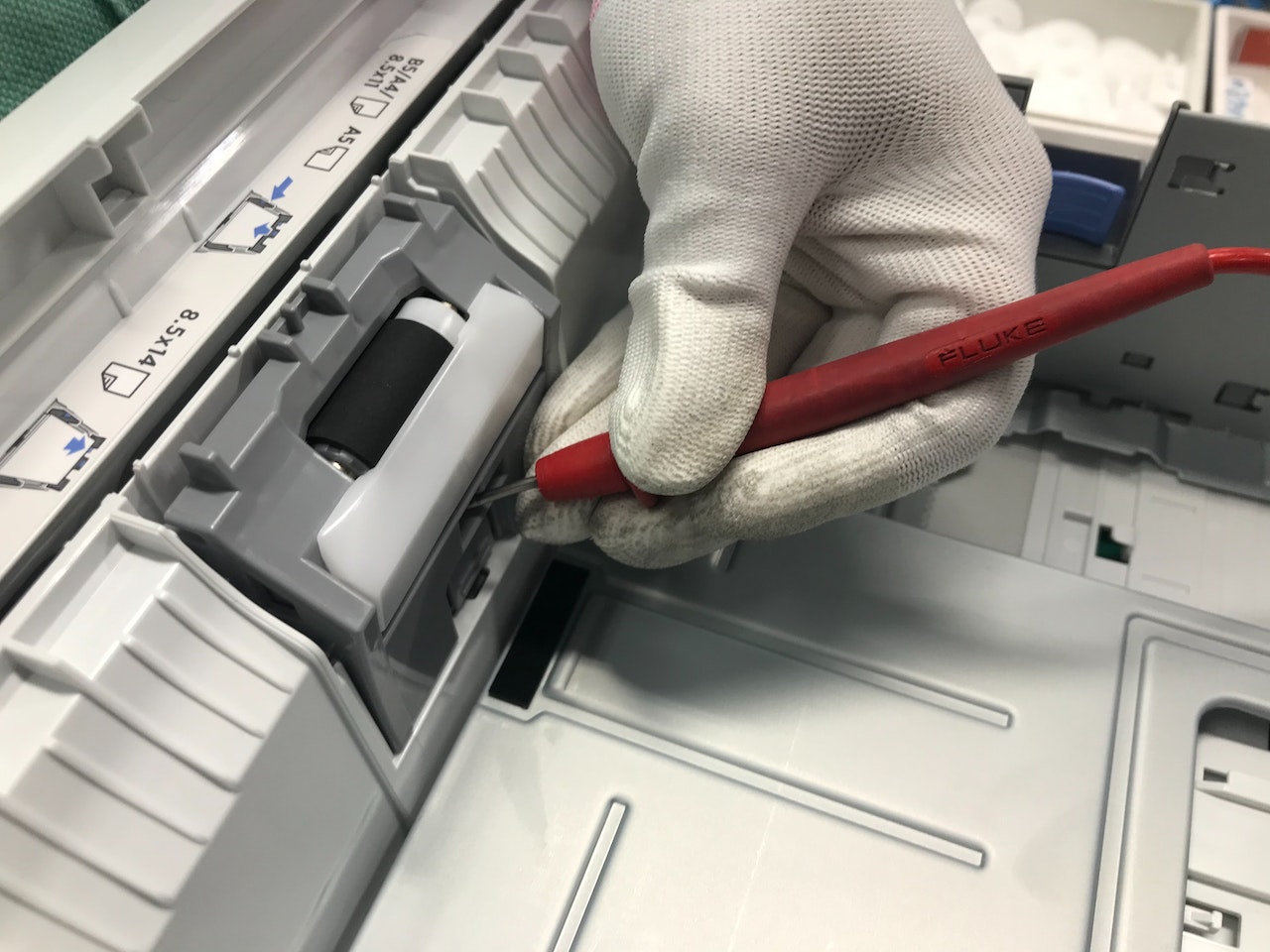
Frequent breakdowns, poor print quality, error messages, and increasing maintenance costs – these are all signs that your copier may be in need of new parts. If you find yourself constantly dealing with paper jams, misfeeds, or random malfunctions, it’s a clear indication that your current copier is struggling. If your printed documents are coming out with streaks or smudges, it could be a sign that certain components within the copier have worn out and need replacement.
Another telltale sign is the presence of error messages or error codes on the display panel. These messages indicate specific issues with the copier’s functionality and often require new parts to resolve them. Lastly, if you notice a significant increase in maintenance costs for your office copy machine or printer, it might be more cost-effective to invest in a new machine rather than continuously replacing parts.
Don’t let a malfunctioning copier hinder your productivity. Stay tuned as we explore each of these signs in detail and provide insights on how to address them effectively.
Outdated Technology: Falling Behind In A Tech-Driven World
Incompatibility With Modern Software And Devices Hampers Productivity
Using outdated copiers or printers can be a real pain, especially. One of the major signs that your copier is in need of new parts is its incompatibility with modern software and devices. If you find yourself struggling to connect your copier to your computer or other devices, it’s time to consider an upgrade.
Here are some issues you may face if your copier is not compatible:
- Limited functionality: Outdated copiers may not be able to support the latest software updates, resulting in reduced functionality and hampered productivity.
- Slow performance: Older machines may struggle to keep up with the demands of modern software, leading to slow printing speeds and delays in completing important tasks.
- Compatibility errors: Trying to print from newer devices or operating systems can lead to compatibility errors, causing frustration and wasted time.
Lack Of Wireless Connectivity Limits Convenience And Remote Printing Capabilities
In today’s fast-paced world, wireless connectivity has become a necessity for efficient office operations. If your copier lacks this feature, it can severely limit convenience and remote printing capabilities.
Consider these drawbacks of not having wireless connectivity:
- Restricted mobility: Without wireless connectivity, you’re tied down by cables and limited in terms of where you can place your printer. This lack of mobility can hinder workflow efficiency.
- Inconvenience for remote workers: With more people working remotely or on the go, the ability to print from anywhere becomes crucial. An outdated copier without wireless connectivity makes it difficult for remote workers to print important documents while away from the office.
Absence Of Advanced Features Affects Efficiency
Advanced features like duplex printing (printing on both sides of the paper) or cloud integration have become standard requirements for efficient office operations. If your copier lacks these features, it’s time to consider upgrading.
Here’s how the absence of advanced features can affect efficiency:
- Wasted paper and resources: Without duplex printing capabilities, you’re wasting paper and energy. This not only impacts the environment but also increases costs for your business.
- Inefficient document management: Cloud integration allows for seamless access to documents from anywhere, making collaboration easier. If your copier doesn’t support cloud integration, you may find yourself struggling with inefficient document management processes.
Difficulty Finding Compatible Drivers For Newer Operating Systems Becomes An Issue
As technology advances, operating systems are constantly being updated. However, older copiers may struggle to find compatible drivers for these newer operating systems. This can lead to compatibility issues and hinder the smooth functioning of your copier.
Consider these challenges when finding compatible drivers:
- Limited support: Manufacturers may stop providing driver updates for older models, leaving you with limited options.
- Security risks: Using outdated drivers can expose your copier and network to security vulnerabilities. It’s crucial to have up-to-date drivers that address any potential security flaws.
Difficulty Finding Parts: The Challenge Of Sourcing Replacement Components
Finding the right parts for your copier can sometimes be a real headache. If you’re using a discontinued model, you may face limited availability of spare parts in the market. This means that when something goes wrong with your copier, getting it fixed becomes a much bigger challenge.
Older copiers often require obsolete components that are hard to find. As technology advances, manufacturers focus on producing newer models and gradually phase out support for older ones. This can leave you in a bind.
One of the biggest problems with difficulty finding parts is the extended waiting times for replacement components. When a crucial part malfunctions and needs to be replaced, every minute counts. But if the required part is rare or hard to find, you might have to wait weeks or even months before it becomes available. And during that time, your copier sits idle, causing significant downtime and disrupting your workflow.
Another issue that arises from sourcing hard-to-find parts is the high costs associated with them. Rare or custom-made components often come with hefty price tags attached. Repairing an old copier with expensive parts may not make financial sense in the long run. It could end up costing you more than investing in a new machine altogether.
So what can you do when faced with difficulty finding parts for your copier? Here are some possible solutions:
- Explore alternative suppliers: Look beyond traditional channels and consider reaching out to specialized suppliers who deal specifically with older or discontinued models.
- Consider upgrading: If your copier is outdated and constantly giving you trouble finding replacement parts, it might be time to consider upgrading to a newer model that offers better support and readily available components.
- Consult an expert: Reach out to professionals who specialize in copier repairs and maintenance. They might have insider knowledge about where to source hard-to-find parts or offer alternative solutions to keep your copier up and running.
Security Concerns: Inadequate Safety Measures And Evolving Standards
Outdated copiers can pose serious security risks due to their lack of advanced safety measures. These older models often lack essential security protocols such as data encryption and user authentication, leaving sensitive information vulnerable to potential breaches. As technology evolves, so do the threats that come with it, making it crucial for businesses to stay up-to-date with the latest security standards.
One of the primary concerns with outdated copiers is their firmware versions. These older versions may have vulnerabilities that can be exploited by hackers, compromising the confidentiality and integrity of sensitive data. Upgrading to newer models ensures that you have the most recent firmware updates, significantly reducing the risk of unauthorized access and data breaches.
In addition to protecting your business from external threats, compliance with industry regulations is another important factor to consider. For instance, the General Data Protection Regulation (GDPR) mandates strict guidelines on how personal data should be handled and secured. Using outdated equipment may not meet these requirements, potentially leading to legal consequences or reputational damage. By investing in newer copier models that offer enhanced security features, you can ensure compliance with these evolving standards.
Newer copier models come equipped with a range of advanced security features designed to safeguard your sensitive information:
- Data encryption: This feature ensures that any data stored on the copier’s hard drive is encrypted, making it unreadable even if it falls into the wrong hands.
- User authentication: With user authentication protocols in place, only authorized personnel can access the copier’s functions and stored documents.
- Secure printing: This feature requires users to enter a unique PIN or password before their print jobs are released from the machine, preventing unauthorized individuals from accessing confidential documents.
- Malware protection: Modern copiers incorporate robust antivirus software that detects and blocks malware attacks aimed at infiltrating your network through printer vulnerabilities.
By upgrading your copier to a newer model with these security features, you can significantly reduce the risk of data breaches and unauthorized access. It’s important to stay proactive in safeguarding your business’s sensitive information.
Declining Performance: Slow Speed And Outdated Features
In a fast-paced work environment, sluggish printing speed can be a major hindrance. When your copier starts to slow down, it directly impacts productivity and efficiency. Large print jobs take longer to complete, leading to delays in important tasks. This decline in performance is one of the signs that your copier may need new parts.
Here are some key points to consider regarding declining performance:
Sluggish Printing Speed
- Slow printing speed can significantly decrease productivity in the workplace.
- It leads to longer wait times for documents, causing frustration and delays.
- Employees may have to queue up for their turn at the copier, wasting valuable time.
- Inefficient printing speed can hamper workflow and hinder the completion of urgent tasks.
Limited Paper Capacity
- Copiers with limited paper capacity often require frequent tray refills during large print jobs.
- This interrupts the printing process and adds unnecessary downtime.
- Employees must constantly monitor paper levels and refill trays, taking time away from other important tasks.
- A copier with ample paper capacity ensures uninterrupted printing and enhances productivity.
Slow Warm-Up Time
- Some copiers take longer than others to warm up before they start printing.
- This delay can be frustrating when urgent tasks need immediate attention.
- Slow warm-up times reduce efficiency by adding unnecessary waiting periods before printing can begin.
- Upgrading or replacing parts in your copier can help improve warm-up times and enhance overall efficiency.
Outdated Features
- Copiers with outdated features may not meet the demands of modern workflows.
- Automatic document feeders (ADF) are essential for efficient scanning and copying processes.
- If your copier lacks an ADF or has a malfunctioning one, it hinders workflow optimization.
- Upgrading or replacing parts can ensure that your copier has all the necessary features for seamless operations.
When you notice these signs of declining performance in your copier, it’s important to take action. Upgrading or replacing parts can breathe new life into your copier and improve its overall functionality.
Visible Deterioration: Physical Signs Of Wear And Tear
It’s essential to keep an eye out for visible signs of deterioration. These physical indicators can give you a clear indication that your copier is in need of new parts. Let’s take a look at some signs you should watch for!
Faded Or Distorted Prints Indicate Worn-Out Print Heads Or Other Components.
If you notice that the quality of your prints has significantly declined, with faded or distorted text and images, it’s a strong sign that your copier’s print heads or other internal components may be worn out. Over time, these parts can become damaged or clogged, resulting in poor print quality. Replacing these components will help restore crisp and clear prints.
Paper Jams And Misfeeds Become More Frequent Due To Aging Mechanisms.
One frustrating issue that often arises with an aging copier is the increased occurrence of paper jams and misfeeds. If you find yourself constantly dealing with paper jams when using your copier, it could be a telltale sign that certain mechanisms within the machine are no longer functioning as they should. This can be caused by worn-out rollers or sensors. Investing in new parts will help alleviate these issues and improve overall efficiency.
Noisy Operation, Grinding Sounds, Or Unusual Vibrations Suggest Mechanical Issues.
Is your copier making strange noises? Are you hearing grinding sounds or experiencing unusual vibrations during operation? These auditory signals are red flags indicating potential mechanical problems within the machine. Mechanical wear and tear over time can lead to misalignment or damage to various moving parts. Replacing these worn-out components will not only eliminate the noise but also enhance the longevity and performance of your copier.
Cracked Or Damaged Exterior Parts May Affect Functionality And Aesthetics.
While functionality is crucialAesthetics also play a role in creating a professional work environment. If you notice any cracks or damage to the exterior parts of your copier, such as the control panel or paper trays, it’s important to address them promptly. Damaged exterior components can hinder proper functioning and may even pose safety risks. Replacing these parts will not only improve functionality but also give your copier a fresh and professional appearance.
Changing Print Needs: When Your Requirements Have Evolved
Increased Volume Demands Surpass The Capacity Of Your Current Copier Or Printer
As your business grows, so do your printing needs. If you find yourself constantly running out of paper or waiting for print jobs to finish, it may be a sign that your current copier or printer is struggling to keep up with the increased volume demands. This can lead to delays in completing important documents and can hinder overall productivity. Upgrading to a more robust model with higher printing speeds and larger paper capacity can help alleviate these issues.
Need For Color Printing Arises Where Only Black And White Printing Is Available
In today’s visually-oriented world, color printing has become increasingly important. If you often find yourself needing to print documents with color elements but are limited to black-and-white printing on your current equipment, it may be time for an upgrade. Color printing can enhance the visual appeal of marketing materials, presentations, and other important documents. By investing in a copier or printer that supports color printing, you can ensure that your printed materials make a lasting impression.
Additional Paper Sizes Required That Are Not Supported By The Existing Equipment
Every now and then, you may come across situations where you need to print on paper sizes that are not supported by your current copier or printer. Whether it’s legal-sized documents, envelopes, or custom-sized papers, having a machine that accommodates these additional sizes can be highly beneficial. Being able to print on different paper sizes allows for greater flexibility in handling various types of documents without compromising their quality.
Advanced Finishing Options Like Stapling Or Booklet Making Become Necessary
Sometimes simply printing a document is not enough; you may require advanced finishing options such as stapling or booklet making. For instance, if you frequently need to create professional-looking booklets for presentations or reports, having a copier or printer that offers this capability can save you time and effort. These advanced finishing options can give your documents a polished and professional appearance, enhancing the overall quality of your printed materials.
Conclusion: Assessing The Need For New Parts In Your Copier
In today’s fast-paced, tech-driven world, it is crucial to ensure that your copier remains up-to-date and functioning optimally. As we have explored in this blog post, several signs indicate the need for new parts in your copier. Outdated technology can hinder productivity and put you at a disadvantage compared to competitors who embrace advancements. Difficulty finding replacement parts can lead to prolonged downtime, impacting workflow efficiency. Security concerns surrounding outdated copiers can leave your sensitive information vulnerable to breaches. Declining performance, both in terms of speed and features, can hamper productivity and frustrate users.
Moreover, visible deterioration such as worn-out components or physical damage should not be ignored as they can affect print quality and reliability. Lastly, changing print needs require copiers that adapt to evolving requirements efficiently. By staying vigilant and recognizing these signs early on, you can take proactive measures to address any issues promptly.
Discover Your Ideal Copier Maintenance Partner In Concord, California!
At Office Machine Specialists, copier maintenance is more than a routine task – it’s the lifeline of your office! For over 25 years, our family-owned business has remained committed to delivering top-tier office equipment solutions and unmatched post-maintenance services to our valued clients.
We recognize that selecting the right copier maintenance provider can be a daunting task, but fret not! Our team of experts is here to steer you through the process, ensuring you make informed choices when it comes to maintaining your copiers and keeping them in prime condition.
Our journey began well before the digital age, and we’ve kept pace with technological advancements, embracing color maintenance, scanning upgrades, account control solutions, and fleet management expertise. With two decades of industry experience, we’ve gained extensive knowledge of all major copier brands, making OMS an indispensable asset for any organization.
Bid farewell to copier maintenance concerns and reach out to us today! Allow Office Machine Specialists to transform your office efficiency with our exceptional copier maintenance solutions.
