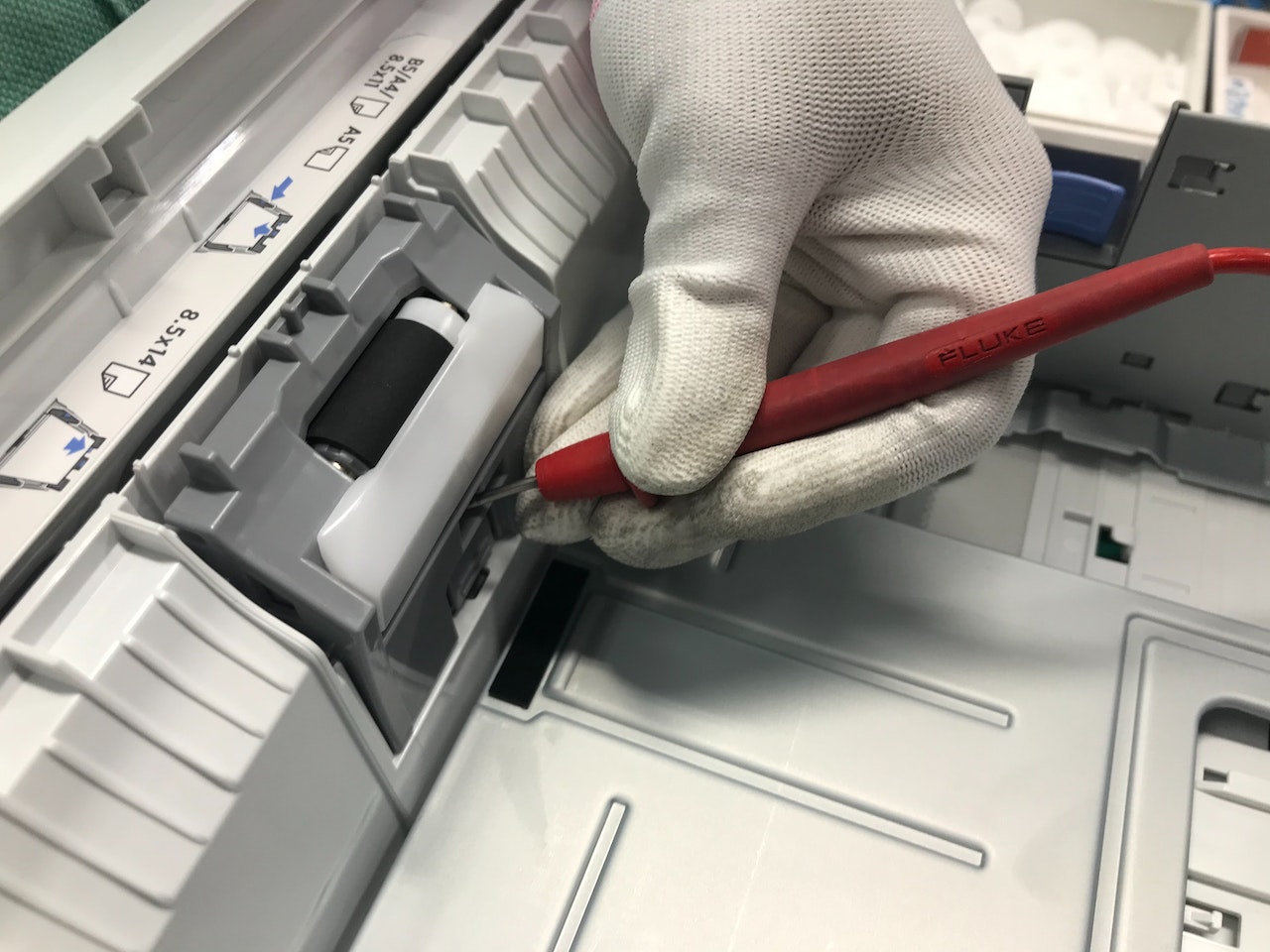
In the bustling environment of offices and businesses, copiers play an indispensable role in daily operations. Whether it’s producing important documents, reports, or presentations, a reliable copier is crucial for maintaining productivity and efficiency. However, even the most advanced copiers can encounter issues, and one of the most common culprits is failing copier toner.
Imagine being in the midst of a crucial printing task only to find that your prints are coming out faded, streaked, or incomplete. Such frustrations not only disrupt workflow but also raise concerns about the reliability of your equipment. Fortunately, by being vigilant and recognizing the warning signs, you can prevent toner failure from catching you off guard.
In this article, we’ll delve into five telltale signs that indicate your copier toner is on the brink of failure. From subtle hints like fading prints to more overt signals like error messages, understanding these indicators can help you take proactive measures to ensure smooth printing operations and avoid unnecessary downtime. So, let’s explore these warning signs and empower you to stay ahead of toner-related issues in your workplace.
1. Fading Prints
In the fast-paced world of office environments, the reliability of office equipment is paramount to maintaining seamless operations. Copiers, in particular, stand as stalwart workhorses, faithfully churning out documents day in and day out. However, even the most dependable copiers can encounter issues, and one of the earliest warning signs of trouble often manifests in the form of fading prints.
Fading prints, once crisp and legible, gradually lose their vibrancy and clarity, leaving behind a trail of documents that are increasingly difficult to read. This phenomenon can be perplexing and frustrating, especially when deadlines loom and the quality of printed material is non-negotiable.
The root cause of fading prints often lies within the toner cartridge. Toner, the powdered substance responsible for creating text and images on paper, depletes over time with regular use. As the toner level dwindles, the copier struggles to deposit an adequate amount onto the page, resulting in prints that appear faint and washed out.
Moreover, factors such as the age of the toner cartridge, environmental conditions, and the type of paper being used can exacerbate the problem. For instance, exposure to high humidity levels can cause toner to clump together, leading to uneven distribution and further exacerbating the issue of fading prints.
Recognizing fading prints as an early warning sign of copier toner failure is crucial for maintaining operational efficiency. By addressing this issue promptly, businesses can avoid potential setbacks, such as missed deadlines, miscommunication, and compromised professionalism.
In the subsequent sections of this article, we will delve deeper into the other warning signs associated with copier toner failure and explore proactive measures to mitigate these issues. By understanding the root causes and symptoms of toner-related problems, businesses can empower themselves to take proactive steps towards maintaining a reliable and efficient printing environment.
2. Streaks Or Lines On Prints
In the bustling landscape of office workflows, the smooth operation of copiers is essential for seamless productivity. However, when streaks or lines start appearing on prints, it’s a clear indication that all may not be well within the heart of the copier. This phenomenon often serves as an ominous warning sign of impending copier toner troubles.
Streaks or lines disrupt the once pristine appearance of printed documents, leaving behind an unsightly trail that undermines the professionalism and quality of output. These imperfections can range from subtle streaks that mar the background of a page to bold lines that cut across text and images, rendering them illegible.
The root cause of streaks or lines on prints typically lies within the toner cartridge. As the cartridge nears the end of its life cycle or becomes depleted, it may fail to evenly distribute toner onto the page. Consequently, areas of the page may receive an excess or deficit of toner, leading to the formation of streaks or lines during the printing process.
Furthermore, environmental factors and mechanical issues can exacerbate this problem. For example, a dirty or damaged drum unit within the copier can hinder the transfer of toner onto the page, resulting in uneven distribution and the formation of streaks or lines.
Recognizing streaks or lines on prints as a warning sign of copier toner troubles is crucial for maintaining operational efficiency. Left unaddressed, these imperfections can escalate into more significant issues, such as decreased print quality, wasted resources, and increased downtime.
In the subsequent sections of this article, we will delve deeper into the other warning signs associated with copier toner troubles and explore proactive measures to mitigate these issues. By understanding the root causes and symptoms of toner-related problems, businesses can empower themselves to take proactive steps towards maintaining a reliable and efficient printing environment.
3. Error Messages
Error messages are like warning bells in the world of copiers, signaling potential issues that demand attention. When it comes to copier toner, error messages related to low toner levels or toner cartridge problems are common indicators of impending failure. These messages can manifest in various forms, depending on the make and model of the copier, but they all serve the same purpose: to alert users to potential issues that could impact printing operations. Whether it’s a straightforward “Low Toner” warning or a more detailed message indicating a specific problem with the toner cartridge, ignoring these messages can lead to further complications down the line.
Ignoring error messages related to copier toner can have serious consequences, ranging from diminished print quality to complete printing failures. For instance, attempting to continue printing with low toner levels can result in faded or streaked prints, compromising the clarity and professionalism of printed documents. Similarly, disregarding error messages indicating issues with the toner cartridge itself can lead to mechanical problems within the copier, potentially causing damage that requires costly repairs. Therefore, it’s essential for users to heed these error messages and take prompt action to address the underlying issues before they escalate into more significant problems.
4. Ghosting Or Double Printing
Ghosting or double printing is a frustrating phenomenon that can plague copiers and hint at underlying toner cartridge issues. Ghosting occurs when faint replicas of images or text from previous prints appear on subsequent prints, creating a ghost-like effect that diminishes the quality of the output. On the other hand, double printing manifests as overlapping prints, where text or images are duplicated on the same page, resulting in a messy and illegible final product. Both ghosting and double printing can disrupt workflows, waste resources, and reflect poorly on the professionalism of printed materials.
The root cause of ghosting or double printing often lies within the toner cartridge or the copier’s internal components. When the toner cartridge is nearing the end of its life cycle or is not functioning correctly, it may fail to fully discharge toner during the printing process. As a result, residual toner can remain on the drum or other components, leading to ghosting on subsequent prints. Similarly, mechanical issues such as worn-out or misaligned parts within the copier can contribute to double printing by causing the paper to pass through the printing mechanism multiple times. Recognizing these symptoms as potential indicators of toner cartridge failure is essential for maintaining print quality and preventing further disruptions to office workflows.
5. Increased Noise Levels
Increased noise levels emanating from a copier can serve as an auditory warning sign of potential toner cartridge issues. While copiers are not typically known for their silence, a sudden uptick in noise can signal trouble brewing within the machine. The hum of a copier’s mechanisms is usually consistent and predictable, but when unusual sounds arise, it’s time to investigate further.
One of the primary reasons for increased noise levels in a copier is mechanical strain, often caused by a malfunctioning or failing toner cartridge. As the cartridge nears the end of its lifespan, internal components may begin to wear down, leading to increased friction and resistance within the copier’s mechanisms. This can manifest as grinding, rattling, or squeaking noises as the copier struggles to operate with compromised efficiency.
Moreover, if the toner cartridge is not properly installed or seated correctly within the copier, it can create vibrations and disturbances during the printing process, resulting in heightened noise levels. Additionally, internal components within the copier may become misaligned or damaged over time, exacerbating noise issues. Recognizing these auditory cues as potential indicators of toner cartridge problems is essential for preemptively addressing issues before they escalate into more significant disruptions to office operations.
Conclusion
In conclusion, being attentive to the warning signs of copier toner failure is paramount for maintaining smooth operations in any office environment. From fading prints and streaks to error messages, ghosting, and increased noise levels, these indicators provide crucial insights into the health of the toner cartridge and the copier itself. By recognizing these signs early on and taking proactive measures to address them, businesses can avoid costly downtime, prevent wasted resources, and uphold the professionalism of their printed materials.
Regular maintenance, including monitoring toner levels, cleaning internal components, and promptly replacing worn-out cartridges, is key to preventing toner-related issues from disrupting workflow. Additionally, investing in high-quality toner cartridges and following manufacturer recommendations for copier maintenance can help prolong the lifespan of both the copier and its components.
By staying vigilant and proactive in addressing toner-related issues, businesses can ensure that their copiers continue to deliver high-quality prints reliably and efficiently, ultimately contributing to a productive and professional work environment.
Resolve Copier Toner Issues With Office Machine Specialists!
Office Machine Specialists are your go-to experts for minimizing toner-related disruptions and ensuring your office maintains peak performance. With over 25 years of experience, our family-owned business provides copiers that exceed the reliability and efficiency of new models.
Opting for our services is more than just accessing premium copiers; it’s about optimizing your office’s efficiency. We handle everything from intricate setups to regular maintenance, ensuring your copiers—and especially their toner systems—are running flawlessly and remain a pivotal part of your office environment.
Experience the dependability of copiers with toner systems maintained by Office Machine Specialists. Our deep understanding of office technology enables us to offer customized solutions that tackle common and complex toner issues head-on. Choose Office Machine Specialists for your copier needs and enjoy uninterrupted, efficient operations. Contact us today to find expert solutions that guarantee quality and convenience in copier toner management.
