Office Machine Services and Sales Solutions
Should Our Office Buy A Multifunction Printer?
You’re already used to having a close watch on your budget as a small-business owner. When it comes to buying new office supplies or making capital investments, your budget is the most important consideration. If your new printer, copier, and/or scanner aren’t cutting it, it’s time to switch to a multifunction printer.
Given your small-business budget’s constraints, you want to ensure that your investment is sound.
Multifunction printers (MFPs) have become extremely common with small and home businesses, and it’s easy to see why: by combining the conventional office functions of printing, faxing, scanning, and copying into a single unit, an MFP can save space, lower energy costs, and boost efficiency. MFPs (also known as all-in-ones) are becoming more affordable as their capabilities improve.
Copier machines and printers have long been commonplace in most offices. Today’s computers are much more advanced than those of the past, which could only have printouts and standard copies.
Today, a multifunction printer combines the capabilities of these two devices into a single computer. Multifunction printers provide more sophisticated technologies like remote printing and Wi-Fi networking in addition to simple functionality like printing and copying.
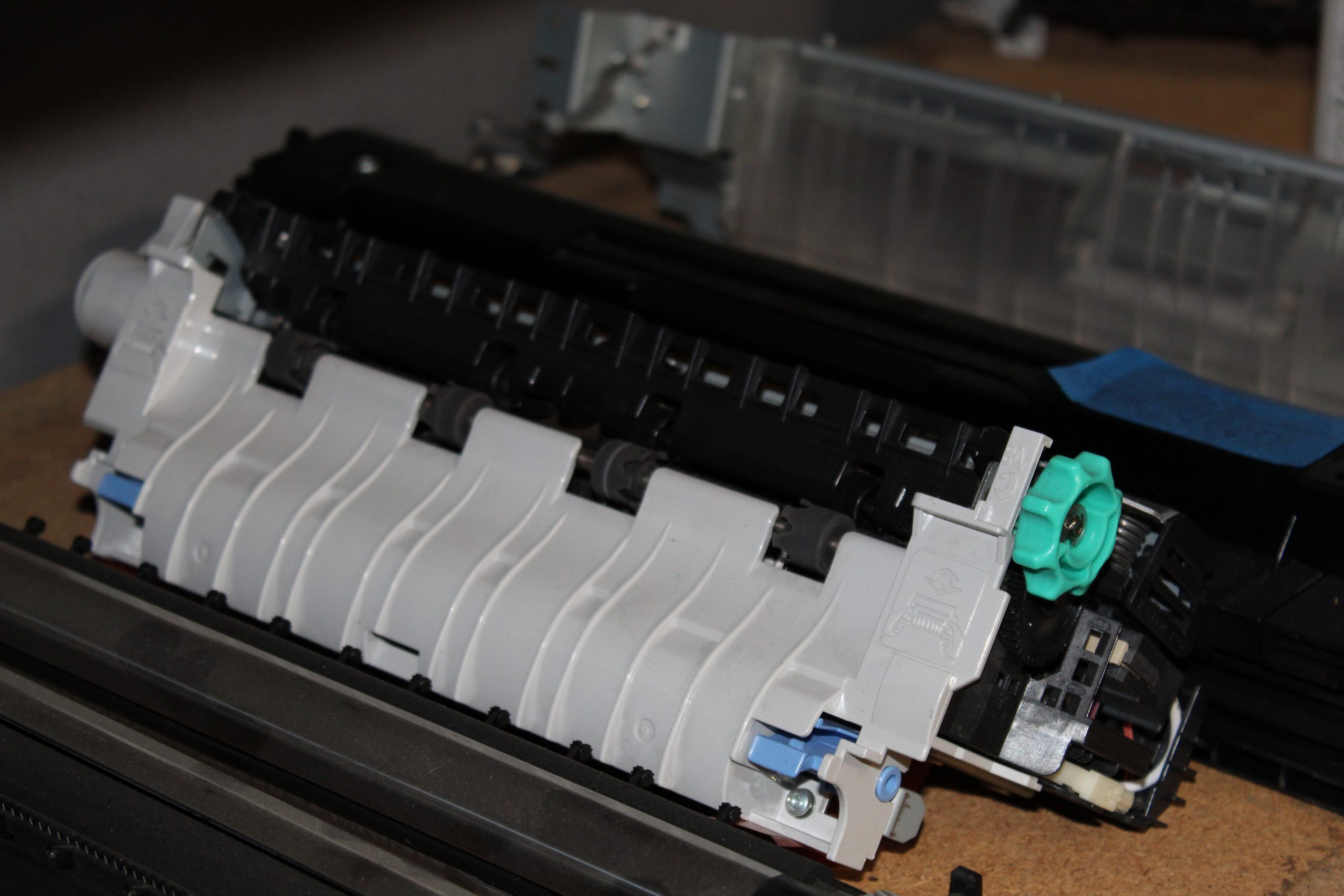
MFPs, both inkjet and laser, are available from a wide range of printer manufacturers. Finding a standard with the right collection of features may be difficult given the variety of print technology and labels available. However, there are a few items to keep in mind when looking for a multifunction printer.
1. Is a Multifunction Printer Essential for Your Company?
A multi-function printer is basically a printer that can also scan, copy, and fax. A printer maker would usually sell both a standard printer and an all-in-one printer using the same printing engine.
Even if you don’t need to fax, download, or copy on a daily basis, getting an MFP gives you the ability to do so as needed.
A “printer only” device is less costly to buy and run if the enterprise does not require printing, copying, or faxing.
MFPs usually have paper feeders (which increase the size and weight), more sophisticated control panels, and extra features for faxing, scanning, and other functions.
2. Selecting a Printer
If printing is the MFP’s primary function, it’s critical to adapt the requirements to the printer’s capability. More expensive versions are usually designed for faster print speeds and more frequent use.
Fortunately, both inkjet and laser printing engines are used in a wide range of multifunction printers. There are also MFPs that excel at printing color images.
3. Is Faxing Necessary in Your Business?
Some MFPs no longer have fax modems, which is good for companies who don’t need to send or receive faxes from clients or vendors. Faxing is also useful for sending and receiving papers that need signatures, so you’ll need a phone line to set up your own fax service.
If tying up the phone line when sending/receiving faxes is not an issue, a regular phone line may be shared with a fax machine. A separate phone line is needed otherwise.
4. Does Your Business Require Scanning?
The scanning machine in most MFPs is equipped for paper scanning and has a low to medium resolution.
If you require high-resolution scanning of images or other media such as slides or negatives, you’ll need either a standalone scanner or a multifunction printer (MFP) that specializes in photo scanning and printing, such as the Canon Pixma series of MFPs.
5. Document Feeders That Work Automatically
If you choose to fax, download, or copy big documents, make sure the MFP you use has a large enough automated document feeder (ADF).
The ADFs on lower-cost MFPs are usually 20-30 sheets, while the ADFs on higher-cost versions will accommodate 50 sheets or more.
6. Duplexing is done automatically.
You would almost certainly need to copy, fax, or print two-sided documents at some stage. If your MFP does not have automatic duplexing and you choose to print on both sides of a page, print the odd pages first, then rotate the printed pages, return them to the input paper tray, then print the even pages.
This is time-consuming and error-prone, so consider automatic duplexing a must-have feature, particularly now that it isn’t as costly as it once was.
A multifunction printer for small businesses can provide convenience and cost savings. Your workers would appreciate the added conveniences of an MFP for document production, copying, sharing, and storage, and you will save space, money, and time!
There are several different types of multifunction printers on the market today. However, not every computer is appropriate for every industry. Others are more suited to major enterprises, and some are more suited to small businesses.
Are You Looking for A Business Photocopier Near Concord, California?
Office Machine Specialists has been servicing and selling office equipment since 1995. A family-run business that has dedicated our efforts to providing the best equipment options and after-sales service to our clients. Our goal is to ask the right questions and guide our customers to make smart decisions about new machine leases and purchases. We were servicing copiers long before the internet was a viable resource, and have transitioned to the digital workflow environment of color printing, scanning, account control, and fleet management. With over 20 years in the industry, we have extensive experience with many brands and consider OMS to be a valuable resource to any organization. Contact us for all of your copier needs here!
